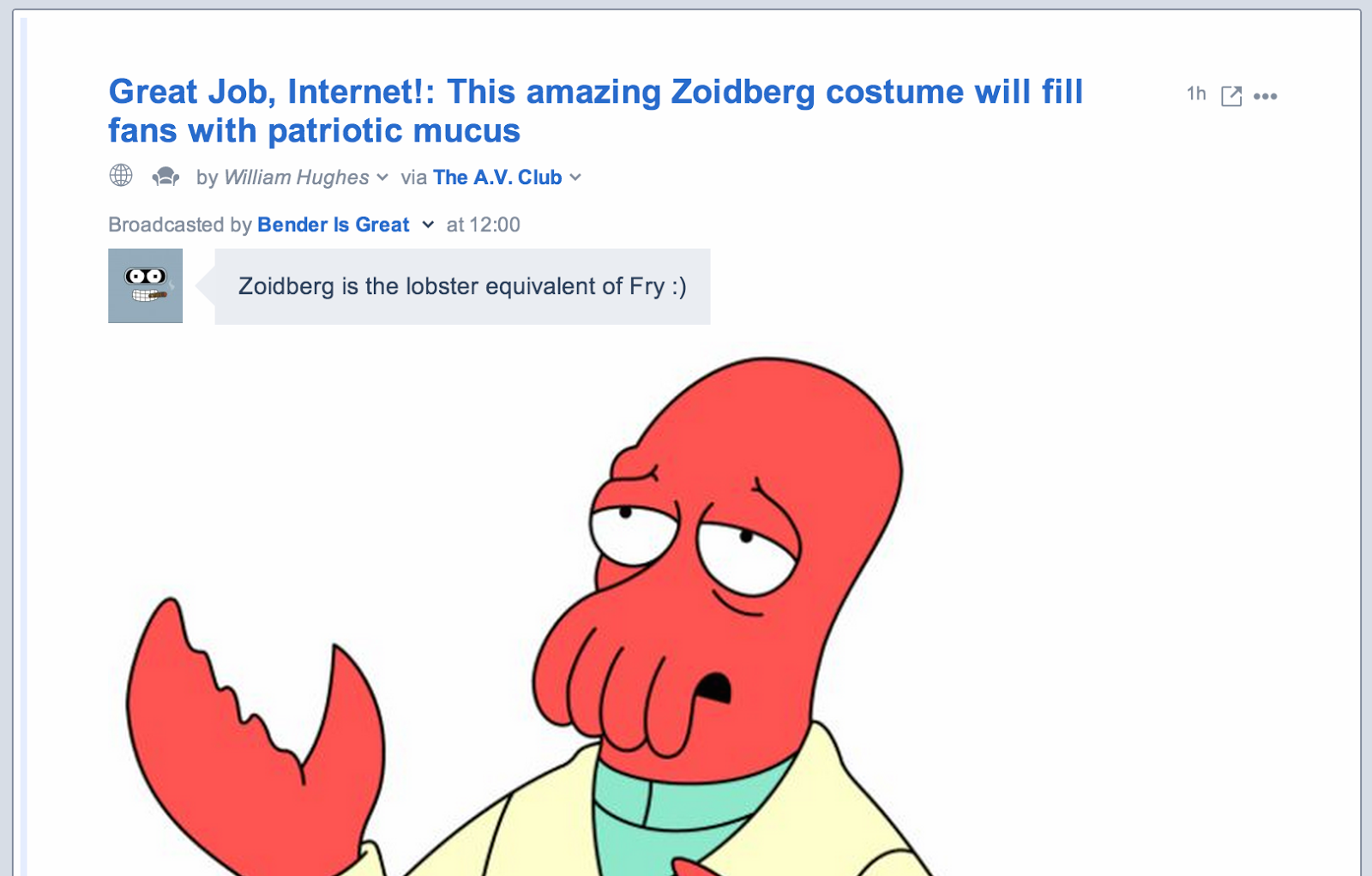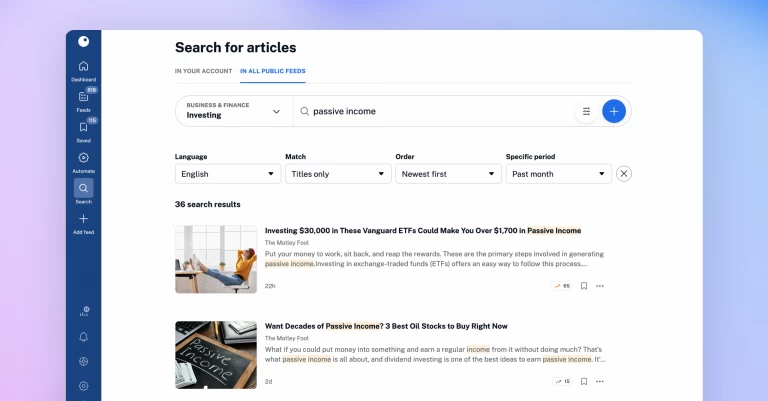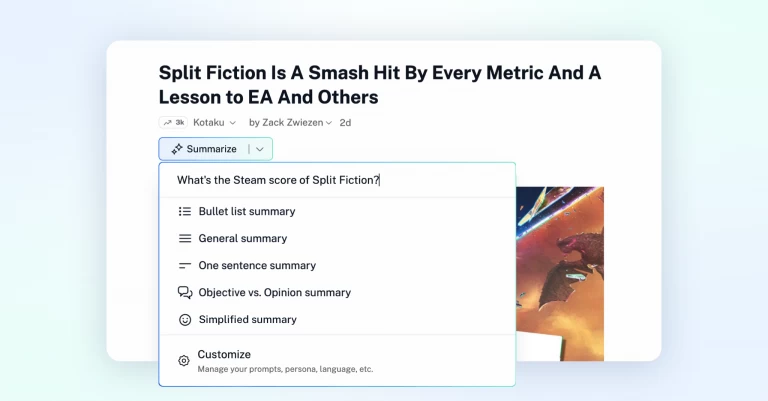Назад до блогу
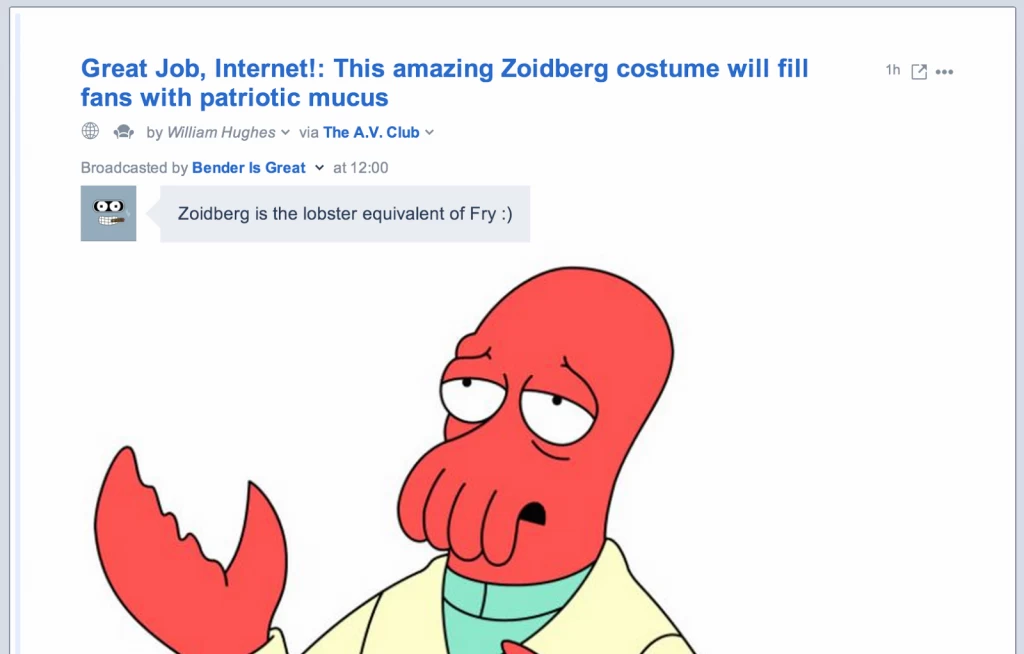
Broadcasting with a note
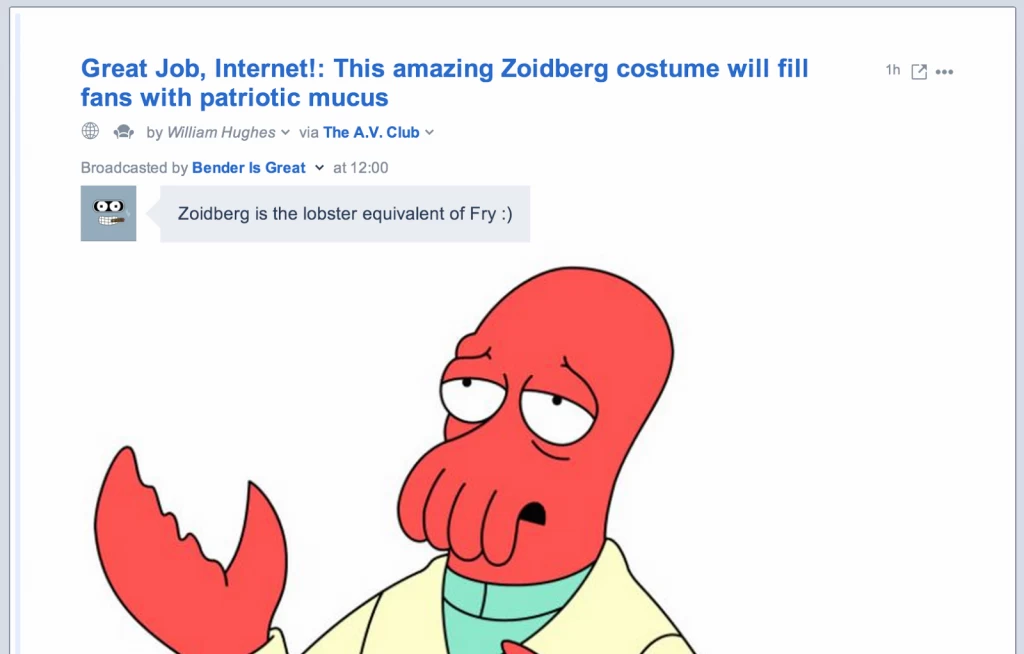
Do you use the internal social features of InoReader? If not, this might be the right time!
We have just released an update, which will make broadcasting (or sharing) easier and more fun. When you hit the Broadcast button, you will now have a chance to enter a note, which everyone reading your article will see at the top. This way you can express more easily why are you broadcasting this, what’s interesting about it, or just what do you think about the article.
Also in this update:
- You can now choose to disable altogether loading of images in articles to conserve bandwidth. Go to Preferences -> Interface -> Article content.
- Fixed an issue with <audio> tags in articles sometimes starting playback automatically.
- Fixed inability to uncheck “Transfer article tags from InoReader to Pocket” in certain conditions
—
The Innologica Team