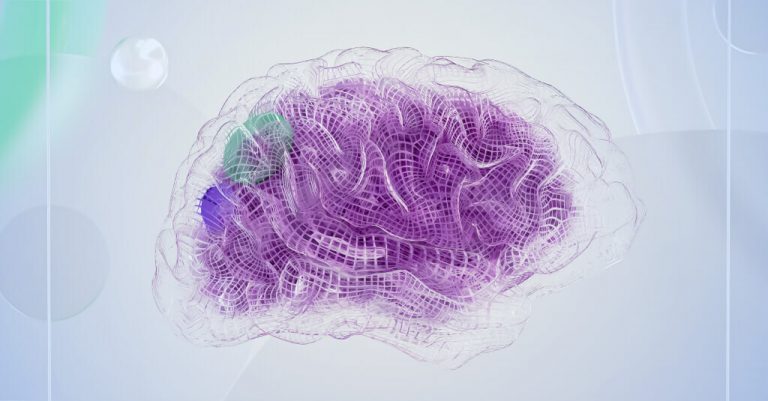Repurposing RSS And How To Use Its Technology Efficiently In 2020

It’s 2020. We’re living through a pandemic and everyone is struggling to stay on top of work and their personal lives. In a year where productivity seems impossible to achieve, I want to offer small but welcome relief.
It’s time to rediscover RSS and repurpose it so it better serves us in this current climate. You need very little time to get things set up, but once you do… You’ll find yourself with a little more mental space to get through the day and complete your work tasks.
What is RSS and how does it work?
Not everyone getting their career start today remembers when blogging was the thing to do and the only way you could keep up with all your friends’ blogs was through RSS. I’d also wager that some of you who were present for this moment in time also have a hazy recollection of RSS. If you don’t have fond memories of spending hours on Google Reader and Digg, this intro course into RSS and how it’s changed will come in handy.
In short, the purpose of RSS is to bring content to you rather than going where the content is. I’m sure there are two who are dog-tired of having to type in a site’s homepage manually every single time. Hence why RSS is still relevant to this day.
The RSS technology
RSS dates back to the infancy of the Internet so it’s a fairly simple protocol. It’s even in the name – ‘really simple syndication’ (though it’s mostly known as ‘rich site summary’). RSS feeds exist as XML format in the HTML of a website and it’s this XML file that RSS feed readers crawl in order to syndicate content. You can subscribe to as many individual sites as you want and you can browse their content in one central feed. That’s the core function of RSS feed readers. To make user experience even more positive, readers do the updating for you and automatically refresh the master feed with any new posts.
The RSS feeders and their benefits
RSS feed readers have undergone a major evolution since the beginning of the digital era. In two decades, they’ve added more in their arsenal of features and design. Most RSS feed readers have an intuitive, customizable design and a free-to-use service, though depending on what features you need there are different pricing options.
Modern readers bring the following benefits to the table:
- Offline support for mobile applications;
- Integration with outside platforms like Google Drive and Dropbox through platforms like Zapier and IFTTT;
- Social media sharing across all major platforms;
- Improved filtering to trim your feeds to the essentials;
- Access to search
The future of RSS
You’re living in it:
- RSS has come to define how Google search delivers information – you see the latest COVID-19 statistics displayed on the front page without having to click on any link. That’s been happening for years.
- You see the rise of aggregator sites, which source content from other sites via RSS.
- RSS readers have moved away from browsers (RIP Google Reader) and onto mobile apps.
- RSS now more than ever consolidates content from all different content platforms. It’s not just websites any more. You can pick and choose posts from Facebook and Instagram. You can follow YouTube and podcast subscriptions. Even newsletters find their way onto RSS feed readers.
How to use RSS in 2020?
Isn’t it obvious, I hear you say. You subscribe to whatever sites you want and read them on one master feed. What’s more to talk about it?
If that’s what you think about RSS, then you’re truly missing out on the potential for RSS to fully restructure your work day. Fact of the matter is we’re not going to work with less information any time soon. On the contrary, office workers have to wade through more and more content across a variety of platforms.
And it affects productivity. Through smart tweaking, RSS feed readers aid you in just about any task in the workplace and free up so much time you could invest elsewhere without feeling like you’re drowning in work!
Get all your news at one place
News aggregation is one of the first post-heyday applications of RSS that’s become ubiquitous. You will see this in Google News and Yahoo News, but RSS feed readers maintain the best curation of news items and updates still. Through RSS you select the sources most important to you without the need to hop onto different homepages and navigate the sheer volume of posts.
News sites do support RSS feeds for individual categories and through filtering you’re in the ideal position to follow a specific topic without any undue distractions. Journalists and writers will have the most use out of this functionality.
It’s not uncommon for most news sites and newspapers to target the mobile market and release their own applications in a bid to recapture readers, who’re navigating away from reading websites all together. However, how many news apps can you realistically keep up with? Do you really want a barrage of intrusive notifications or the inevitable processing power they eat? You’re also not solving the essential problem – having too many individual sources to check up on individually.
RSS comes to the rescue.
Discover content
RSS manages content streams so that you’re not overwhelmed by your daily reading cue. The act of curation, however, is somewhat passive. RSS – the way it’s conceived – expects you to know what sites you want to follow. What if you don’t know what to read in a particular area of interest? Or perhaps you want to supplement your current reading with new sources. The current generation of RSS readers anticipate this need and incorporate search and discovery functions.
On one hand, the search function enables you to reverse subscribe to RSS feeds. You type in the site you want to follow and the feed reader locates its feed. In some cases, websites don’t even need to have their own RSS feeds for you to subscribe. Inoreader supports this functionality.
Additionally, the search bar identifies suitable feeds based on search terms. Inoreader develops the idea of discovery further through analysis of reader habits and feed subscriptions. Sort by Magic pinpoints new RSS feeds most relevant to your interests and rather than showcase what’s most popular, it selects articles that might be most useful to you.
Unload your email inbox
Newsletters. We love them and we hate them. Every website in the world seems to send out one. They’re a necessary part of our work life, if we’re to stay up to date with industry news and retain our competitive edge in the labor market. The chief downside – RIP inbox. You’ve experienced at least of these scenarios:
- You’ve opened your email in the morning and had a mini heart attack, because of the sheer volume of emails you face only to realize they’re mostly newsletters.
- You’re pulled out of a task, because of an email notification, only to discover… yes, it’s a false alarm – it’s just a newsletter.
- You’ve overlooked an important work email, because it’s surrounded by newsletters.
How do you solve this? Unsubscribe from as many newsletters as you can? This is a good idea, if you have overestimated how many newsletters you can realistically keep up with. But also, not a full solution. Do you direct them to their own folder in your email? Sure, but out of sight means out of mind. You might miss out on important content.
RSS allows you to migrate newsletters to your reader of choice. You can do this through services like Kill the Newsletter, which generates a unique RSS feed for every newsletter, or subscribe to a newsletter directly through your RSS reader. Inoreader has made this incredibly user-friendly and brings you ever closer to the Inbox zero.
Monitor keywords
Keywords are the foundations of any digital marketing strategy from brand monitoring online to SEO and PPC campaigns. You can call them the building blocks of your online reputation, but not every brand has the means to pay for the services of a sophisticated monitoring tool. Or rather the monitoring needs are not as demanding to justify the allocation of resources for a specific tool.
In a pinch, RSS performs just as well as a monitoring tool for keywords. The most basic use for RSS readers is to redirect all Google Alerts mentions into one master feed, rather than have to go through each email individually. The automated refresh also seamlessly updates you without any further disturbance to your day. It’s easy, simple and optimal.
Then we go into a higher tier. Most modern RSS readers offer filtering options aimed at excluding or retaining the content you want based on a specific keyword, which is perfect for spotting brand mentions in important industry news sites or blogs. Inoreader upgrades filtering through Rules – an if-this-then-that algorithm that further refines filtering and assigns actions based on triggers. If you’re experienced in coding, then you’d also be happy to know Inoreader support Regex (‘regular expression’).
Find relevant job openings
COVID-19 complicated an otherwise competitive job market, though some industries persist in these times of layoffs and hiring freezes, and job hunting has truly become a second job. That’s on top of the usual challenges to finding suitable job openings – multiple job boards, companies you want to follow and social media accounts of recruiters and managers.
Even at the best of times, you’re drowned by the sheer volume of browser tabs. Not to mention an inbox flooding over with email notifications from Indeed and Glassdoor and *insert job site here*. Do you not get absolutely exhausted from the endless scroll as well?
No need to add more pressure on your mental health. Turn to RSS and have the job offers come to you, when you’re ready and willing. You have plenty of ways to migrate job postings to your RSS reader:
- We’ve already touched upon decluttering your inbox, so any email digest you get from job sites can be migrated into their own feeds with relative ease.
- Certain job boards like We Work Remotely support RSS feeds for individual categories on their site, so you can easily subscribe directly.
- Follow groups on LinkedIn effortlessly through RSS players, which also support social media integration.
- You can subscribe to individual companies’ career pages – best reserved for that dream job offer you’ve always wanted – whether it’s through finding its RSS feed on your reader or creating a fresh one through RSS.app.