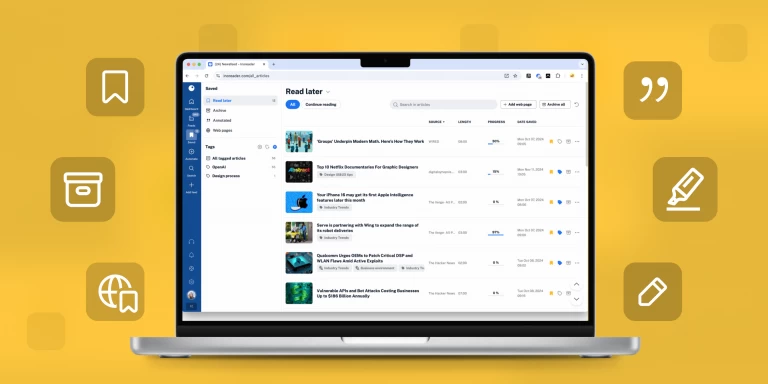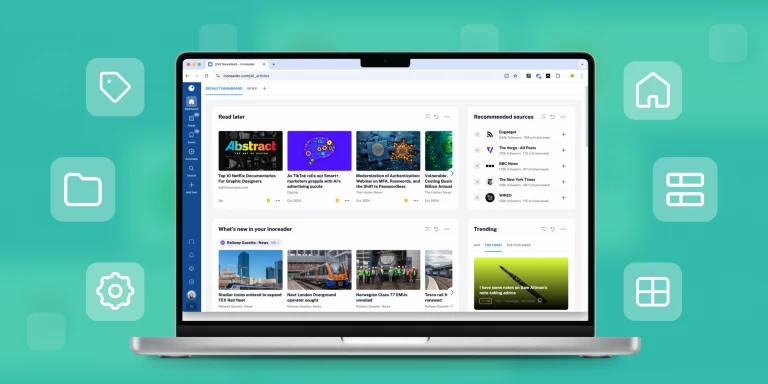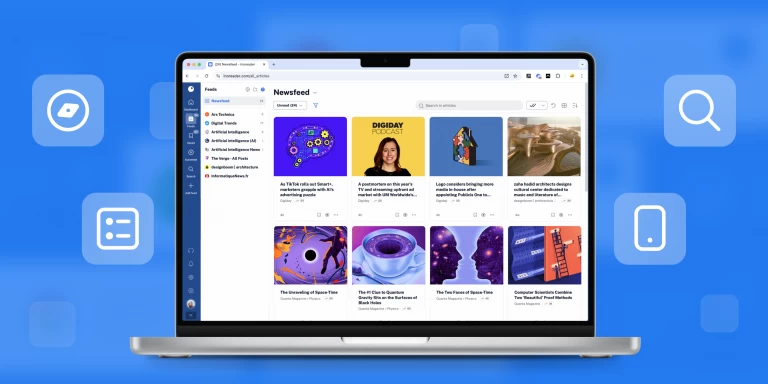How we made our Free COVID-19 Alerting System and how you can build your own for any topic

Ever since we launched our Free COVID-19 Alerting System, we’ve been continuously asked how we made it. In this blog post, you will not only read how we did that, but you’ll also learn how to achieve the same result (and even more) for any topic.
A little history.
See, the people who created Inoreader worked previously on different kinds of monitoring systems (Telco, environment, etc.), so monitoring and alerting was always at our hearts. Ever since we launched Inoreader in 2013, we wanted to harness the power of RSS for monitoring and alerting, not just content consumption. That’s why Active Search and Rules were amongst our first Pro features. Those two features are at the core of the Free COVID-19 Alerting System too, although we made a custom solution, so it’s easier to use and also free because we want everyone to be able to use it in those tough times.
Note: Since January 2024, Active Search has transitioned into monitoring feeds. Find more details here.
When the World Health Organization characterized COVID-19 as pandemic, and we saw the number of cases around the world skyrocket, we knew we had to do something and not just stand by. We are not a healthcare or manufacturing organization, so we couldn’t directly help fight the virus, but we deal with information and, more importantly, with real-time information. We also have the necessary tools to deliver this information in the form of instant push notifications.
So an idea was quickly born. We will create an alerting system for people to quickly learn about new cases and other important information such as quarantined cities, closed roads, and others in their local area. And it should be free for everyone. Less than a day later, we launched the alert system with 20 countries, and in the following days, we continuously expanded the list. As of today, we monitor 90+ countries with local news in their native language.
So here’s how we did it.
We created a special Inoreader user account. We called it the donor. We created folders for countries and then added a list of trusted news feeds for each country. We manually reviewed each folder to check if there’s not much duplication of stories. We then started looking for patterns to find the right terms until we were only able to see headlines worthy for notifications. After a few hours, we compiled a good list of keywords, so it was time for the first real step – creating a monitoring feed for each country.
Each Active Search creates its own, filtered stream of articles, which is updated as soon as new stories arrive if they match our advanced search term. Here’s our actual search term in English:
(corona* OR covid*) AND (case OR cases OR measures OR breaking OR confirmed OR closing OR closed OR emergency OR declar* OR quarantine* OR government OR recover* OR heal*)
At this stage, things were already starting to shape up. The next phase was to add rules that can trigger some actions. For this, we had to build a custom UI dialog and some backend logic to create the rules because obviously, we couldn’t let users use the donor account directly. Here’s the dialog:
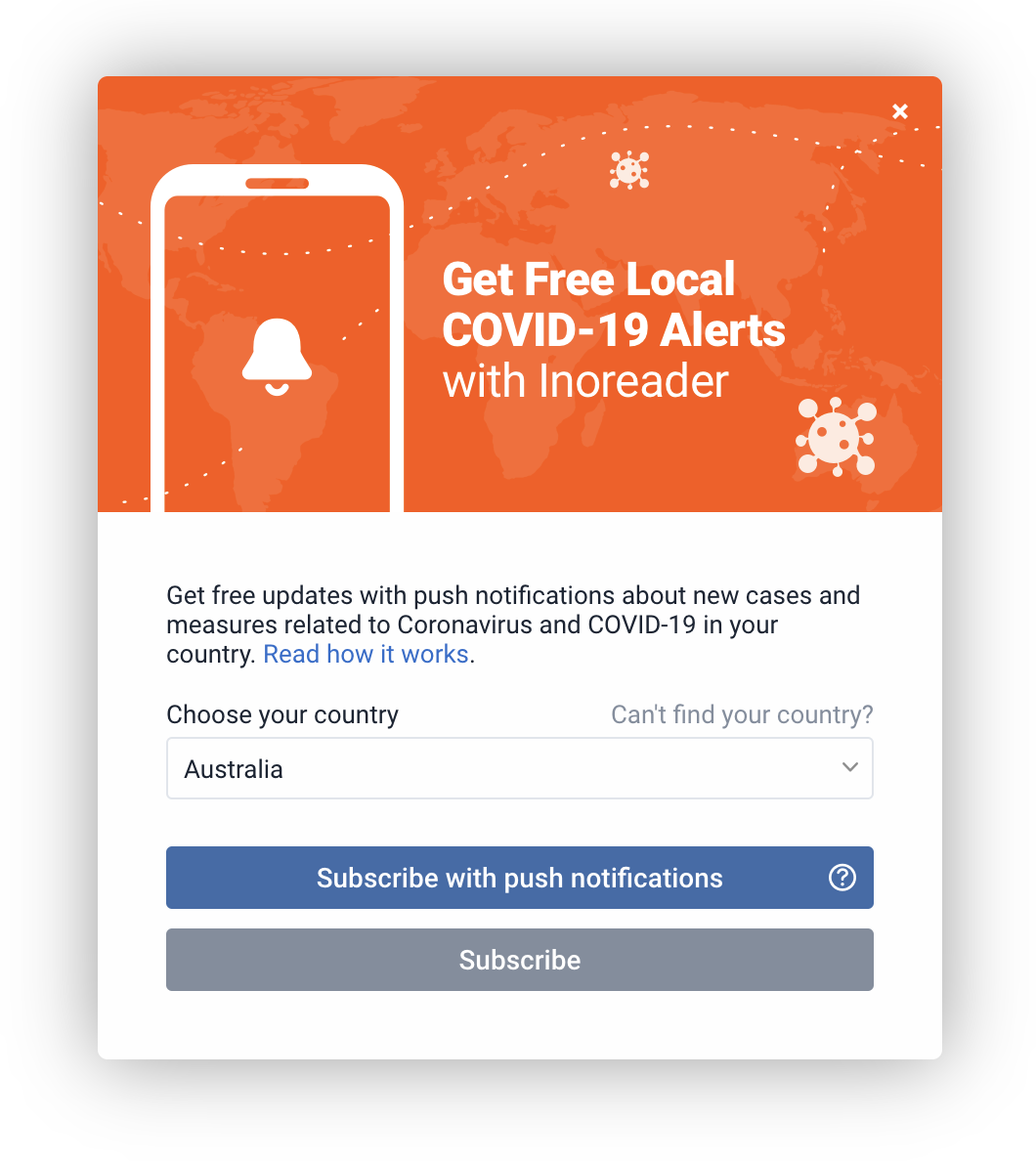
When you click Subscribe, we create a custom rule, just for you, which does two things. It saves new articles in a special tag in your account, and optionally it sends you push notifications to alert you.
This way, we were able to drastically cut down on development time for a new feature by just reusing our already powerful feature set and hooking up some custom logic around it. It took us just several hours to have a working proof of concept, and after a few polishing touches, we launched the alerting system publicly. It took us less than a day, from idea to realization. Today, just a week after launch, more than 15,000 people already subscribed to free COVID-19 alerts, and we are continuing to add new countries to the list and tweaking the search terms for better results.
How to build your own alerting system?
Now, to the meat of the blog post! If you’ve read the above, you probably already have an idea on how to achieve the same result for any topic. We’ll try to cover that in detail here.
To use this, you will need a Pro account. You can see our pricing here. Don’t forget that we have a fully functional 14-day trial so you can test it out first.
Step 1: Find good sources
You can also skip this step if you want to use our Global Search, which lets you search and monitor our complete database of public articles. Just be warned that it may become noisy, so you will have to use more specific search terms. If you want to monitor local news only, it’s always better to curate your sources first, like in this step.
Start by subscribing to some trusted media sources:
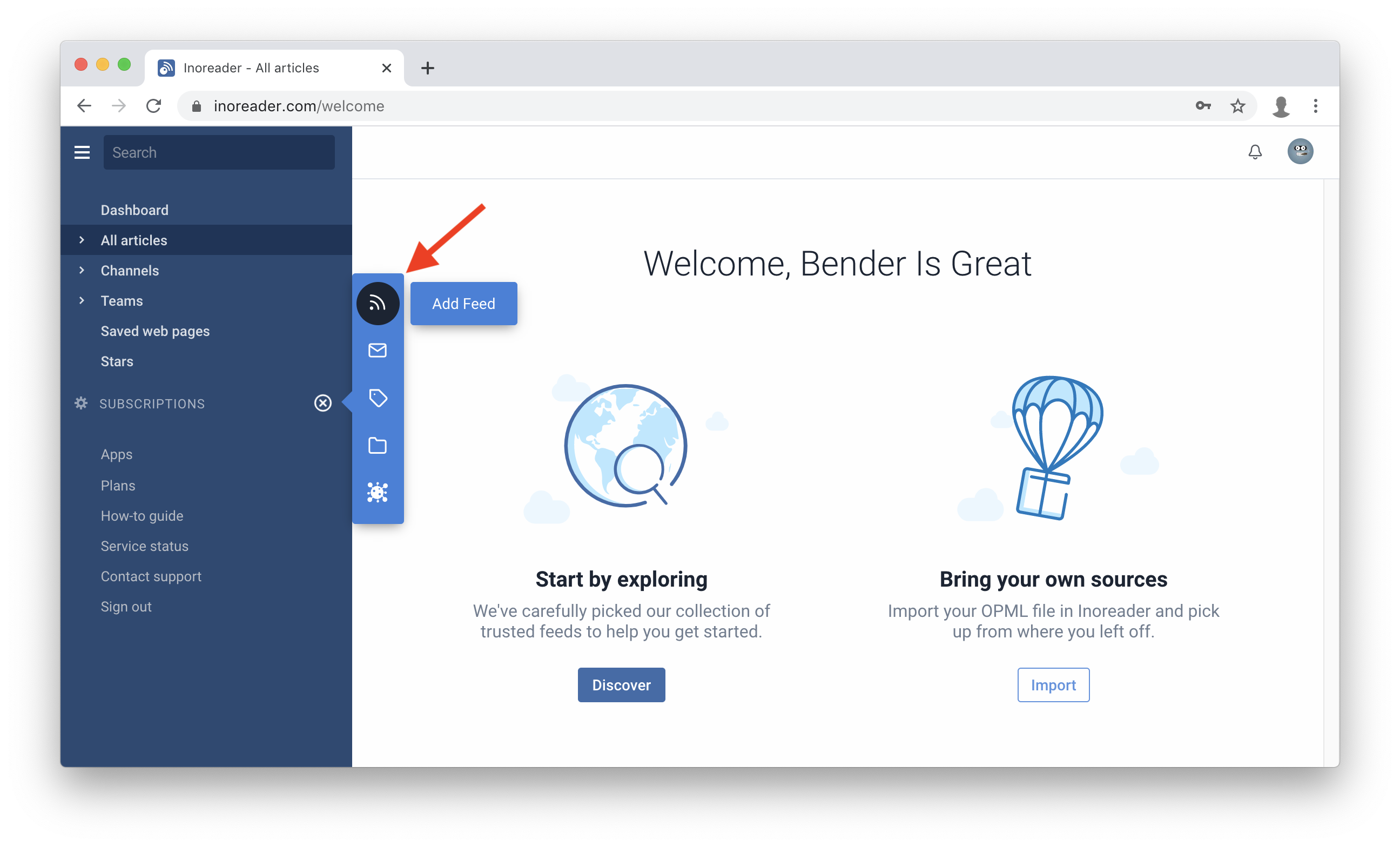
Search by name or directly subscribe if you know the RSS URL of the feed. In this case, we’ll subscribe to several German news sites, like SPIEGEL ONLINE and DW.
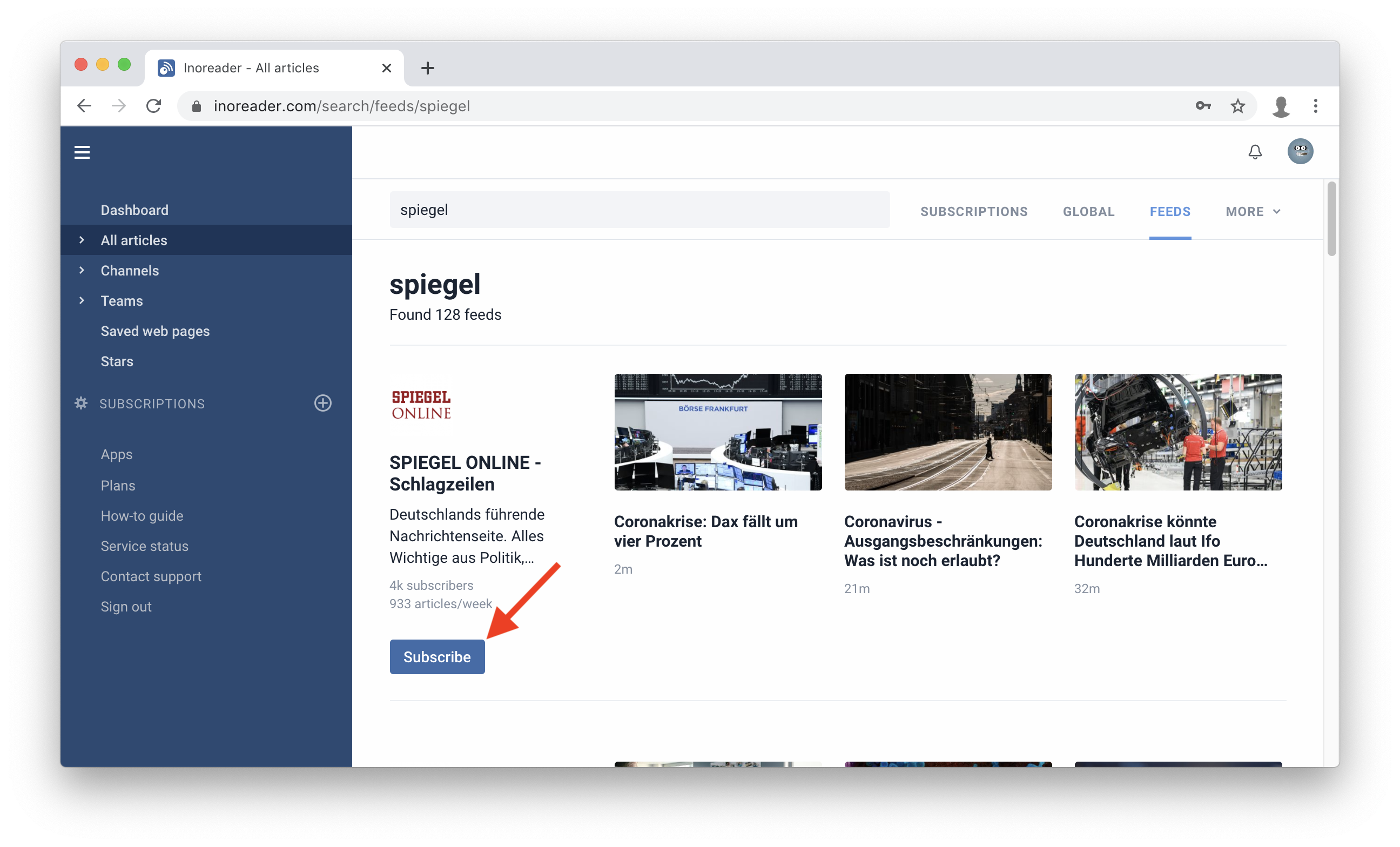
Next, group all feeds into a single folder. If you don’t know how to create a folder, right click on any of the feeds and choose “Assign to new folder”.
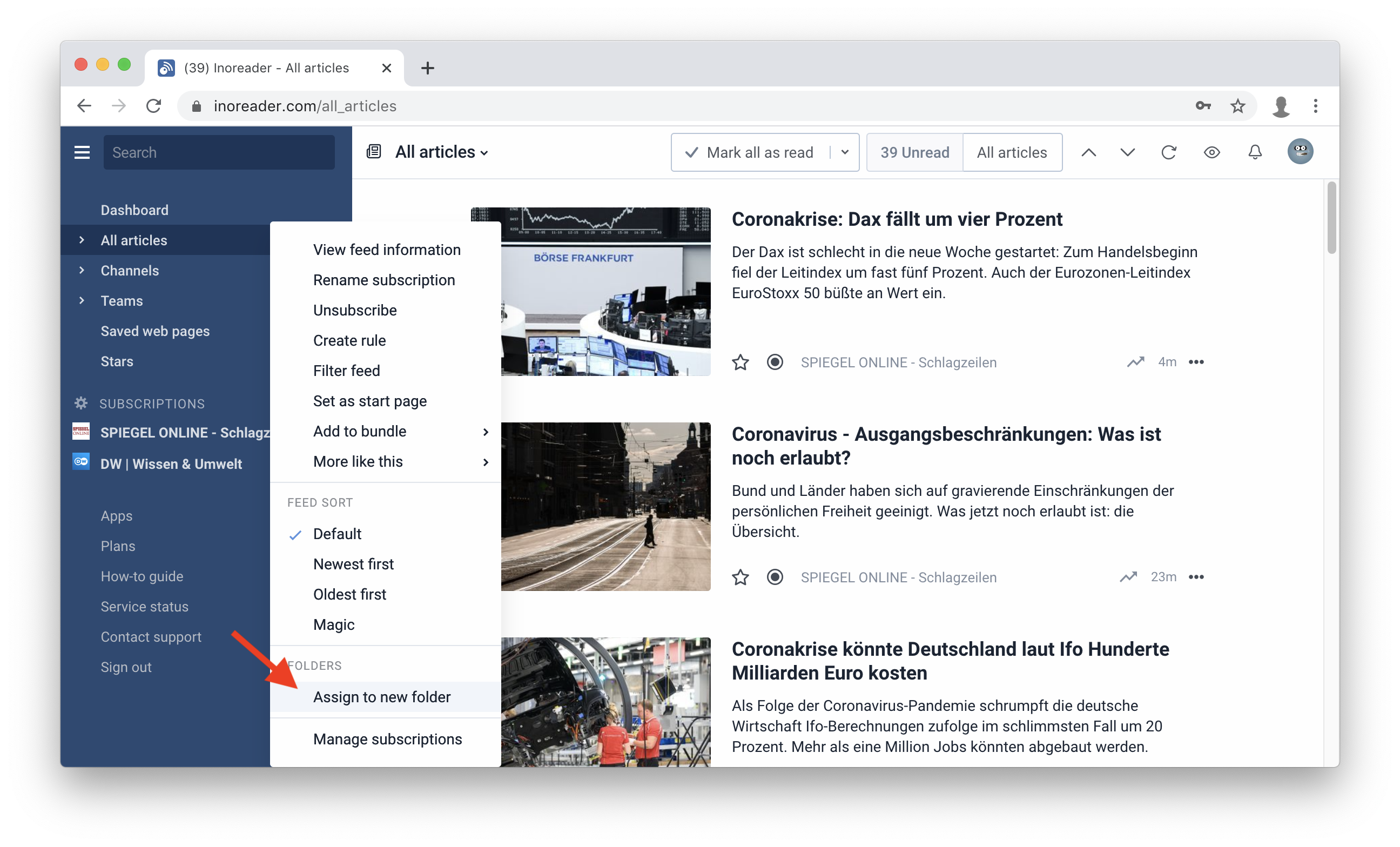
A prompt will appear to choose a name for your folder. When you save it, you can simply drag and drop the other feeds into it, until they are all grouped.
Step 2: Create an Active Search to collect articles
The next step is to open the folder and click on the Search bar. Then enter your search term. It can be a simple term or a complex one. Our search engine supports very advanced queries like this one:
("include this phrase" OR this OR thi*) AND (more OR terms) AND -notthis
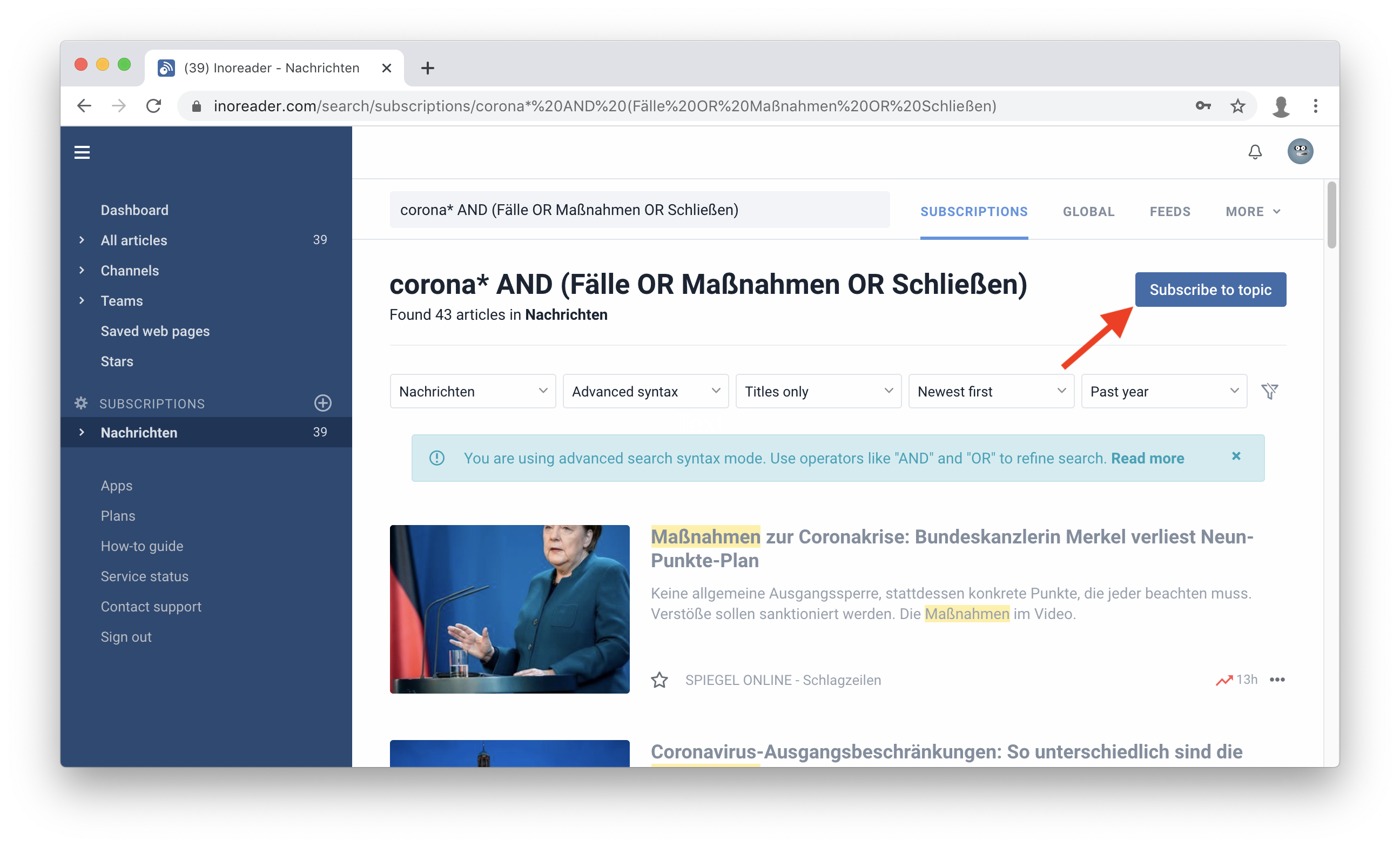
If you want to search in our whole database, click on the GLOBAL tab. Just beware that you will probably get lots of results, and you’ll need to adjust your search terms so you don’t get flooded.
In the screenshot above, we are searching for all article with titles containing corona*, but also at least one of our 3 other terms – fälle (cases), maßnahmen (actions) and schließen (closing), because we are not really interested in all news that match corona*. Be sure to switch to Advanced syntax if you want to use a boolean search. Depending on the number of results, you might want to search in titles only or in both titles or content. The latter will give you more results, but can also be less precise. When you are happy with the results, just click “Subscribe to topic”.
A new section called “Active searches” will appear in your sidebar. You can choose to rename your searches by right-clicking on them because by default, they will be labeled as your search terms.
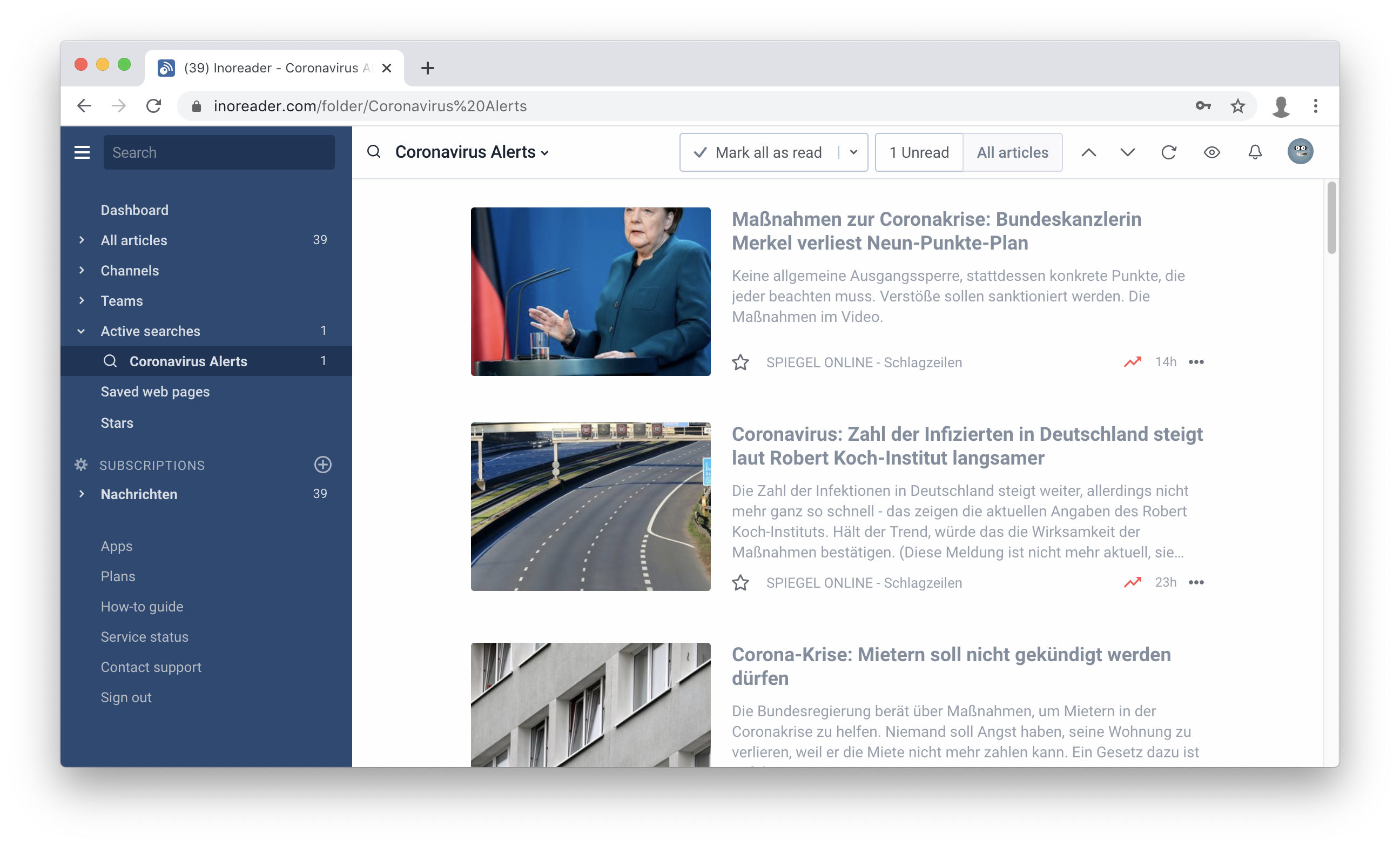
Congrats! You now have a fully working Active Search that will collect new articles matching your search terms. You can browse them at your leisure, but you can now also set up alerts via push notifications or email with the help of another Inoreader Pro feature – Rules.
Step 3: Set up alerts
Now comes the fun part – making Inoreader beep your phone.
First, you will need to get our application for Android or iOS. Then you need to create a simple rule that will match all new articles inside this Active Search and push them to your phone. Start by right-clicking on the newly created Active Search and selecting “Create rule”:
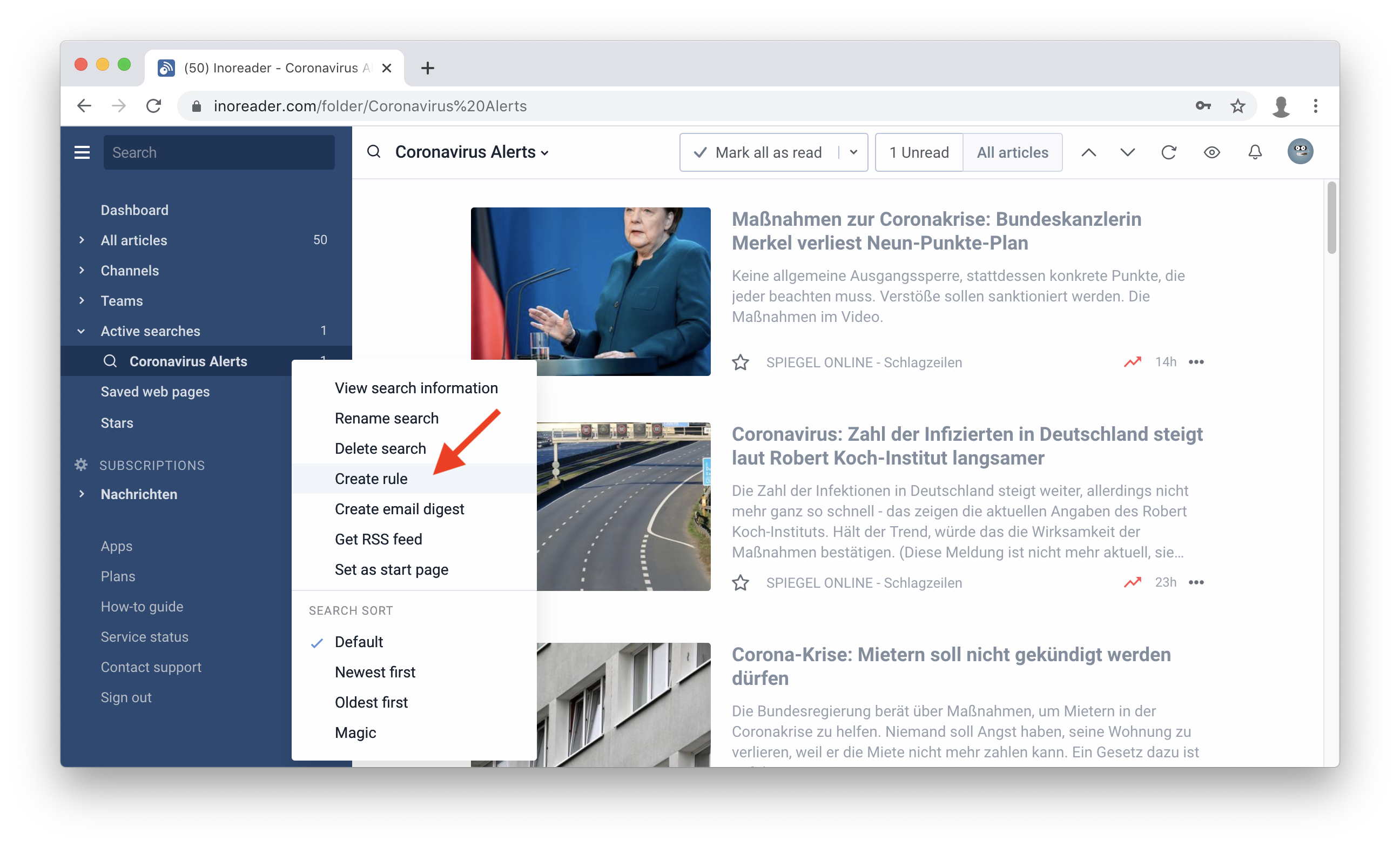
A dialog will open that will allow you to configure your rule. Give it a short descriptive name and click on “New action”. Leave the “If” conditions empty for this rule, unless you want to filter articles here additionally. Then from the drop-down, choose “Push mobile notification”. Optionally add a prefix that will be added to each notification. This can be helpful if you have many rules and you want to know which one is sending you a notification:
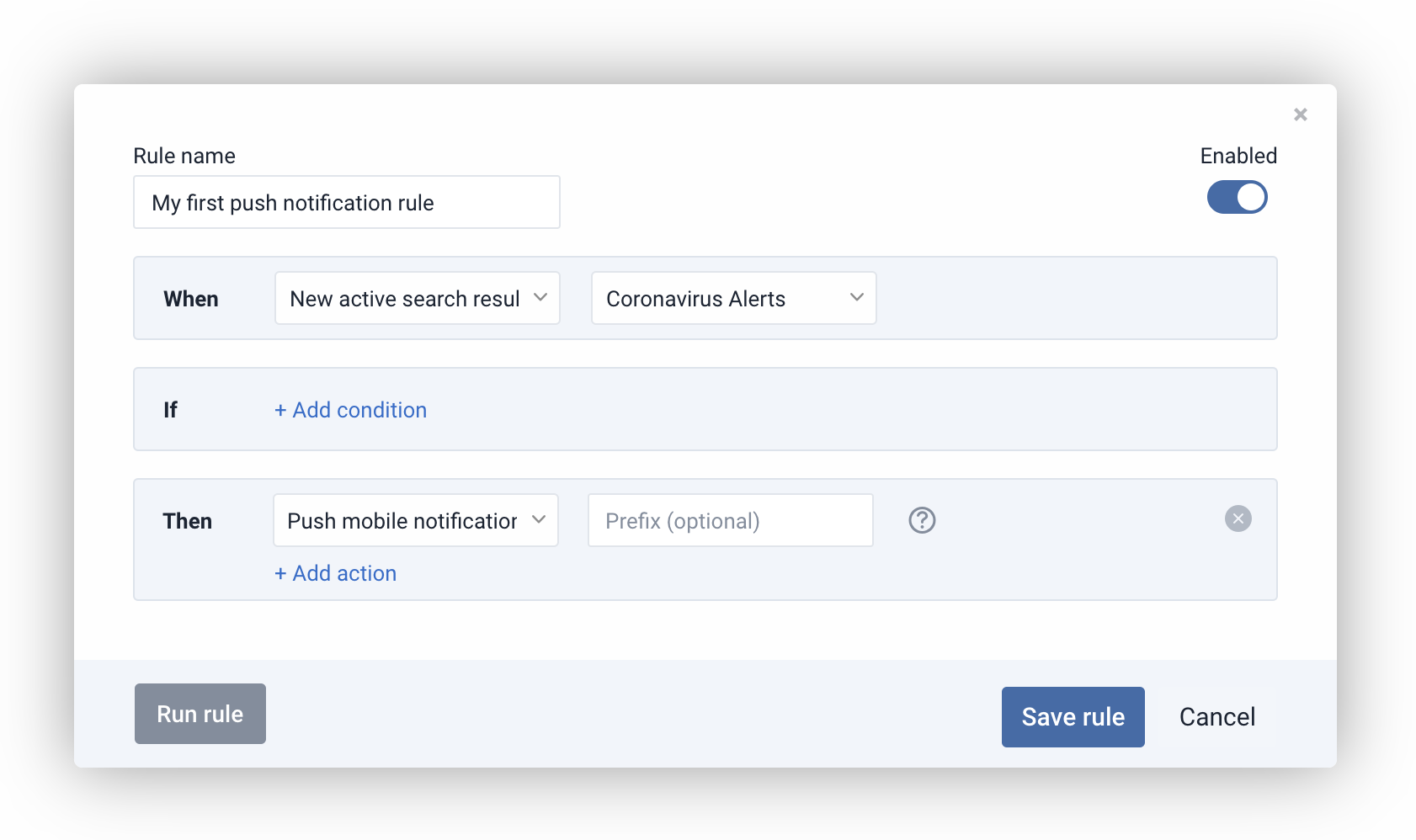
Save the rule, and you are practically ready. Congrats! You can later access your rules by going to Preferences (from the profile menu at the top right corner of the screen):
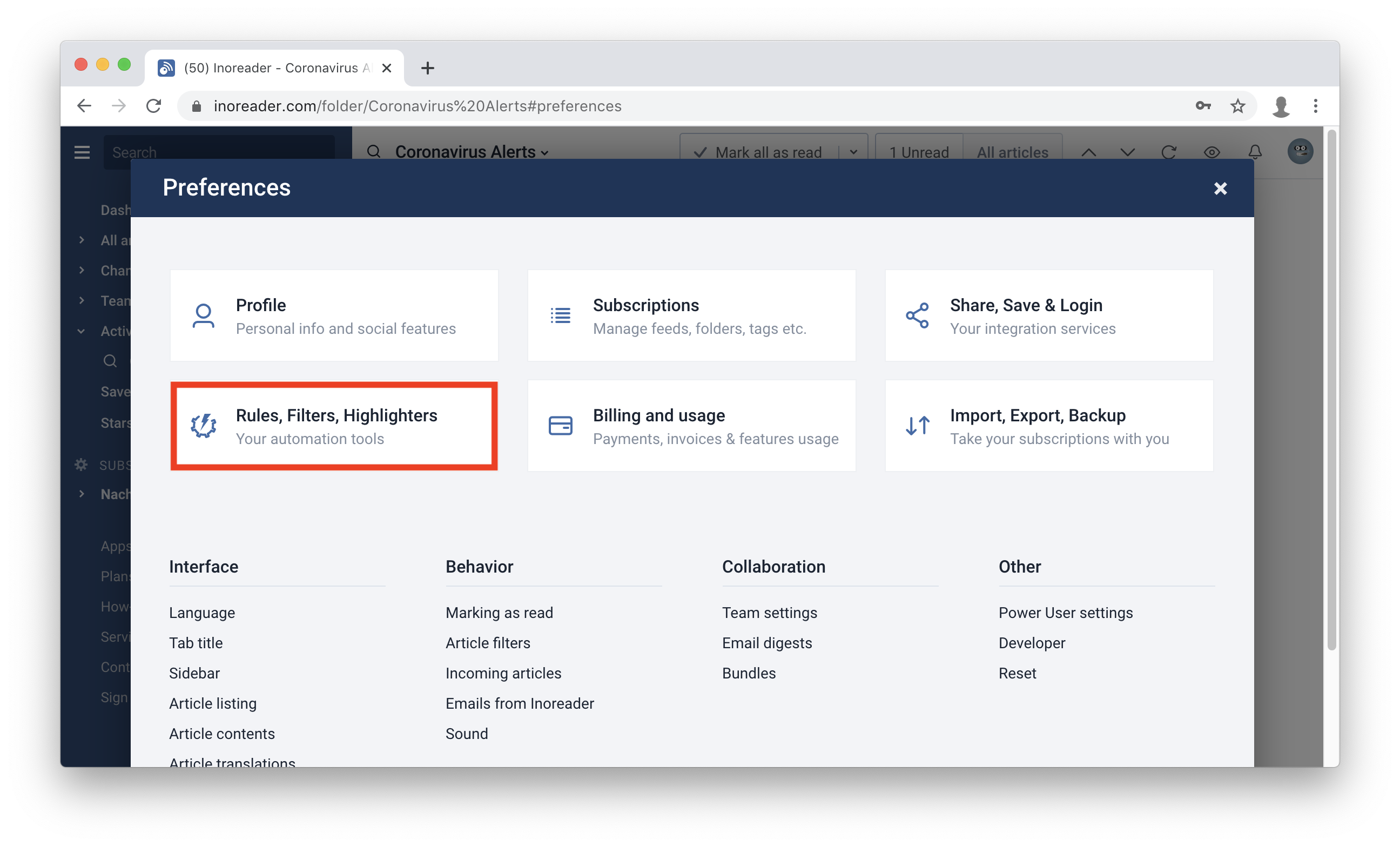
You will soon start receiving notifications on your phone like these:

Summary
You can use Inoreader’s automation features like monitoring feeds and rules to create powerful monitoring and alerting systems on any topic. You can, for example, get alerts on forest fires, earthquakes, and other natural disasters in your area. You can also get alerts on new deals on classified sites or even for new TV show episodes. It’s all up to you.