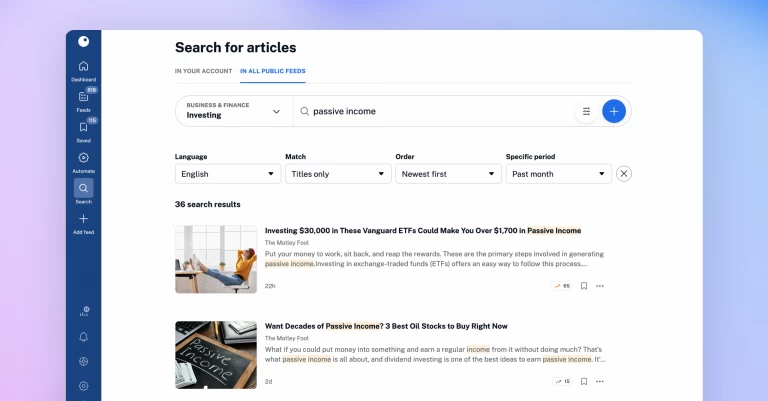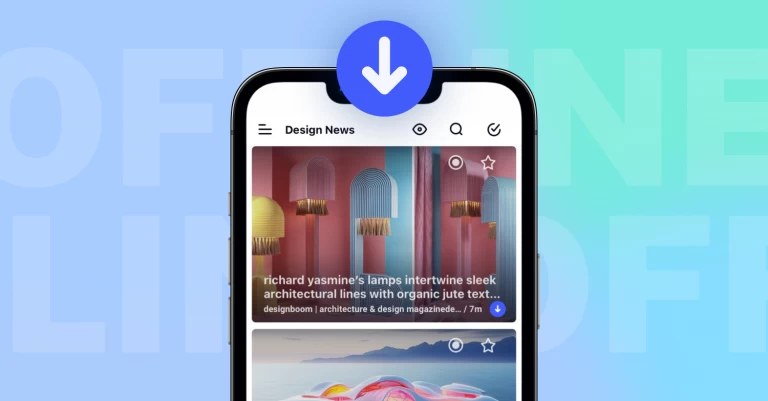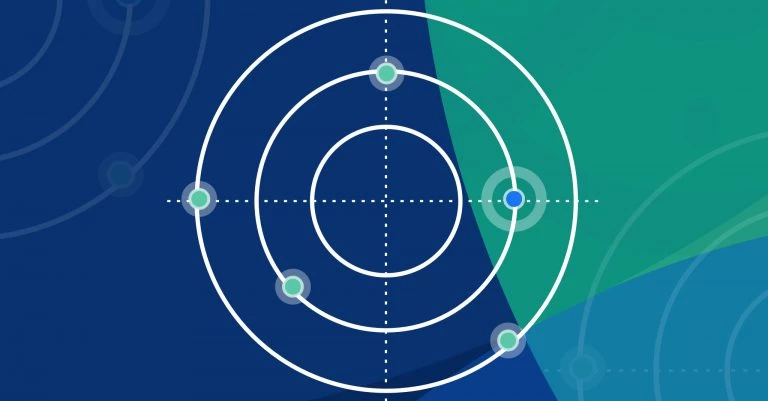Never Miss A New Article With A Well-Customised RSS Feed

It’s not uncommon for office positions to demand employees to further their literacy in their field and profession on top of their daily workload.
Newsletters, trade press and important blogs on industry trends are a small fraction of our digital diets at the workplace. Expectations placed on you is to always stay on top of breaking news and important articles.
What sounds impossible is quite doable, when you accept RSS as your best friend.
Understanding RSS technology
You might not use RSS in its initial iteration as a content curation tool, but that doesn’t mean you are not relying on RSS in some form or another for the most basic tasks. Emails and social media networks have contributed to RSS’s initial downfall, yet every single action you perform online is powered by functions first introduced by RSS.
Are you deciding between podcast episodes in your Spotify queue? Are you browsing through your YouTube subscriptions for a new fun video to watch? How about scrolling through Instagram, TikTok or Twitter? The ability to subscribe to an account or a channel and then receive every new post, picture or video is all based on RSS. That’s why classic RSS never really went away with hardcore fans urging for a much needed revival and reintroduction of RSS into our lives.
Even one of its co-creators, Dave Winer, has commented has expressed the view that RSS should be “stumbling a lot worse” than it currently is. Winer might be incredulous, but we’ve never lost our confidence in the utility and versatility of RSS.
Before we go anywhere close to the feeds’ practical applications, let’s cover the ABCs of RSS.
What is RSS?
It’s easy to forget the actual humble beginnings of RSS. It was a fairly simple protocol designed to make the Internet a little more inviting and simpler to navigate for users. RSS stands for ‘really simple syndication’ – it’s right in the name! Other sources claim RSS is abbreviated from rich site summary, which is also true.
The whole point of RSS is to syndicate content from multiple sites to a single feed so users could browse through the latest updates without having to manually visit each site. A side note, back in the day RSS readers were web-based (RIP Google Reader), but now as mobile apps reign supreme the single feed is now a customizable (in many readers) dashboards, which are fairly intuitive to use even by novice.
RSS feeds are coded in XML files located in a site’s code, which the feed reader then crawls and pulls up any new posts. XML files contain the essentials about a site’s articles such as title, description and URL. In the early versions of RSS, each new post syndicated to a reader would appear without any multimedia and allow for users to quickly scan all incoming titles. Now readers are more liberal with the inclusion of images and embedded tweets within articles, which you can in most cases fully read within the feed reader without having to visit the site itself.
Syndication on sites happens automatically. WordPress is a major proponent of RSS and gives its users means to create their own custom RSS feeds whether by hand or through a plugin. Blogger and Tumblr also have RSS support.
So… RSS migrates the latest articles and news pieces from multiple sources to your feed reader, which refreshes every so often to pull new entries. This process is fully automated so you don’t have to do anything other than to log into your reader.
How to subscribe?
How we subscribe to RSS feeds marks the long journey of RSS from the early 2000s until today, and it clearly reveals the relationship the Internet has towards RSS feeds in the first place. Time to rewind to the big craze surrounding blogging back when Blogspot and LiveJournal thrived.
At that time, RSS reached its height as every blog and site advertised their RSS feeds right next to the URL of the site on the browser. You’d see the emblematic orange RSS feed icon everywhere – the header, the footer, on the sides. RSS slowly stepped away from the limelight and you’d see sites relegate RSS subscription links at the end of articles alongside social media share buttons.
Today it can be heard to know whether a site supports RSS in the first place. RSS users have to go dig into a site’s source code to locate the feed link in the first place. Finding RSS feeds graduated into being a challenge in itself, hence why technology evolved to circumvent it. Inoreader shows users available RSS feeds for any domain you tap into its search box (or even create one at a certain price point through Web Feeds).
No feed even then? No problem. You can create your own through services like RSS.app. It’s this tenacity, which proves the longevity and relevance of RSS even twenty years after its introduction to the proto-Internet ecosystem.
How to set up your feed to never miss a new article?
RSS is all about consolidation. The first step to never missing an article is to direct all streams of content you otherwise follow to your RSS reader. The current generation has outgrown the past in that you’re enabled to subscribe to just about any feed whether it’s a site, a Twitter profile, Google Alerts or a newsletter.
Inoreader certainly has broadened the horizon in terms of what a user can expect to subscribe to – you may call this a reversal of what happened to content once email and social media became as prevalent as they are now. Rather than yourself, your time and your focus over multiple platforms, have the peace of mind to know everything important is collected in one place.
RSS feed readers reclaim time through automation, which is why it’s so crucial to integrate once more in the workplace. One tab on your browser or one application contains all the articles you’re ever going to pay attention to.
Say farewell to distracting push notifications that vibrate, ding or blink – those exasperations and white noises to your work day.
So, you have added all your subscriptions to your RSS reader… Now what? It’s time to take full advantage of customization capabilities at your disposal.
Choose the right search options
You have subscribed to the feeds of your choice – that’s your starting point. Even at a manageable number, sooner rather than later you will find yourself browsing through a long list of unread titles with a particular article in mind.
It’s a natural law that one sees every title in your feed except for the one they want, so naturally this adds another layer to the challenge surrounding ‘never missing a new article’. Namely, never missing a new article that’s relevant to whatever project you’re working on. This is where search comes in handy. Inoreader has been perfecting its search capabilities since our reader debuted.
Users can look for specific articles in their subscriptions based on multiple criteria through the free search available to every user. The criteria include match type, content, article age filtering and results sorting, where users can specify a time period. Users on a paid plan can even add custom time periods to further narrow down the search.
If you want to look beyond what you’ve subscribed to, there’s the Global search, which returns results from every RSS feed that’s ever been indexed on Inoreader regardless of language and whether it is even still on the web. Our database keeps it all.
But that’s just searching for a specific article that’s already been published and is somewhere within your subscriptions. What do you do when you want to screen and filter articles coming in?
Understand rules and filters
Curation further shapes up what content you receive and what you prioritize in your reading. The RSS feed readers of today understand this and give users tools to exert further control over their subscriptions at large. Inoreader certainly has much to offer in this regard:
Content filters are a basic feature, which you can employ on one feed at a time. Through filters you can either include or exclude content based on a specific keyword. Filters can apply to title, content, author and URL, which gives you versatility in how you shape your feed. Users can also choose from a lot of conditions such as matching or not matching a string, string placement and so on.
Duplicate filters are their own beast designed to tackle major stories that create waves across multiple publications. Rather than be faced with a dozen articles bearing the same title and the same content, duplicate filters culls the majority and leaves you with a minimalist, well-ordered dashboard.
Rules take the idea of filters to its natural conclusion – automation. The feature incorporates an if-this-then-that trigger system. When the trigger is activated, Inoreader performs an action such as starring, tagging or sharing the item. Pocket, Evernote, OneNote, Google Drive and Dropbox have been integrated into Inoreader, so you can save a copy of the article in one of your accounts. We also want to highlight that Inoreader supports regular expression, which additionally opens up so many custom strings of commands.
Organize your content
We touched upon a little on the concept of starring and tagging. These are basic tools available to all Inoreader users, which handily differentiate between different content streams that intermingle on the dashboard and you need a way to keep organized. Aside from these two features, Inoreader also gives you the choice to place certain feeds in folders so that they’re grouped by interest and you have a better grasp over what articles are published there. Combined with the Rules feature in the previous point, all these small tools turn into a system that sorts out content automatically upon updating your RSS feeds.
Another powerful way to group articles based on strict criteria is to create a monitoring feed. This is a paid feature available to Pro users and upgrades the experience of the free search. What do we mean by that? Rather than have to perform the same search (simple or as complicated as you wish to make it), monitoring feeds create a custom subscription of sorts, which updates with every new article or news item that matches your criteria. This way, you group highly specific articles from more than one feed into a single group. Browsing through these titles takes a fraction of the time and is way more productive in identifying valuable information.