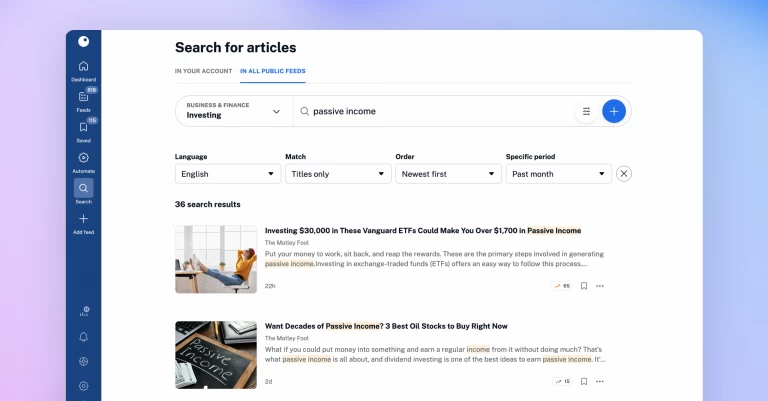Send Daily Email Digests to Friends, Colleagues or Even to Yourself
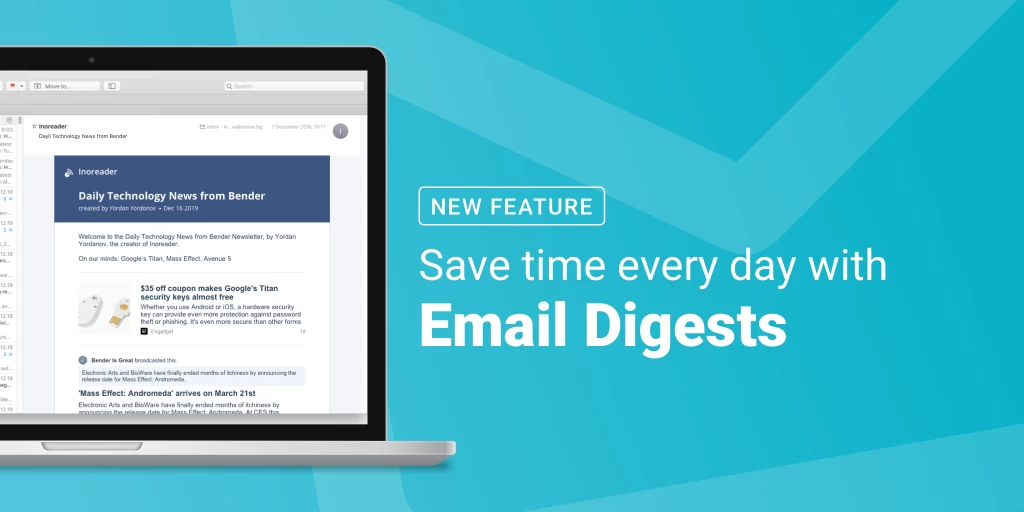
When we announced our v13 update, we mentioned a new feature called Email Digests that we’ll explain further in this post.
This feature allows you to share your curated articles with your friends or colleagues who may not be familiar with RSS but have a keen interest in the topics you’re following. Or you can simply send yourself a summary of your favorite topics once per day instead of checking in on your feeds every hour.
Setting up an Email Digest will allow you to automatically send an email summary of all new articles from a chosen source – folder or tag, for example. By setting up a predefined period you will be able to choose precisely when the digest will be emailed to your recipients.
How to create an Email Digest?
Digests are easy and intuitive to create. You can reach this feature by going to Preferences and select Email digests under the Collaboration section. This will take you to the feature page.
When creating a new Email Digest, you will be able to customize the name, add recipients, select your source and schedule. You can also write a summary message that will appear on top of every email.
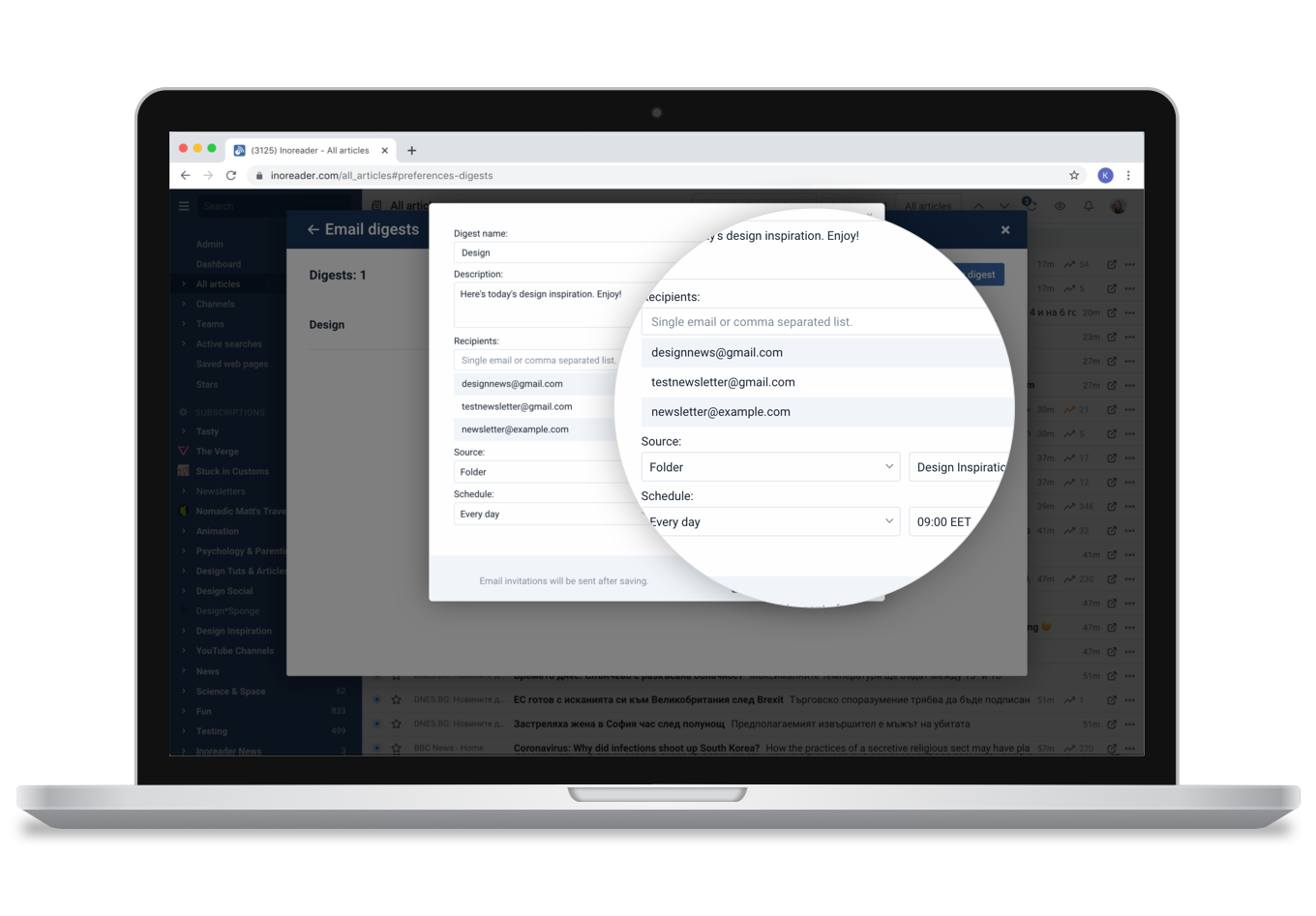
Once you have saved your Email Digest, your recipients will be notified by email and asked to accept the subscription. After a recipient has subscribed, they will begin receiving Email Digests at the designated schedule period.
Recipients can choose to unsubscribe from these digests at any point in time by simply scrolling down to the bottom of the email digest and clicking the Unsubscribe link.
Digest overview
Below you can see what an example of an Email digest looks like:

Email digests are available now for Inoreader Enterprise users. If you’re new to Inoreader and would like to try out our new feature, then be sure to sign up and activate your free 14-Day trial.