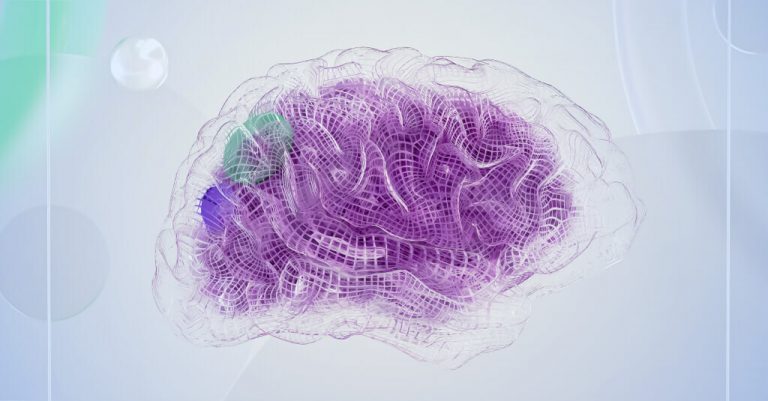Find The Best Content For Your Website Using an RSS Reader
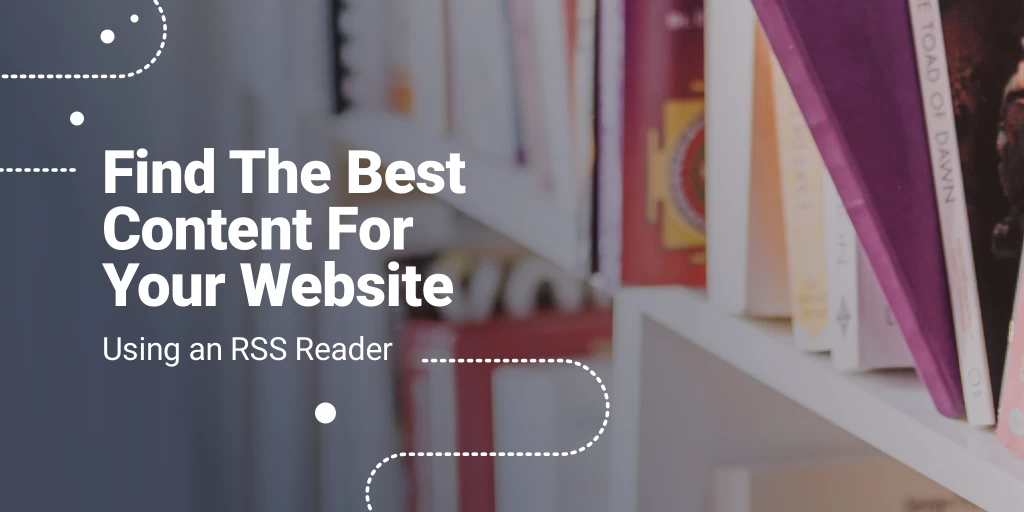
Your RSS feed reader can be just as great a tool at discovering content on the Internet whether it’s to build an aggregator site, monitor keywords or research a topic for your desk job. Content is what makes the world around. Content is still king and RSS is the expert in finding the best content.
Perhaps even better than Google itself…
Hear us out! It will all make sense the farther down we go into this article.
Why use RSS feeds?
RSS feeds have so much to offer professionals in information-heavy industries. Automation is the name of the game right now and with an RSS feed reader you eliminate all menial and repetitive tasks associated with researching. Site owners who want to supplement their publishing schedule with additional syndicated feeds to other sites or full-fledged aggregator sites have no better tool at their hands than RSS.
You might scratch your head at this endorsement, if you remember RSS’s humble beginnings, but those days are long gone. RSS has never stopped evolving. Now it’s recharged, revamped and ready to seed your website with filtered content and keep you on track on your research goals. The new era of RSS feed readers has seen a migration from browsers altogether, an offline mode and an integration with outside services and social media platforms.
That’s some real power to have on your side, but let’s perhaps take a step back to the basics. The craze around blogging, which was the reason why RSS rose to such prominence, is no more and some of you may need a refresher course on RSS.
What is an RSS feed?
RSS feeds are an additional piece of programming tucked away in the code of a website. Unless there’s an RSS button on your site, you won’t even know it’s there as it’s not meant to be read by people. RSS stands for ‘really simple syndication’ and RSS feeds are coded in XML files, which are then read by RSS readers. Sounds simple enough.
An RSS feed contains two elements – a channel element (this stays unchanged) and item elements (added with each subsequent post on the site). RSS feeds reduce content to a few markers so it’s easier to consume later on. Site owners don’t really have to do much in terms of creating an RSS feed as most platforms support it anyway. WordPress is one of the biggest proponents, so you’ve nothing to code unless you want to create custom RSS feeds, which you absolutely can.
A site can have as many RSS feeds as you want depending on the type of content you post as well as the frequency of posting.
How do RSS feeds work?
RSS was designed to show selected data.
Feeds communicate to RSS readers and send their latest updates every time the reader crawls the site. Users then receive syndicated content on a single master feed in a chronological order. This in particular is a major relief for many of us, who are growing ever more frustrated with the lack of clear order to social media posts. Twitter has been met with criticism over non-chronological feeds. As such, RSS is the breath of fresh air to give us some semblance of order and control.
RSS feeds further convenience readers by compressing the articles you see to a title, a link to the site and a short snippet of text. RSS readers also give you options on how to view your feeds. In some instances, you will see some multimedia files present and users can also read entire articles in the feed itself, which further makes RSS a vital part of your work day.
How to find good content for your website?
We live in an era of abundance when it comes to information. You don’t need to be reminded how we have the sum of all human knowledge at our fingertips, because we’re living the reality of it. And it’s overwhelming – all the more so when your work has to do with consuming information. Every year the volume of articles posted, videos uploaded and social media posts created grows exponentially.
Hence the increasing challenge to find good content. Google works against users’ interests by narrowing down their access to information through their algorithms. Every search you make and every article you read predetermines what content you’re going to receive during the next search.
A surprise solution is found in RSS feed readers’ own internal search function, which empowers its users to discover content without any intervention. We’re going to show you how that’s done.
Choose your sources
Before we dive deeper into the superpowers RSS readers bestow you, let’s begin with the biggest value proposition of modern RSS – syndication of content over all publishing platforms. All types of content can be funneled into a single feed whether it’s the Wall Street Journal, Twitter pages of industry luminaries, Reddit boards or YouTube channels. Deliver all content streams you follow to just on auto-updated interface.
From then on, RSS readers make it so simple to carry on subscriptions. Search for domain names in your RSS to subscribe, which ultimately saves you from the lengthy process of having to search for RSS feeds on a site or in its source code. Don’t know where to look for new feeds? You can subscribe by going through suggested feeds across a variety of topics within your reader. That’s perhaps the best tool of discovery and one of the simplest as you’re presented with sites that you wouldn’t normally know how to look for.
Migrate your newsletters for a better inbox experience. The current generation of readers stop at nothing to deliver content to you. There are even ways to work around those sites who don’t have an RSS feed – go to RSS.app to generate your own. The tool is free to use.
Use automation
RSS readers automate a lot of your reading through the simple act of syndication, but there is a lot more you can achieve within your RSS reader of choice. Inoreader has a lot of filtering features – starring articles to read later and using tags to organize your content in any way you want. A step beyond this is using the full filtration powers at Inoreader, which you can set up and leave to do its job.
If you’re following a developing story or your job expects you to know everything about a topic, you might find yourself having to go through a long list of the same regurgitated press release or news item. Inoreader solves that with Duplicate Filters, which not only tackles identical titles, but has recently expanded to encompass near duplicate files. Once activated, this feature drastically reduces your unread article count.
Filter content based on a keyword or author. Exclude content based on the same criteria. Create your own customized feed through Zapier and integrate it within your reading cue. That’s what makes RSS readers also perfect for keyword monitoring.
Yes, you need to think about your filtration strategy in advance and fiddle with the setup, but once in place, you receive only the content that matters most automatically and without a burden on your time.
Brainstorm your topics and find your clusters
Whether you’re curating content for a custom RSS feed you want to publish on your website as an additional resource for your readers, or are researching new topics for your job, content discovery climbs at the top of your priorities. Whereas before RSS readers relied on you to find content and subscribe to it, the readers of today are helpful in recommending feeds as soon as you create your account.
Inoreader immediately subscribes you to sample RSS feeds based on the topics you select, which really gives you a push in the right direction. Users can also discover content through keyword searches directly in the reader. Unlike Google, Inoreader searches for articles without algorithms based on previous online activity and personal information Google knows about you, so you can discover new sources on topics that excite you most.
Recommendations are based solely on your interests. As a way to discover content clusters the team at Inoreader is perfecting Sort by Magic – a feature aimed at prioritizing your reading based on what feeds you frequent rather than the absolute most popular articles. You can discover similar articles to the ones you enjoyed and also see article popularity indicators to see what content is making waves right now in your industry.
Choose a good RSS feed reader
A good RSS feed reader depends entirely on your personal definition of what good is. End users, who want a basic service, don’t have that much to consider other than the general layout and the performance of a specific RSS reader. Professional users who want to harness the full curation capabilities of modern readers have a lengthier selection process ahead.
What is the budget you’re working with at the moment? How much does good support matter to you? Do you definitely need an application service with an offline mode? All these questions point you in subtle directions to the most fitting RSS reader. There are some commonalities between RSS readers such as a flexible layout, smooth performance, intuitive user interface and filtration.
You have those RSS feed readers defined as strong all-around performers. Inoreader takes the lead with integration with platforms such as Zapier and IFTTT to add a layer of automation to reading. Users can look forward to automation options that support regex and the creation of your own daily reader digests. Another strong feature is the support for RSS of other platforms – YouTube and podcast channels.
Another contender for strong curation is elink. This reader bundles articles and gives users options to create email newsletters with a polished look for internal and external look. What’s more – you can create single web pages and web content for your wide readership or specifically targeted to business partners.
Then there are those feed readers that emphasize on one strength and run with it. The Old Reader keeps the spirit of Google Reader alive through a minimalist design, which gives you choices in how you want your feeds to present. Perhaps its most interesting feature is the Shared Folder – a sort of social network tool where you can share articles to friends without any hassle. Feedbin is another specialized RSS reader, which on top of a competent general experience gives users a better layout to enjoy and use Twitter.