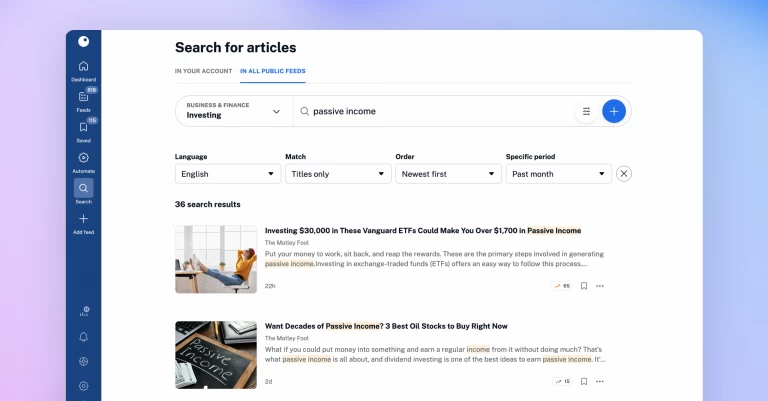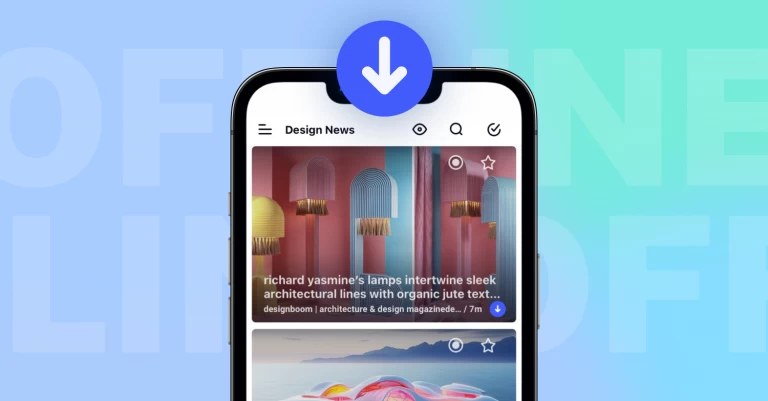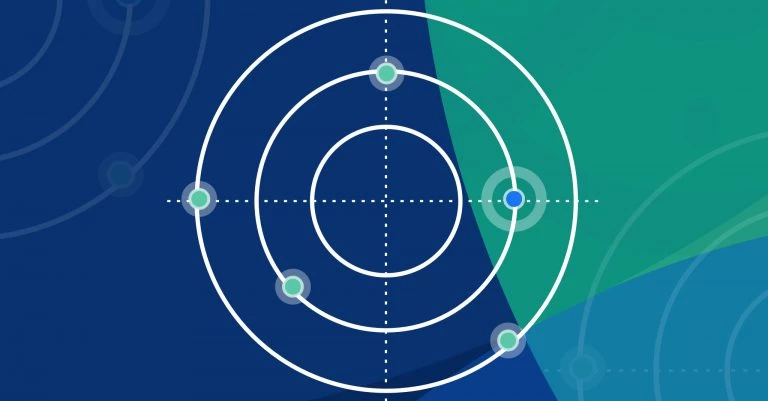Become An Active Reader With Notes & Annotations
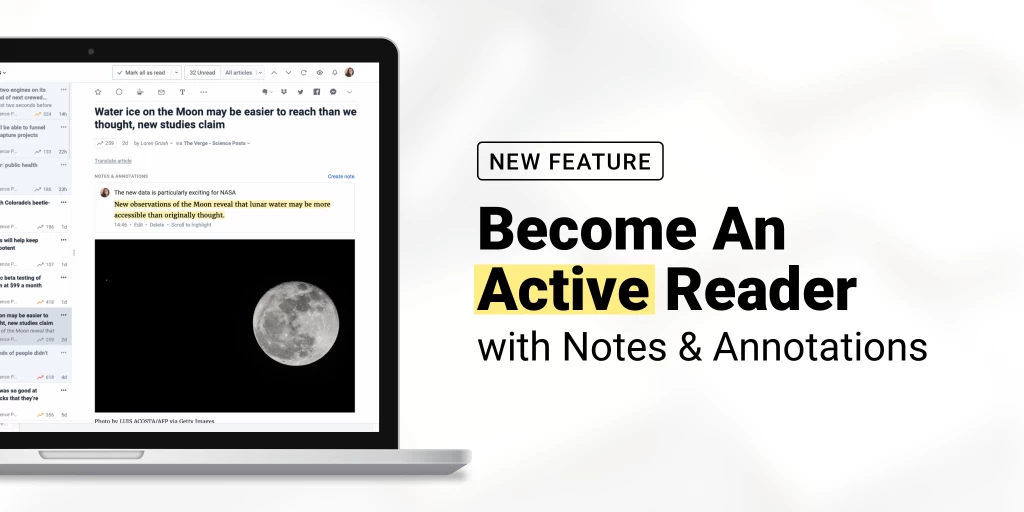
Ever stumbled upon a great quote in an article and wanted to save just that? Or you needed to set a bookmark somewhere in a very long article so you can quickly get back to it later? Or maybe you just wanted to write something short about why this article is relevant to you when you tag it? You can now do all this and then some.
Introducing annotations
Annotations are highlights (not to be confused with Inoreader’s highlighters) that you can easily create by just selecting some text and choosing “Annotate selection”. The selection will become marked with a yellow highlight, and the passage will be extracted at the top of the article. You will then be able to add an optional note to it. When you get back to this article later, you will see your annotations as a list at the top. This allows you to scroll to the annotation in context quickly. You can use this as a bookmark feature for longer articles, for example.
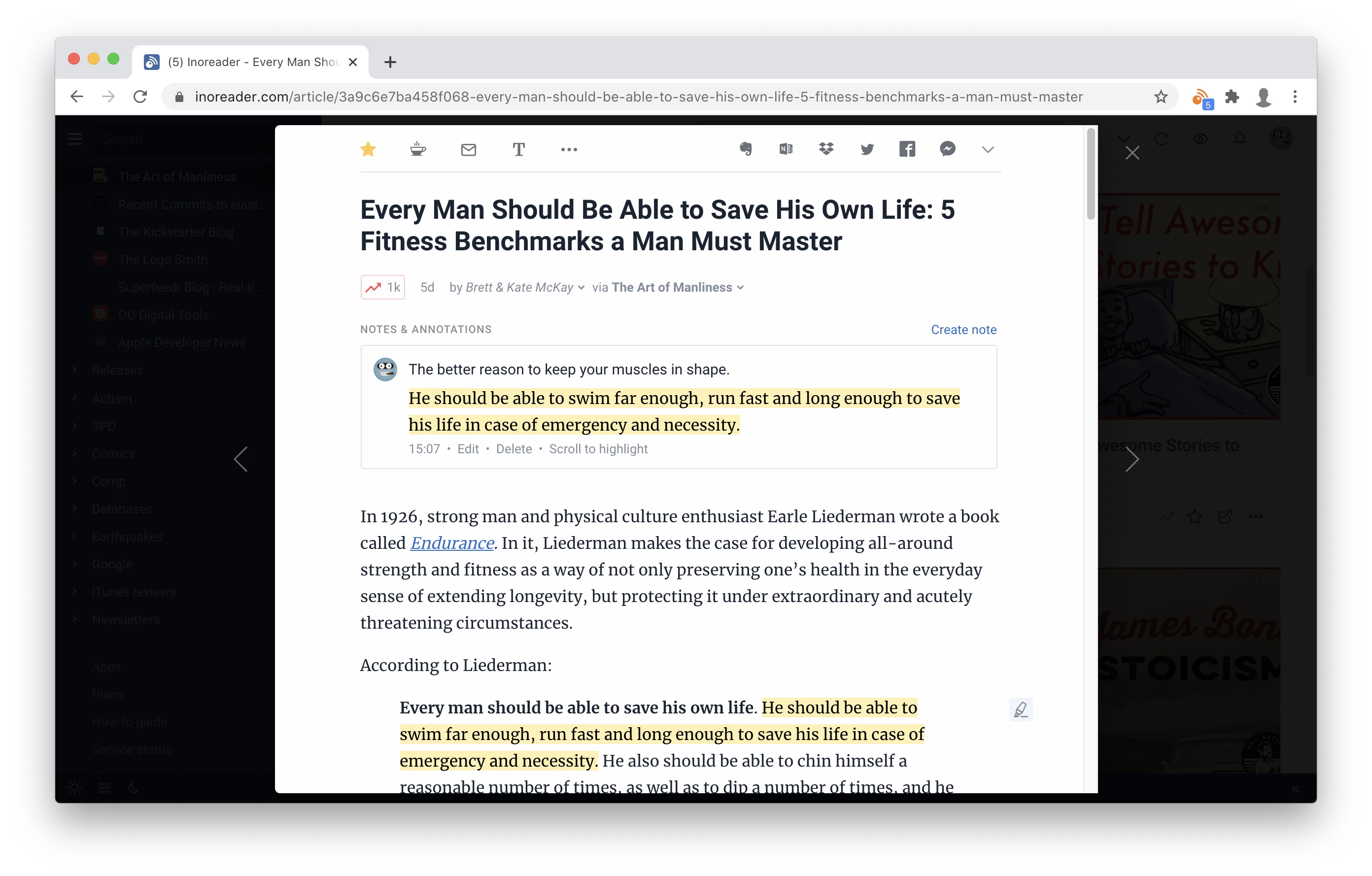
Introducing notes
If you simply want to write something down in an article, you can quickly do this now with notes. There’s no need anymore to enable social features and write a comment to yourself. Your notes stay on top of the article, so you will always see them first when you open the article.
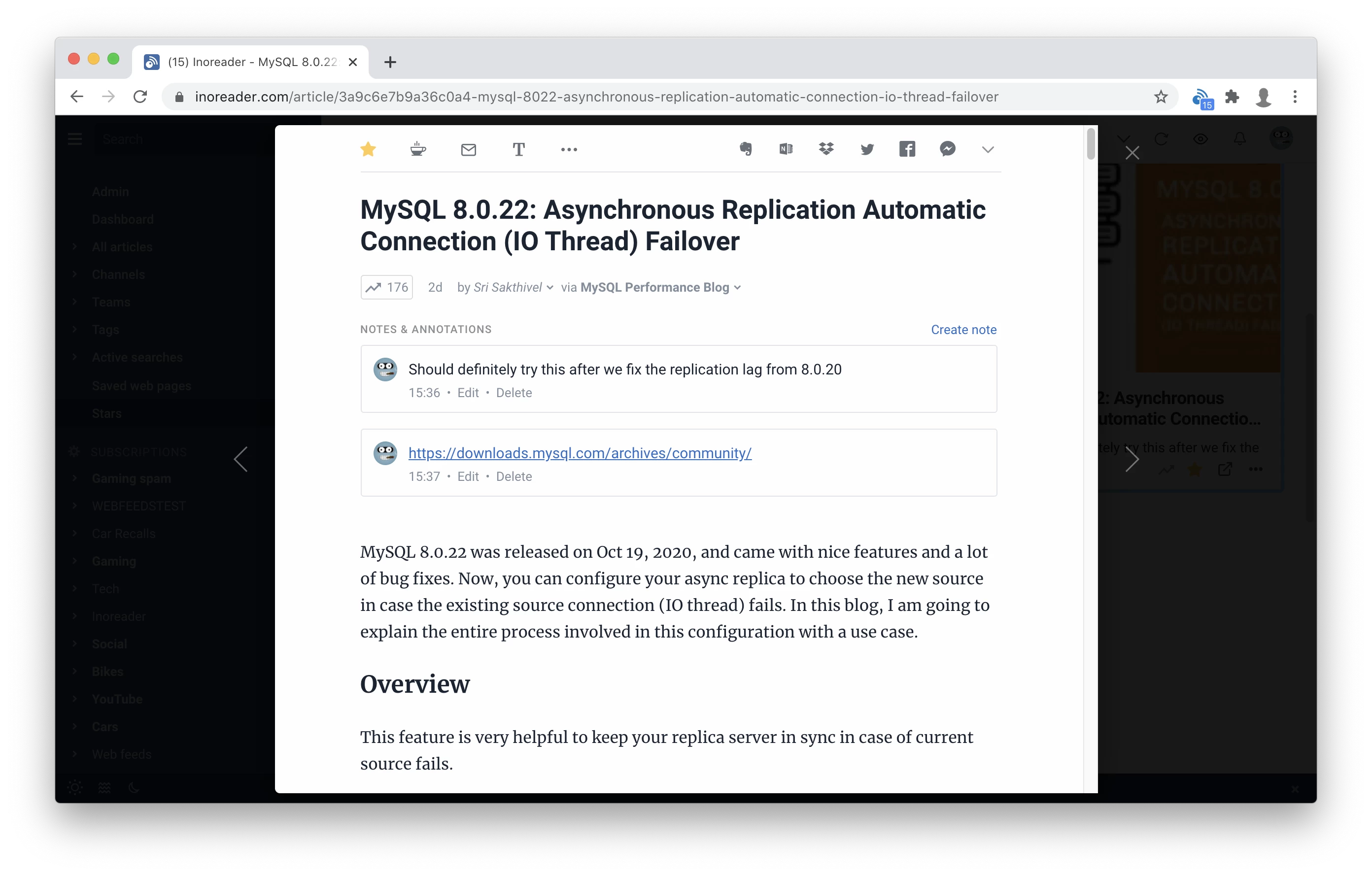
There is also a new section in the sidebar called “Annotated”, where you will find all your previously annotated articles. Your notes and annotations are also directly visible in the article lists.
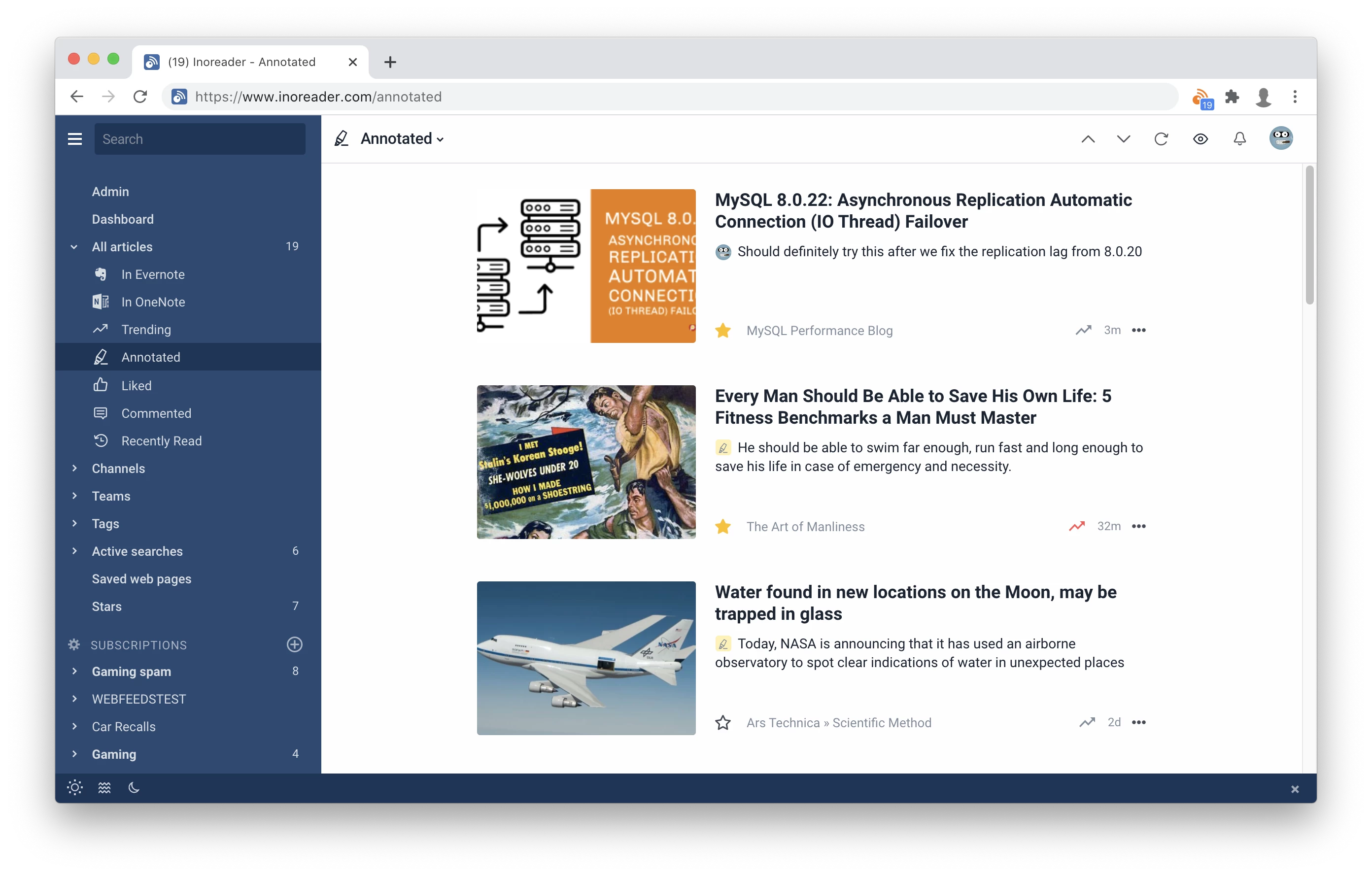
Mobile apps
Both notes and annotations are fully available in our latest mobile apps for iOS and Android. Just be sure to update to version 6.5.2.
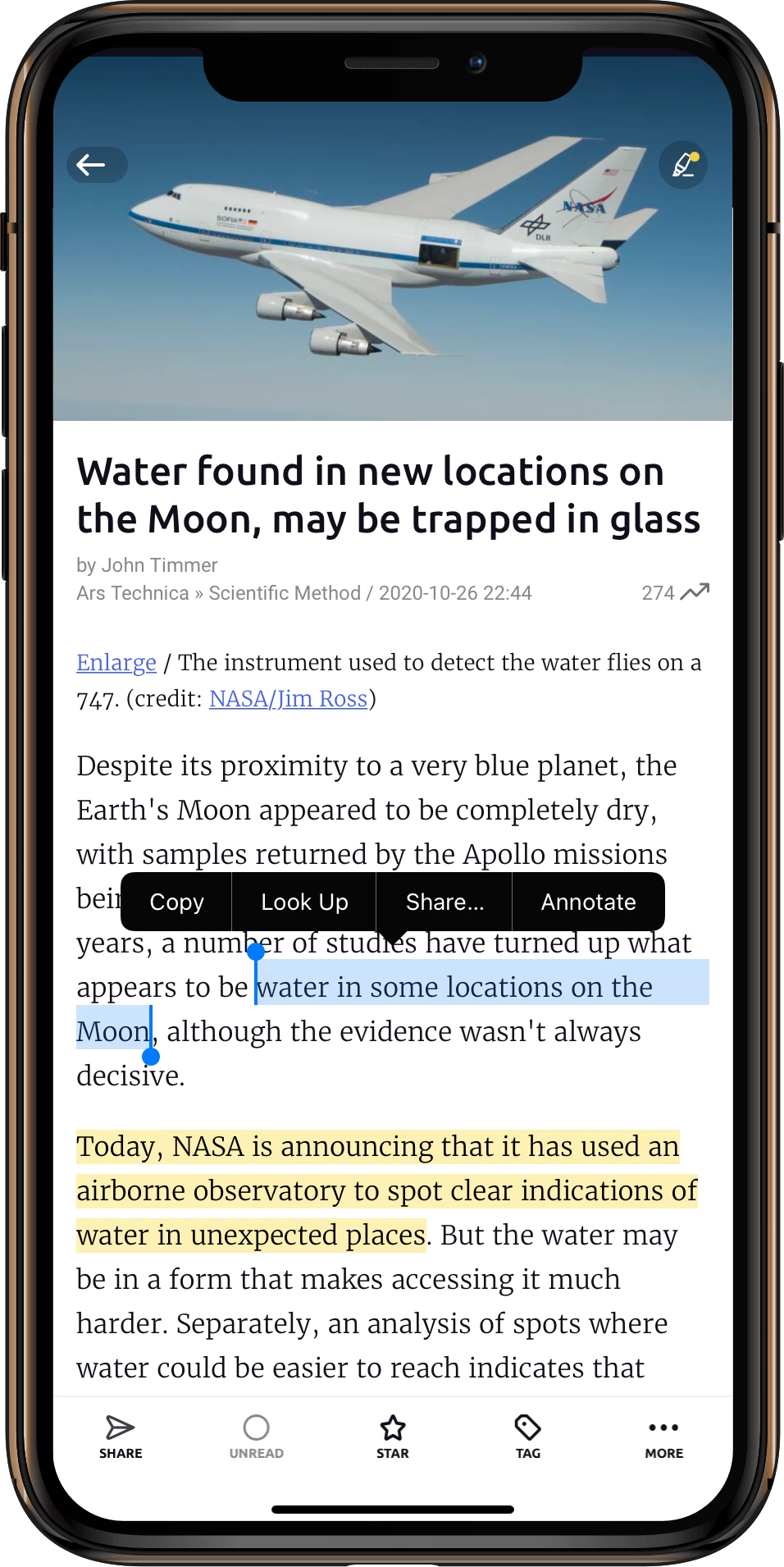
Notes are available to everyone, while Annotations require a Pro plan. You can upgrade your account at any time via Web, Android, or iOS. You can also start a free 14-day trial from our web version.