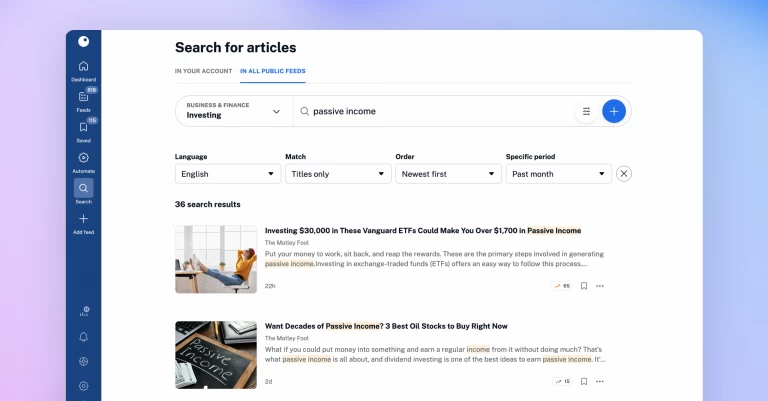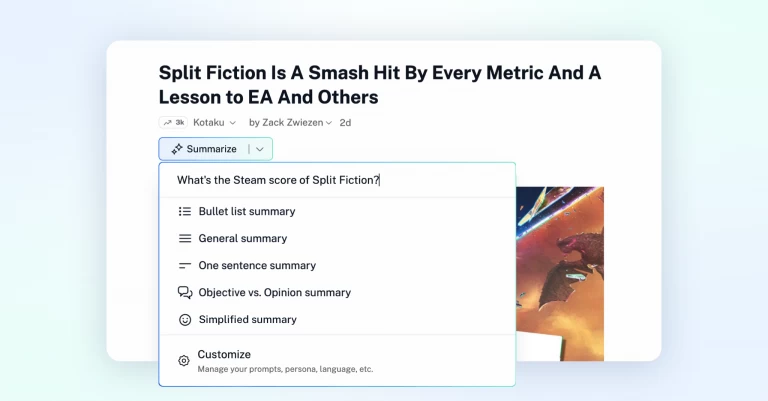Improved Web feeds & Track changes
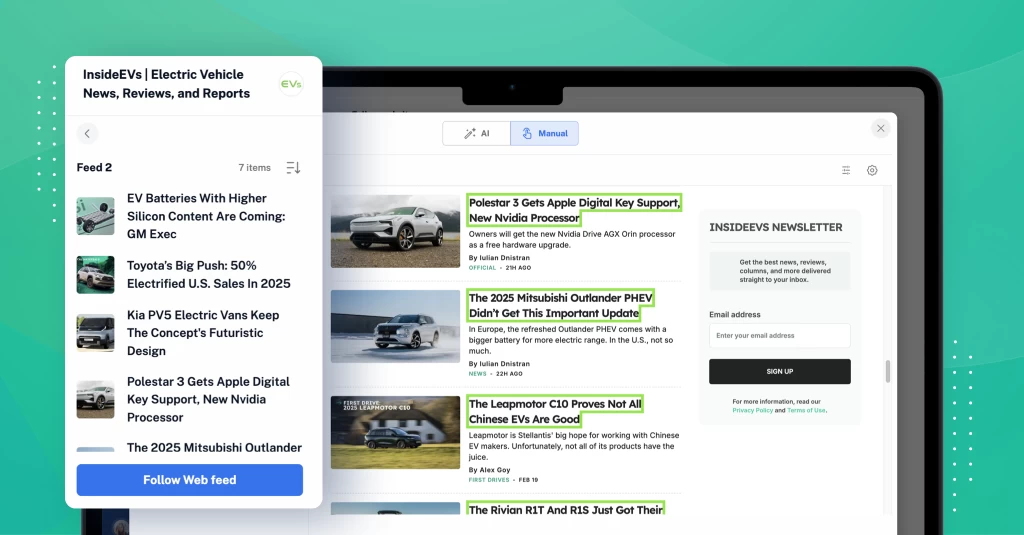
Our latest update brings improvements to Web feeds and the Track changes feature, making them more accessible and reliable than ever. Designed for power users, these tools allow you to monitor content beyond traditional RSS with greater flexibility, and our recent enhancements make them easier to use and more powerful than before.
What’s new?
- Easier access: You can now add Web feeds and Track changes feeds effortlessly from Add feed in the tab bar. They’re listed alongside all other feed types in the sidebar, making them easier to discover and use.
- Improved content selection: Remove cookie consent forms and overlay elements when selecting links or content to follow so you can track more without unnecessary restrictions.
- A more reliable experience: Enjoy faster loading speeds for external content and better feed detection for Web feeds.
New to Web feeds and Track changes? Here’s how they work:
Web feeds
Web feeds let you follow websites that don’t support RSS. To create one:
- Go to Add feed > Web feed, paste a website URL, and click Load website.
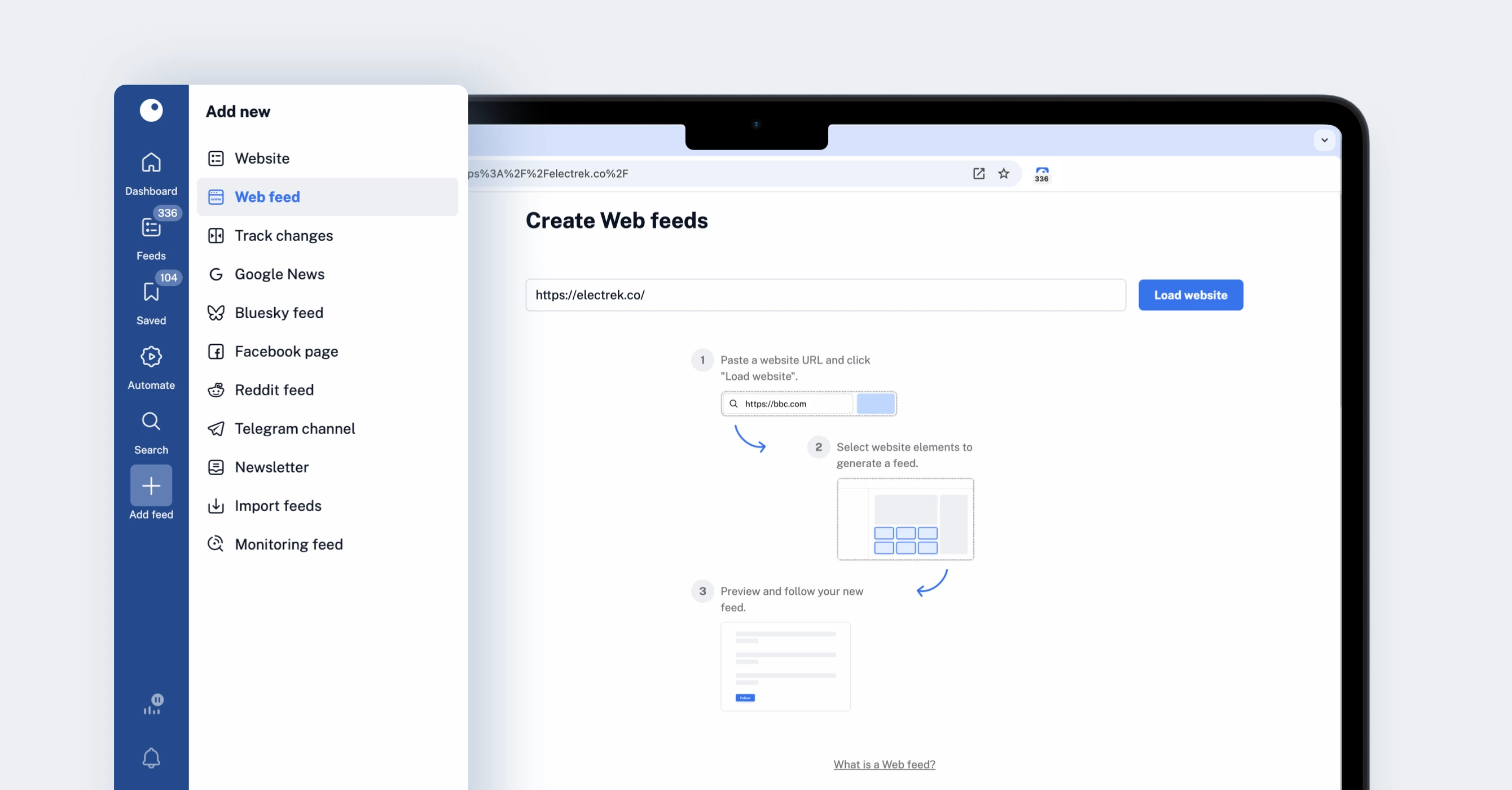
2. Inoreader will suggest the best feed options for you. Pick one and click Follow feed.
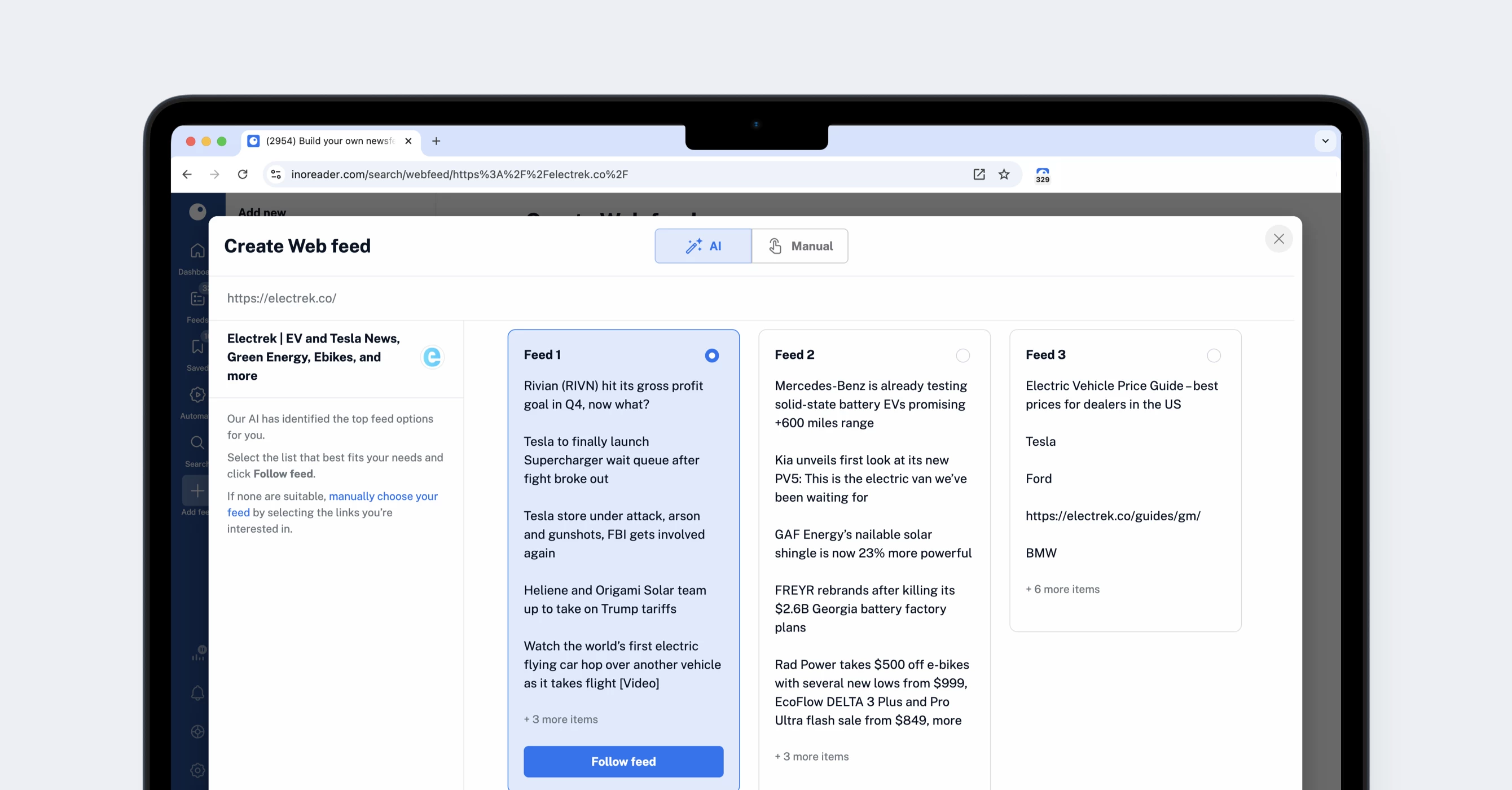
3. If none seem right, manually select a feed by clicking the links you want to follow – just click any to view matching feeds and follow them!
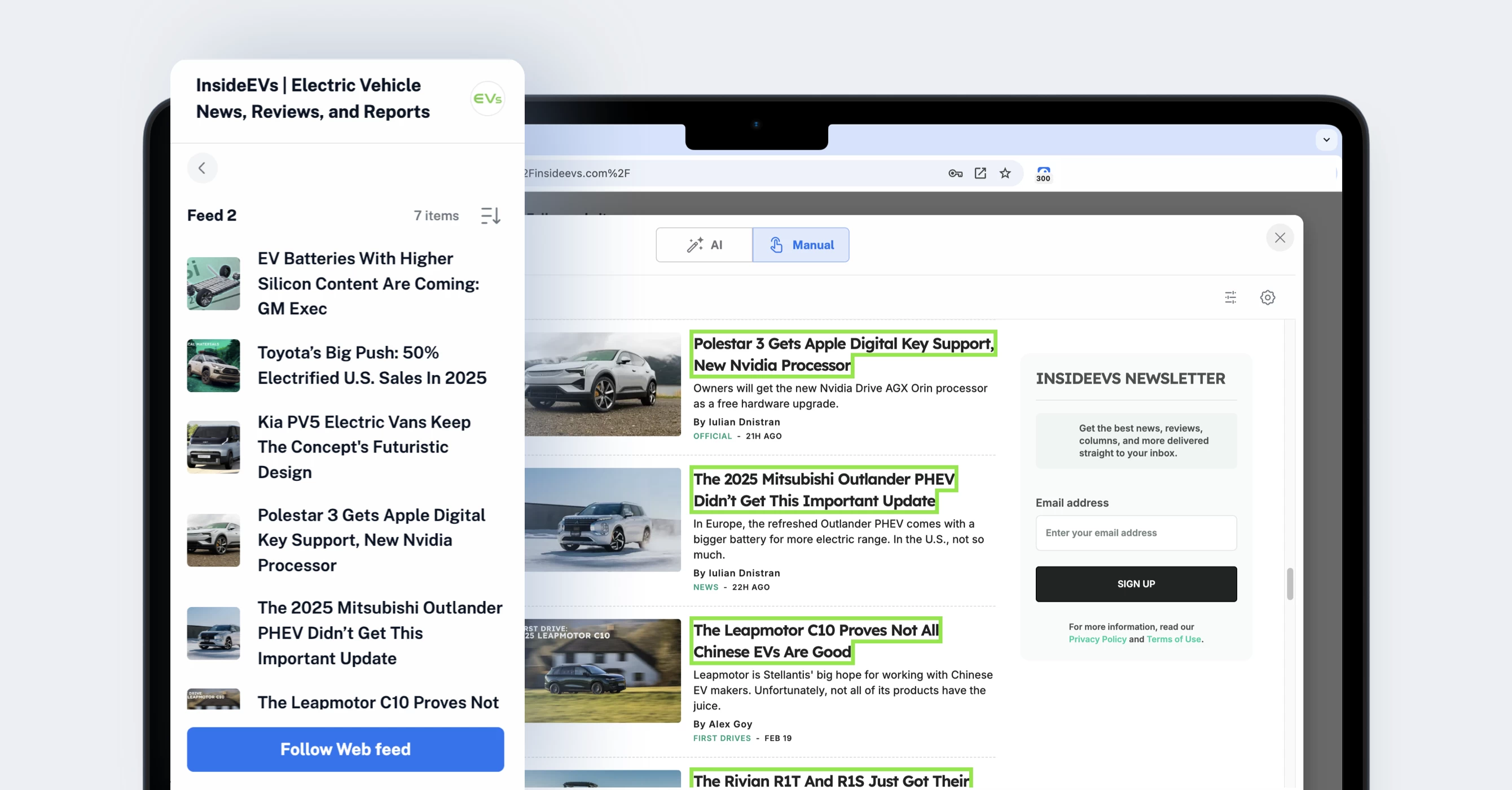
Need advanced settings? Click the menu in the upper-right corner of the modal to enable JavaScript, adjust the page layout, or remove cookie consent forms and overlay elements.
Track changes
Track changes feeds allow you to monitor visual and textual updates on web pages and get notified whenever something changes. To set one up:
- Go to Add feed > Track changes, paste the web page URL, and click Load web page.
- To track visual changes, select the area you want to monitor, set a threshold, and click Follow feed. You’ll receive a new article in your feed whenever a change occurs.
- To track text changes, click any text element to select it, then hit Follow feed to start receiving updates.
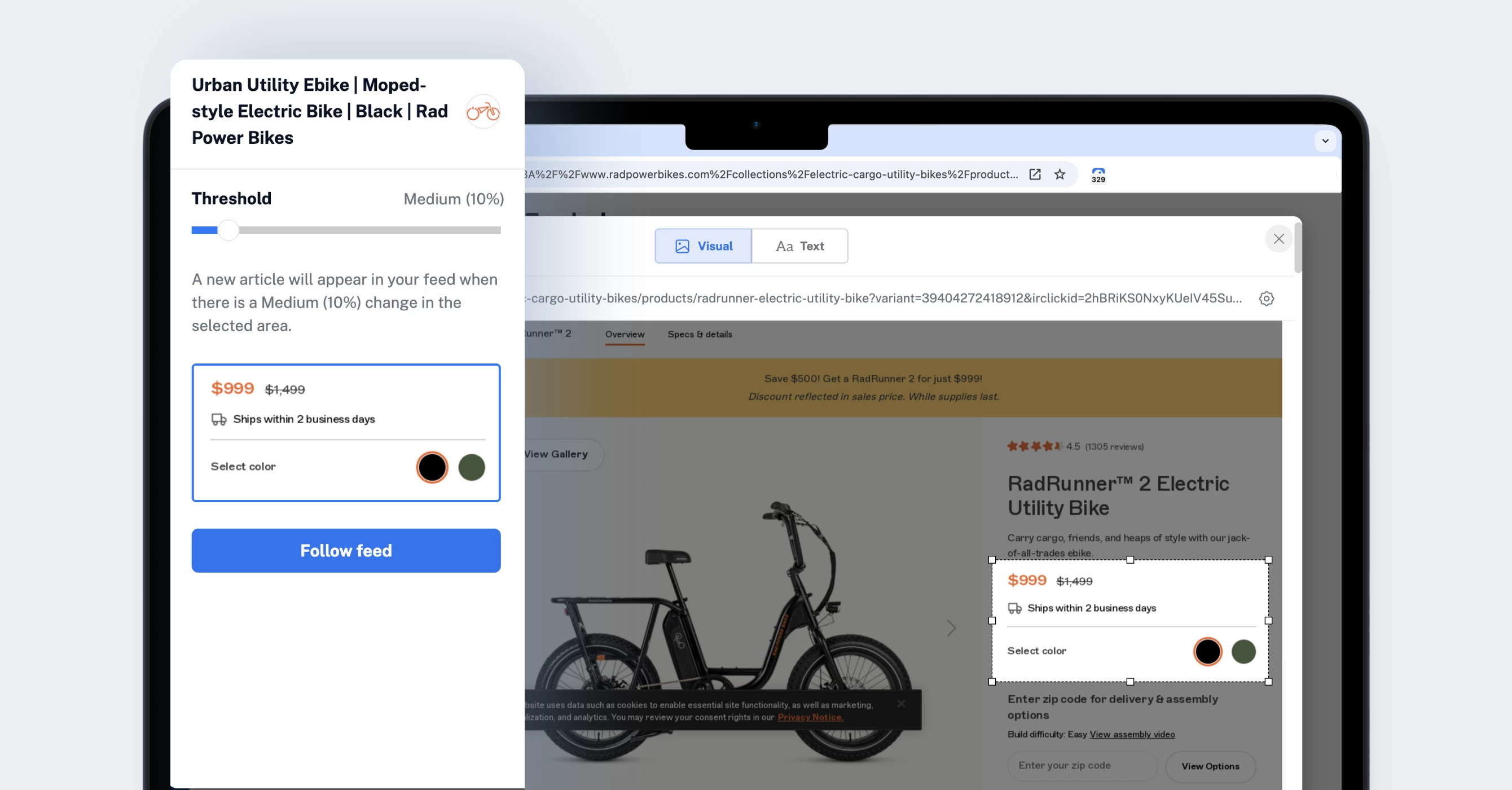
Just like Web feeds, you can adjust Page settings to change the layout and remove unnecessary elements.
Managing your feeds
Once added, your Web feeds and Track changes feeds will appear in the Feeds section of the tab bar. From there, you can organize them into folders, apply rules, filters, and more – just like any other feed. Looking for inspiration? Check out some use cases here.
Web feeds and Track changes are part of our Pro plan (limits apply). Ready to try them out? Upgrade today!