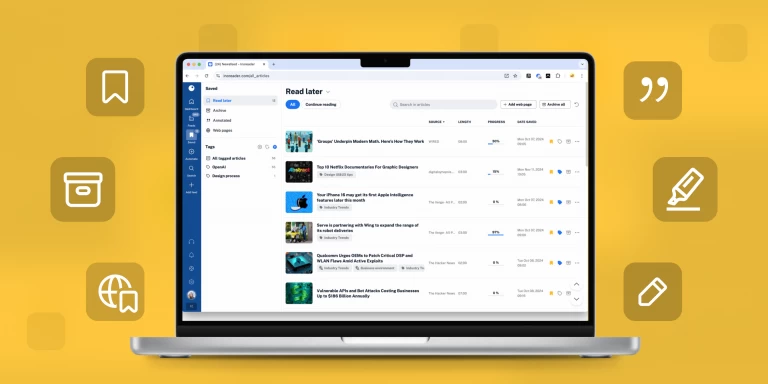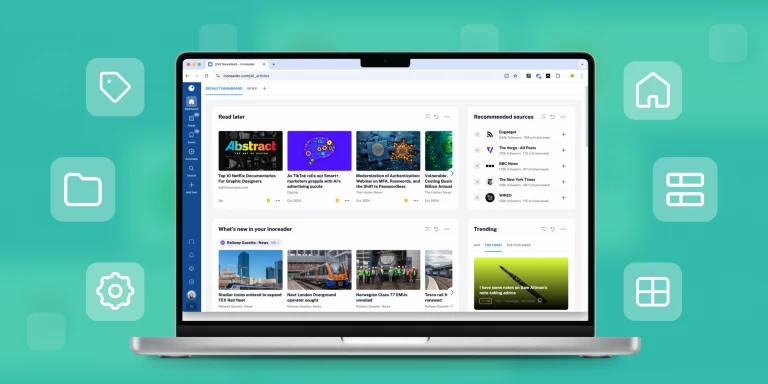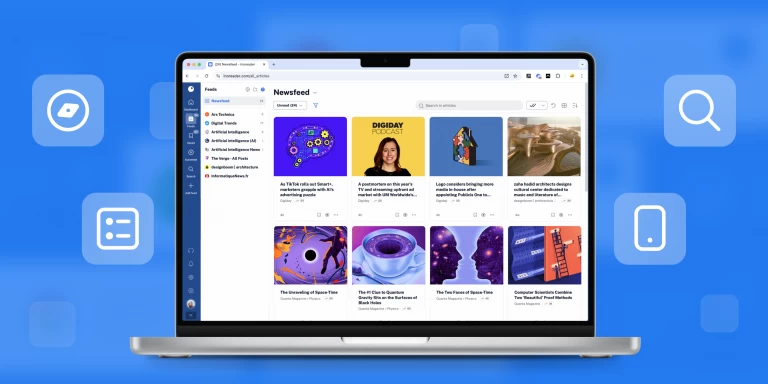Inoreader How-to: Be in the know while on the go with mobile apps

Today, we live in a multi-device world. You read news on your tablet, go through Twitter on your phone while watching the late-night news and sync your desktop browser with your mobile devices. You are always on, even on the go – and now it’s much more important to be able to satisfy your content needs even when you’re out and about.
This is why we offer you a host of ways to use Inoreader on your mobile devices. We want to give you full freedom to interact with your subscriptions – and, what’s more important, give you a piece of mind that all your content is synced seamlessly between devices, so you can pick up right where you left off, no matter the screen.
Android or iOS? We’ve got you covered
You can find Inoreader apps for Android and iOS – and those are available both for smartphones and tablets. They offer you the full range of functions the platform has, presented in a way that benefits from the power of each operating system.
With mobile apps, you can do everything. Subscribing to new content is easy – just tap the Plus sign on the top right corner this will open the Dive page. On iOS, you’ll see the search bar and a list of recommended topics and subscriptions. On Android, the magnifying glass icon will let you search or paste a feed URL:
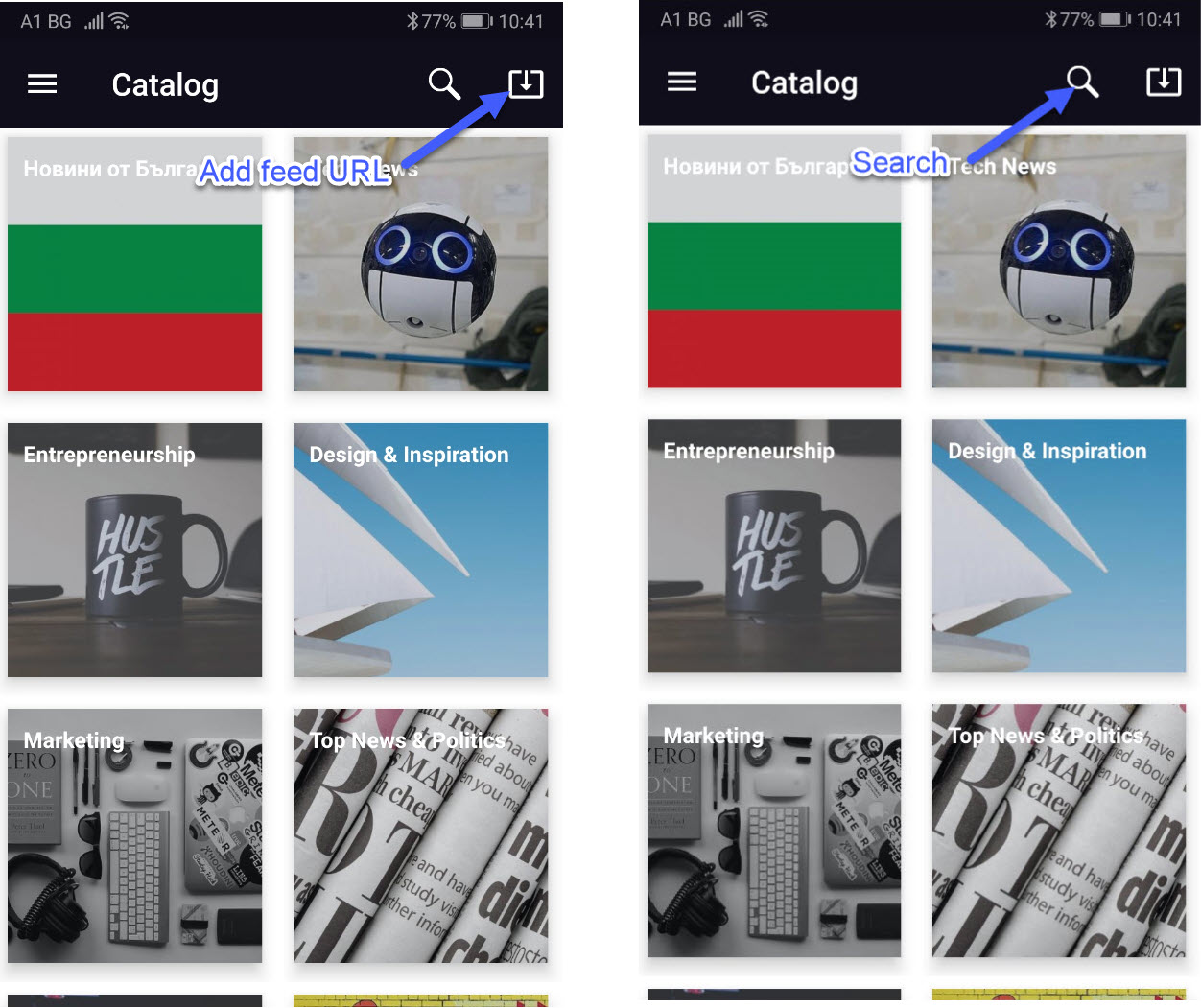
You can easily access your starred items, tags, saved pages and active searches from the Library section:
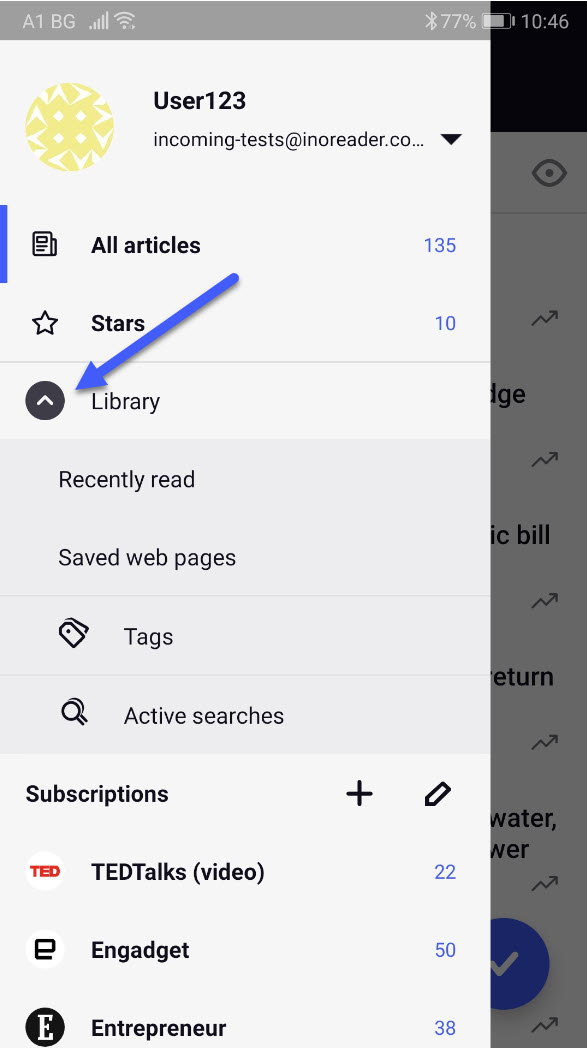
Depending on the content type, you might like to change the view and sort settings. You can just tap the eye icon on top right in any section.
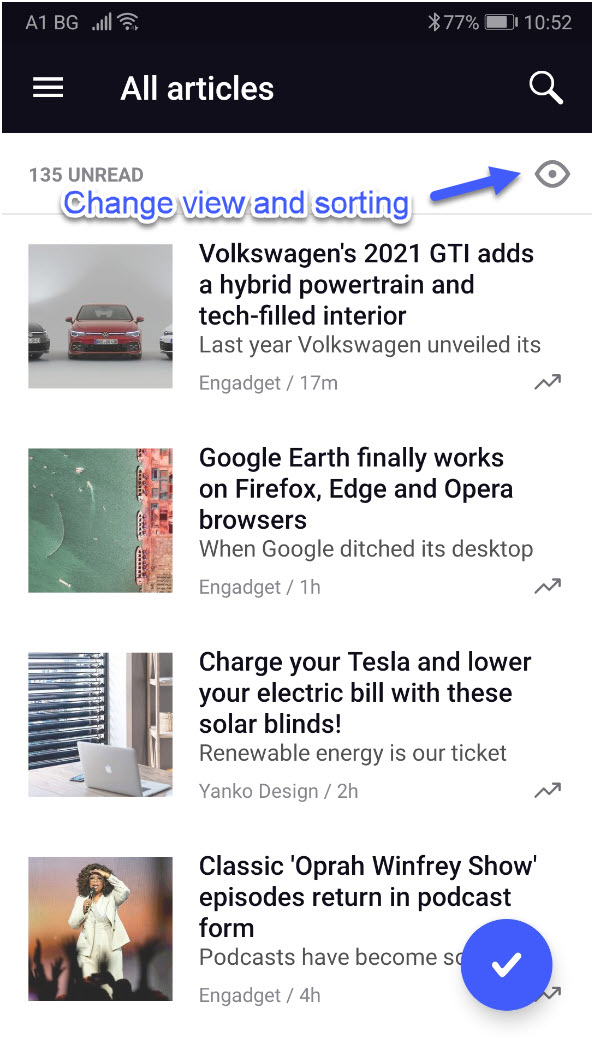
You will be able to use gestures to navigate and manage content:
- swipe right on any item to open the context menu;
- swipe an item left to mark all as read ;
- swipe an article left to star it;
- swipe an article right to mark it as read/unread;
- pull down inside an article to open its full content;
- pull up an article to open it in a browser window
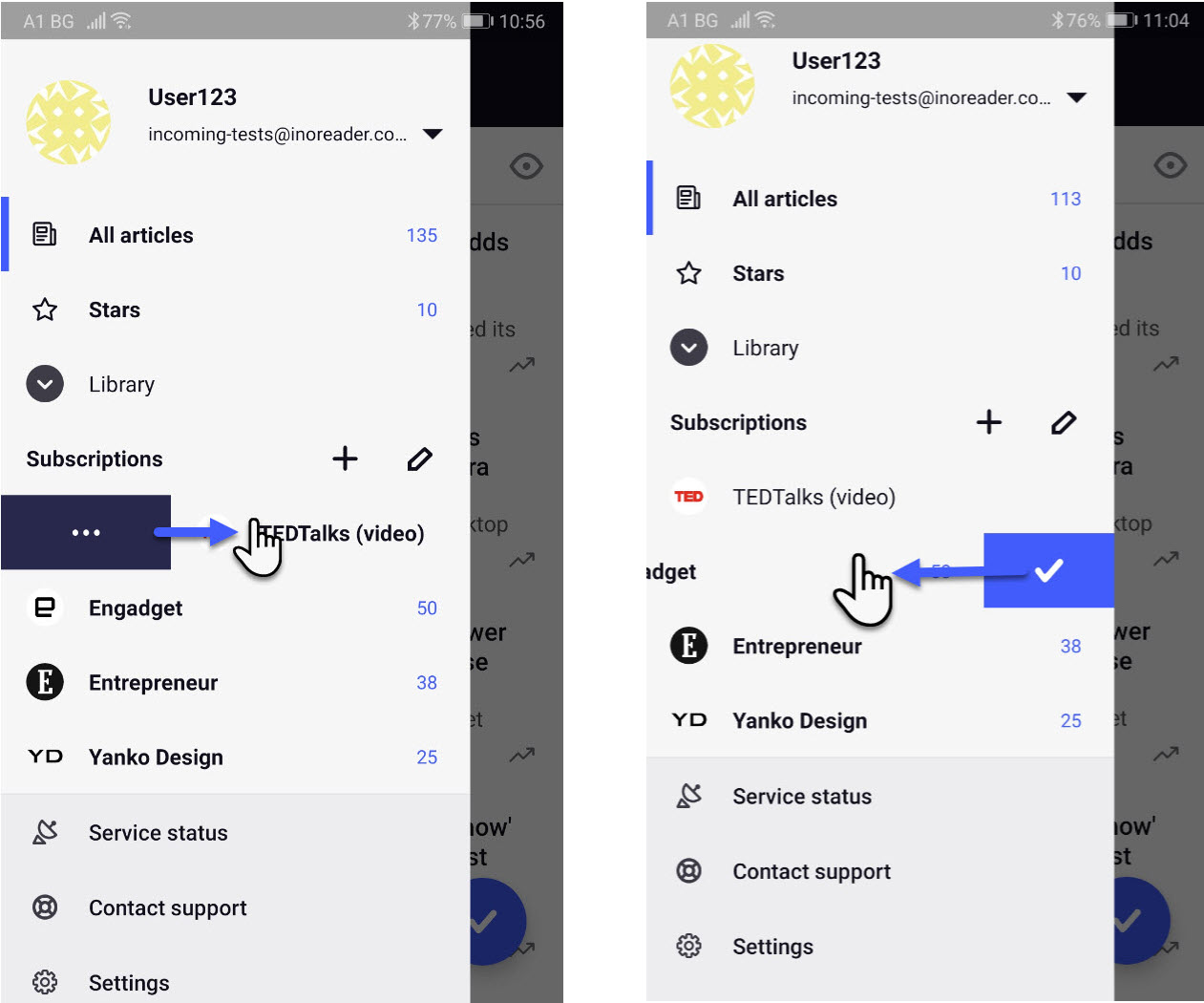
When reading, you can interact in anyway you wish with your content – add tags, star, like, broadcast, comment, share on social media or save to your favourite services like Evernote or Pocket.
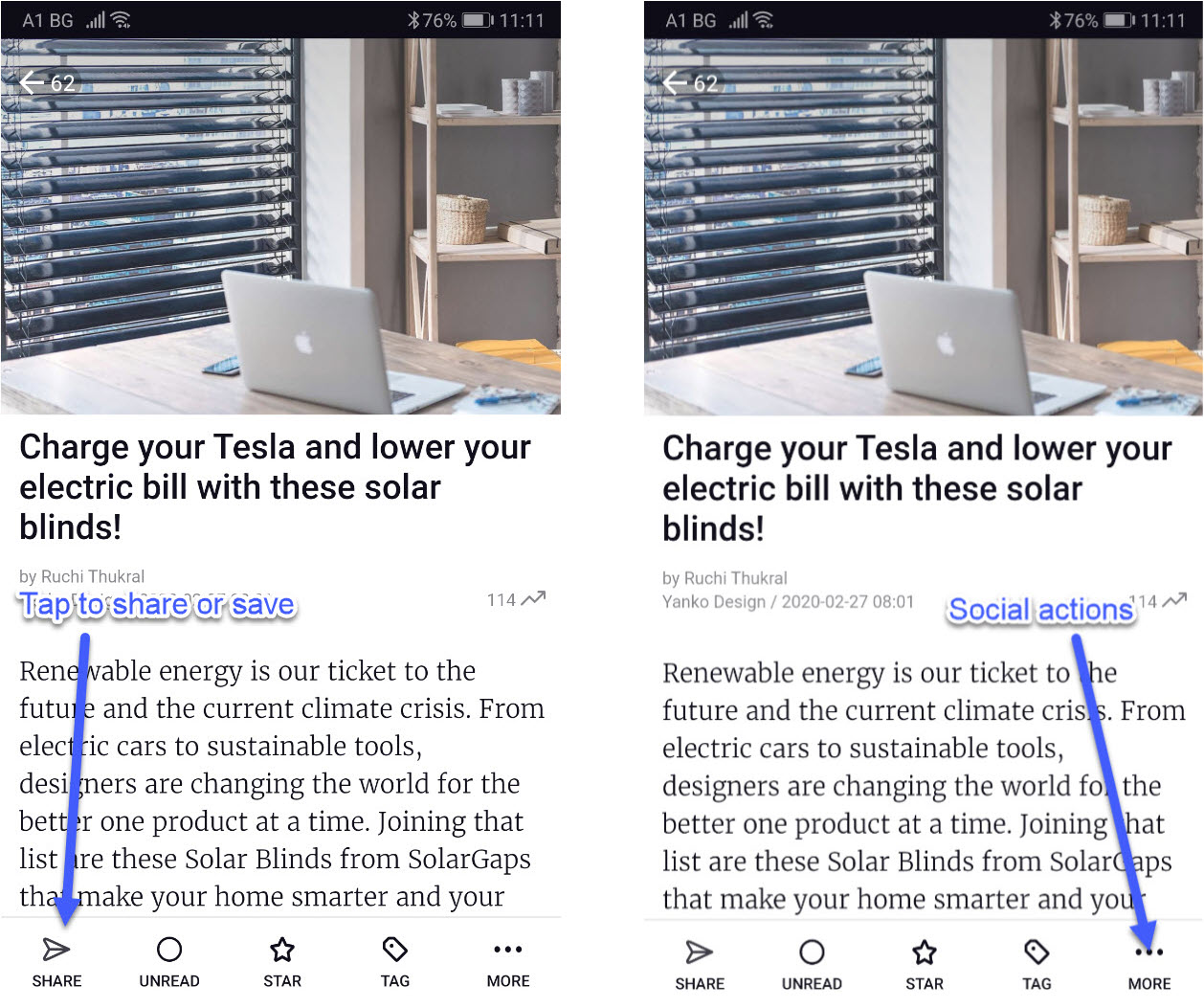
To make the app work in a way that’s most convenient for you, tweak with the settings found under the subscriptions. There you’ll find a full list of interface and other settings.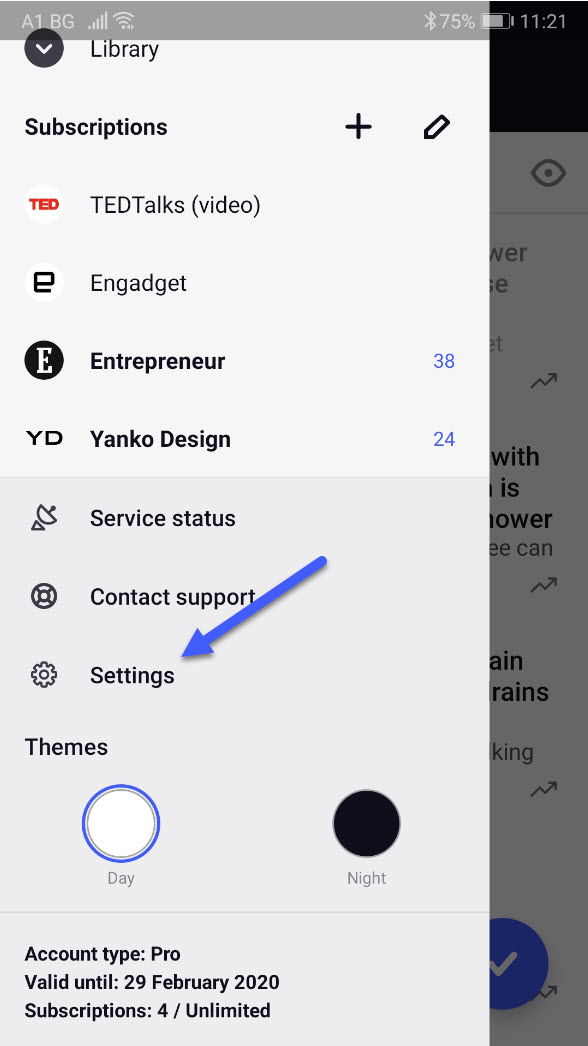
Mobile web version – everything you’re used to, but on a smaller screen
Even if you’re not a fan of Android and iOS devices, there’s a way for you to enjoy Inoreader on the go – just fire up your browser and you’re good to go. Our mobile web version was recently completely revamped and it gives you all features, accessible on a smaller screen. If you haven’t tried it out yet, you’re in for a big surprise.
We are sure you will enjoy Inoreader on a smaller screen as much as you can on desktop – after all, size doesn’t matter, does it? If you want to know more about optimizing your work with Inoreader, check out the rest of our How-to posts.