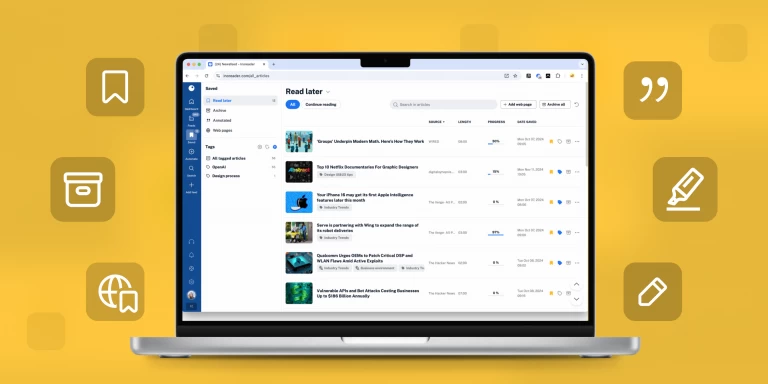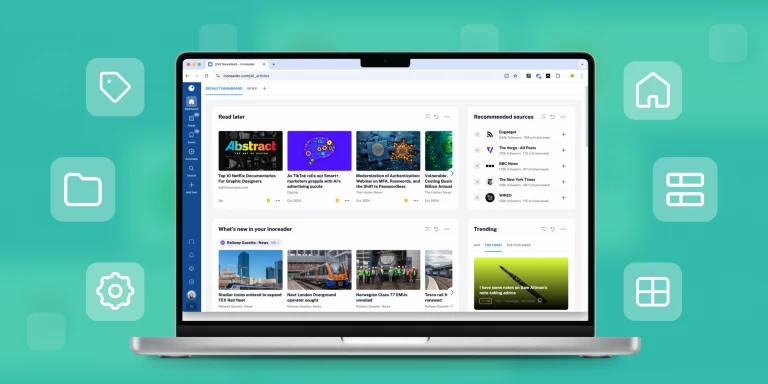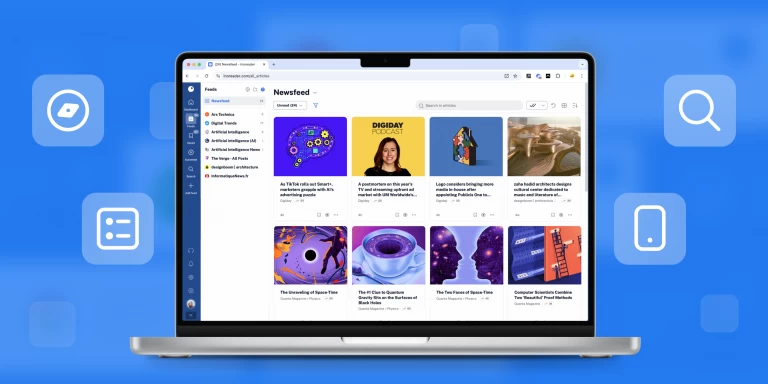Retour au blogue

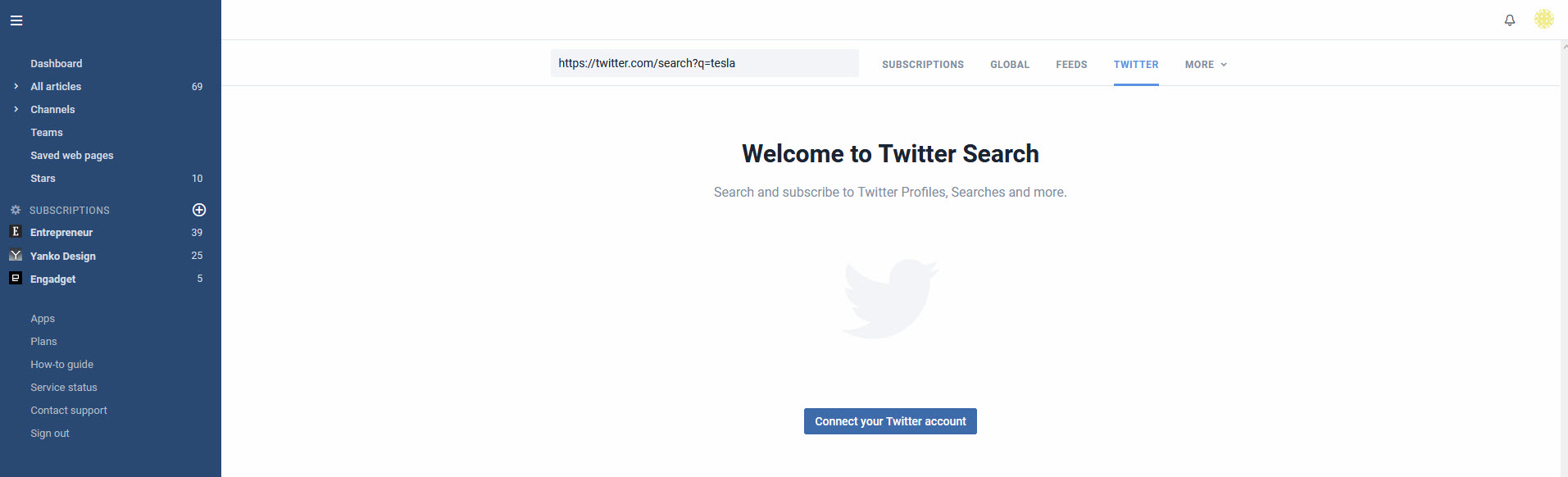
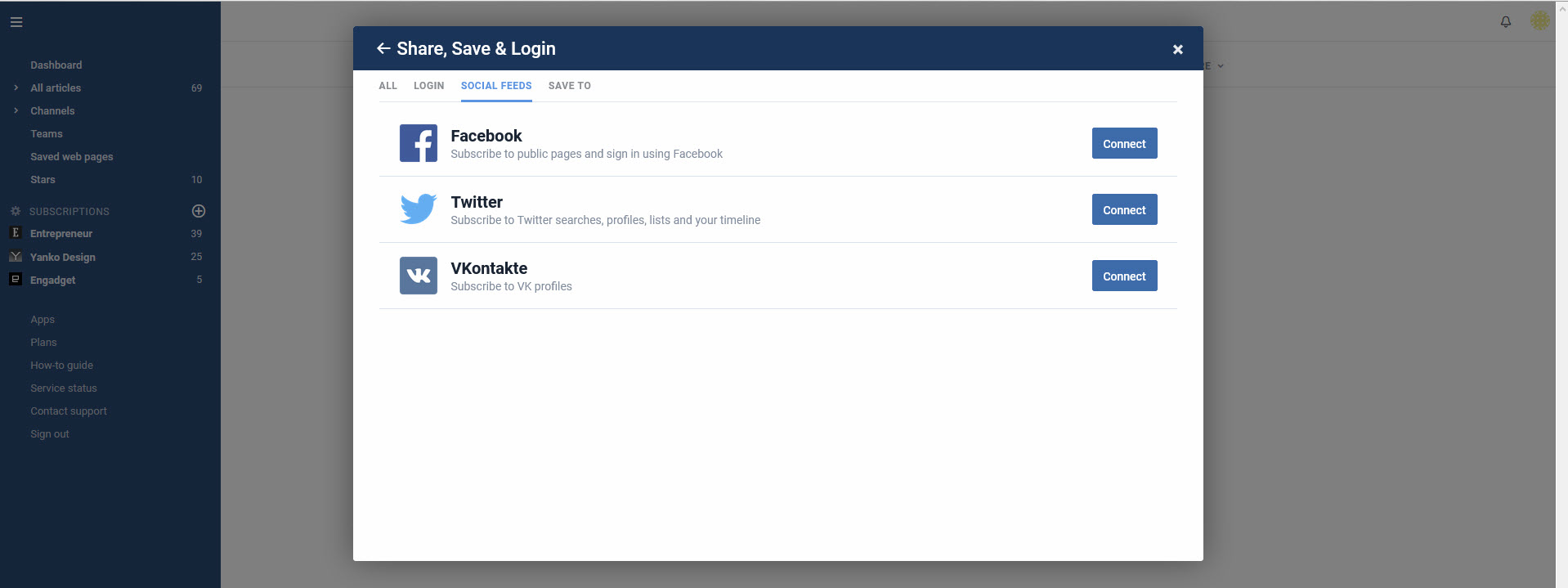
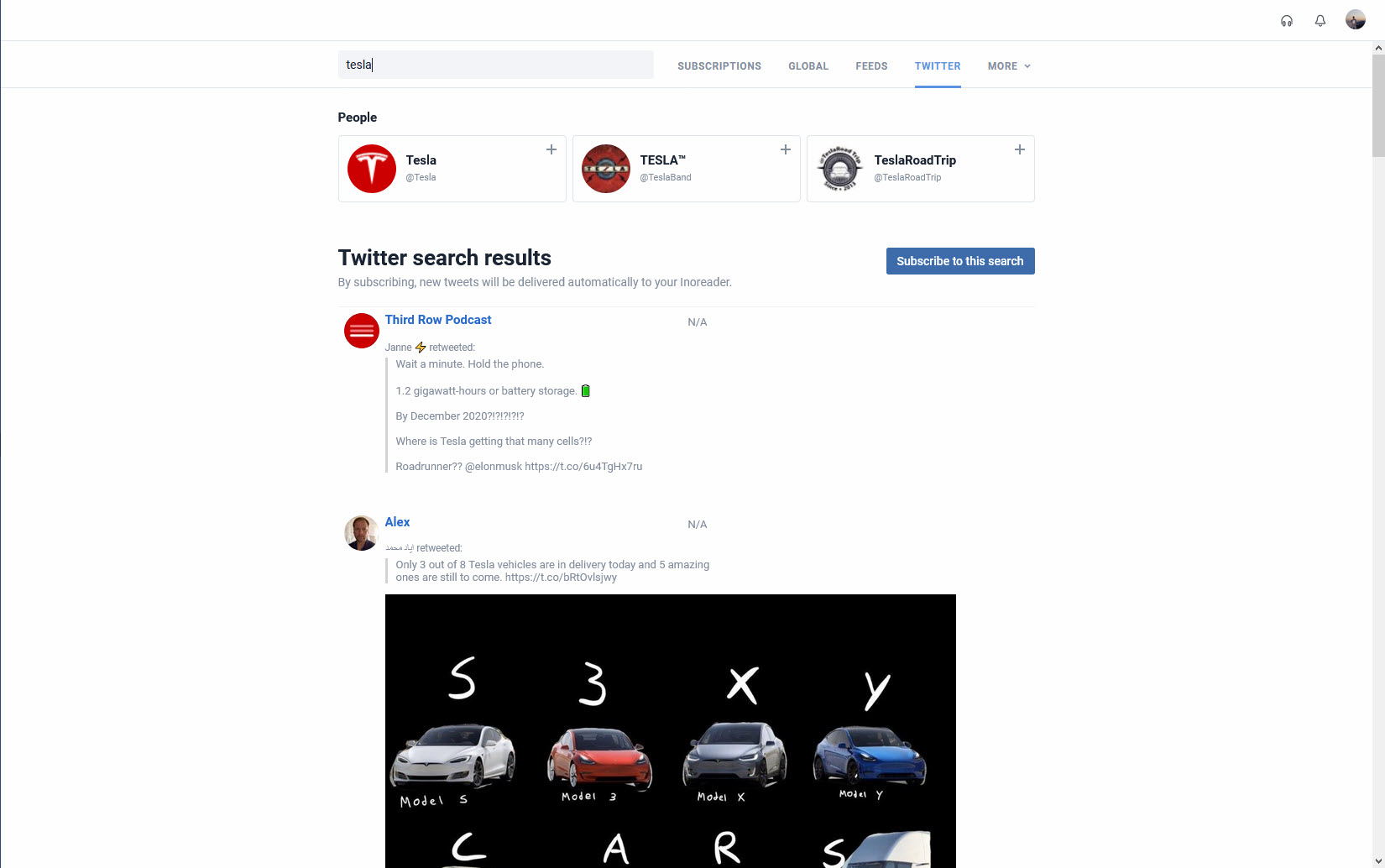
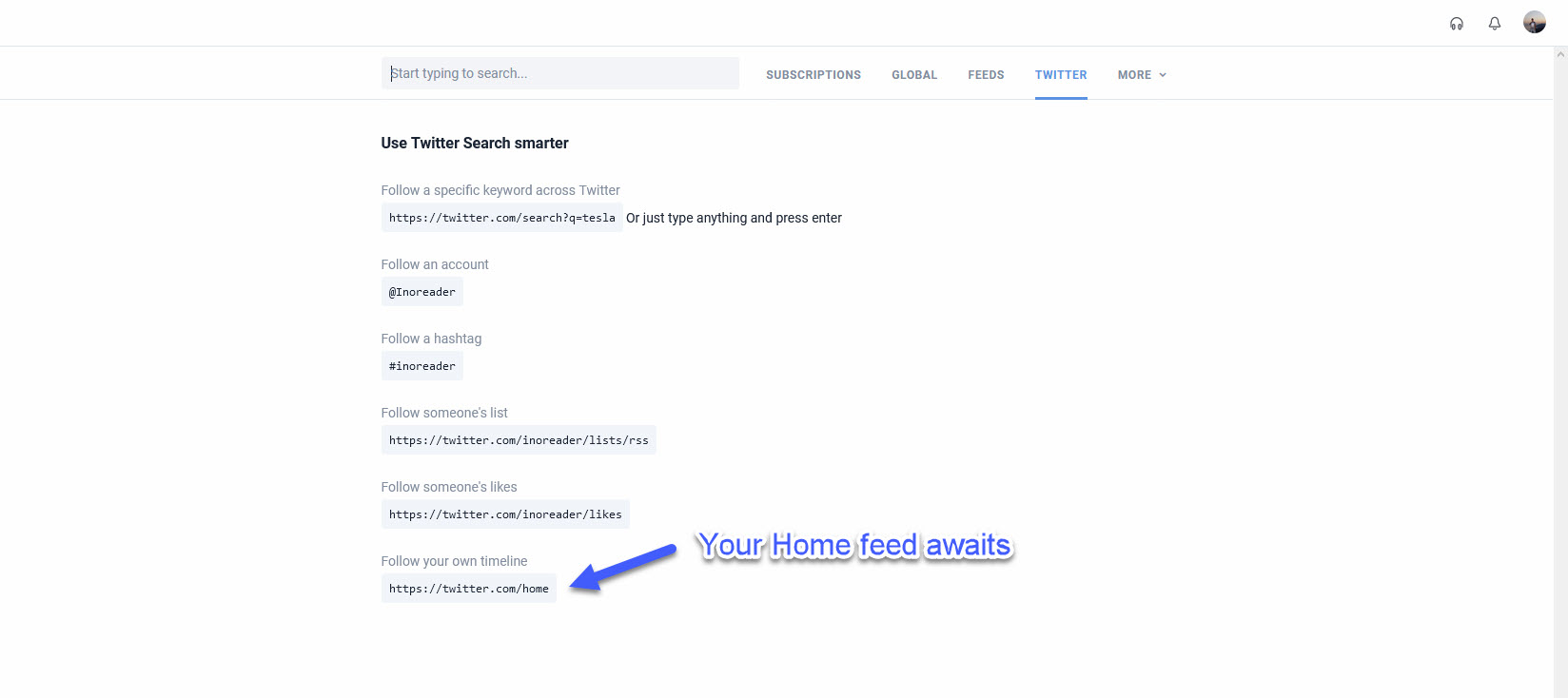
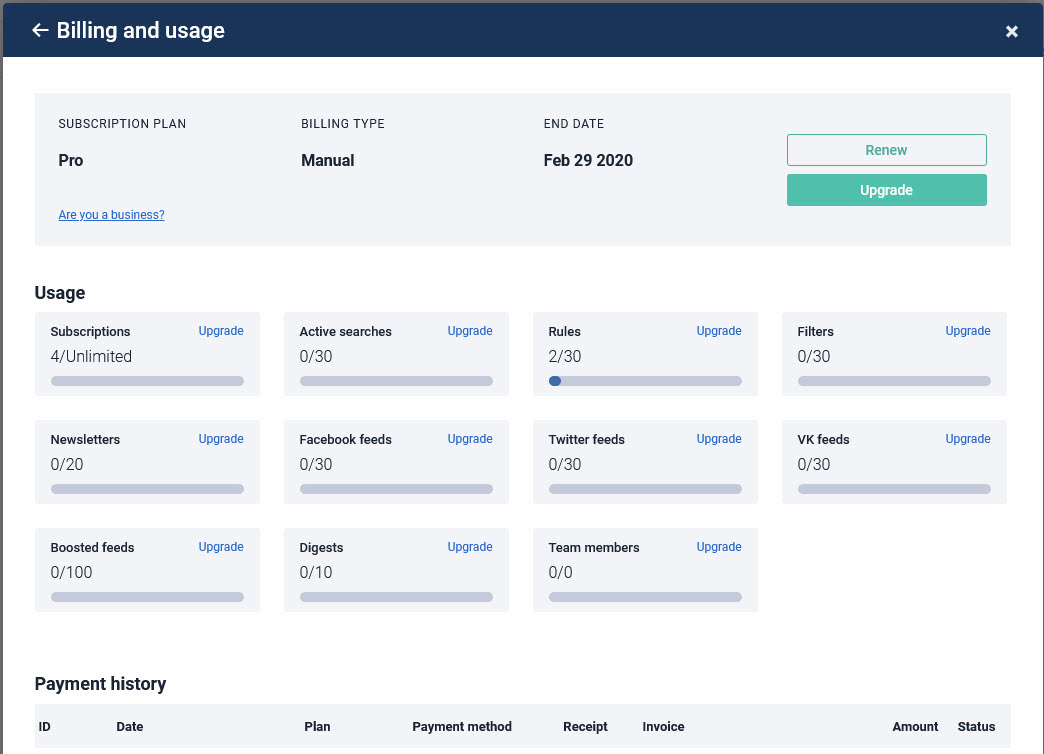
Inoreader How-to: Subscribe to social networks feeds

Disclaimer: Please note that this article was published before March 30, 2023, when Twitter feeds stopped being updated and available to follow on Inoreader due to changes in Twitter API policies.
A content reader should go beyond your regular website RSS feeds – this is why we’ve focused our attention on equipping Inoreader with social powers, as well. You can follow updates from Twitter, Facebook or VK straight from your reader.
What to follow?
Depending on the network you’re interested in, you have different options:
- Twitter: you can follow specific users, searches, lists or even your personal Home timeline;
- Facebook: subscribe to page feeds;
- VK: subscribe to the user feeds of your friends.
The true power of following social feeds comes with the fact that they behave like any other feed in Inoreader, so you can organize them in folders, use tags, run rules and search.
There is a limit for the number of social feeds, so if you want more flexibility, you’ll have to rely on one of our custom account types or firstget a 14 days Free trial.
How to subscribe?
The process is just as easy as managing any other type of subscription in Inoreader. To start off, you’ll have to use the search and subscribe bar. You can either search for users or searches, or directly paste a link from the network to subscribe to something specific (e.g. https://twitter.com/search?q=tesla). For Facebook page feeds and VK profile subscriptions, you’ll have to paste the page/profile link you want to follow. Same goes for Twitter lists.
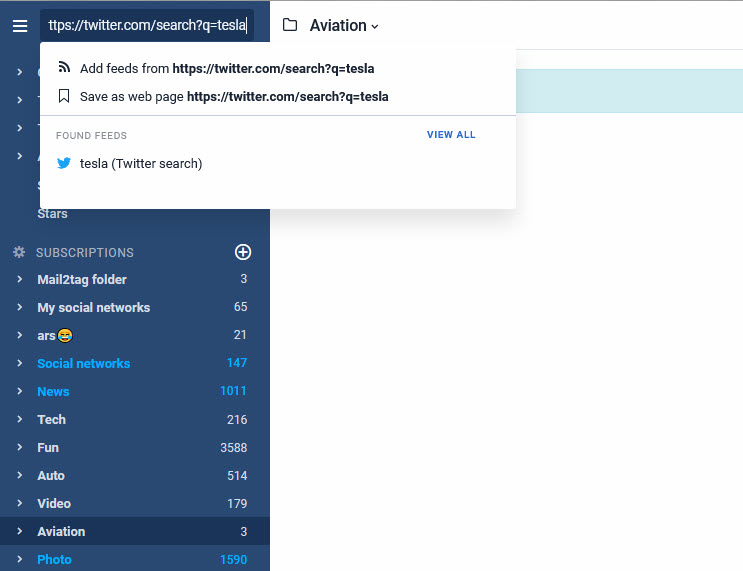
If this is your first use of social feeds, Inoreader will ask you to connect your social accounts:
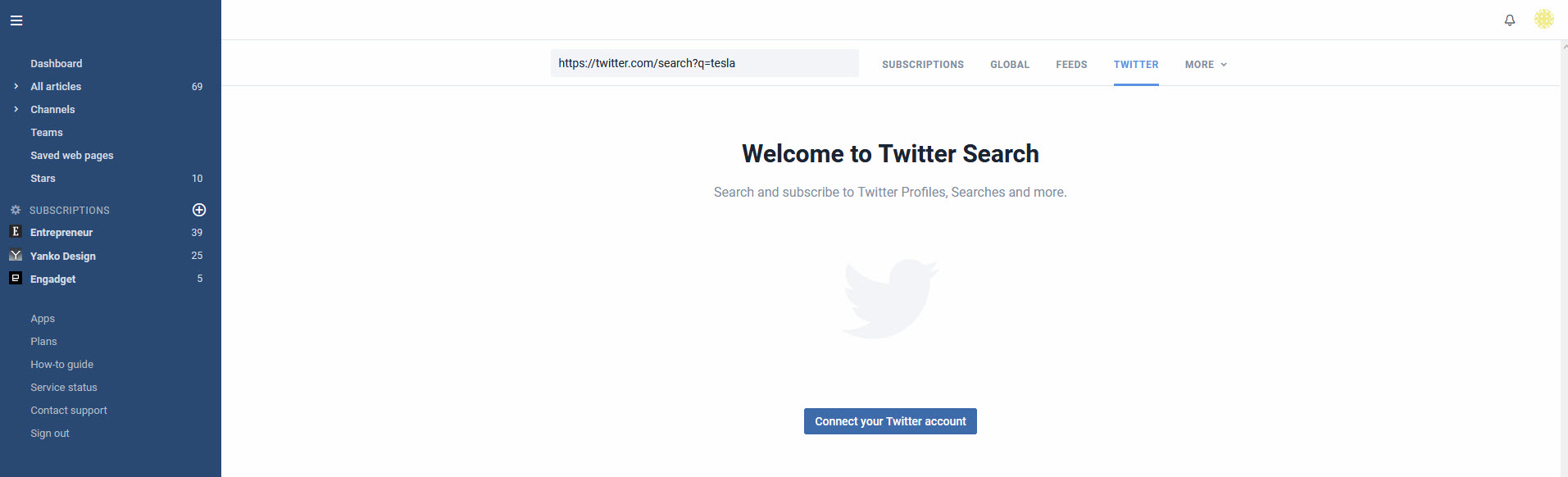
You can also take charge and go to Preferences – Share, Save & Login to connect all your social accounts:
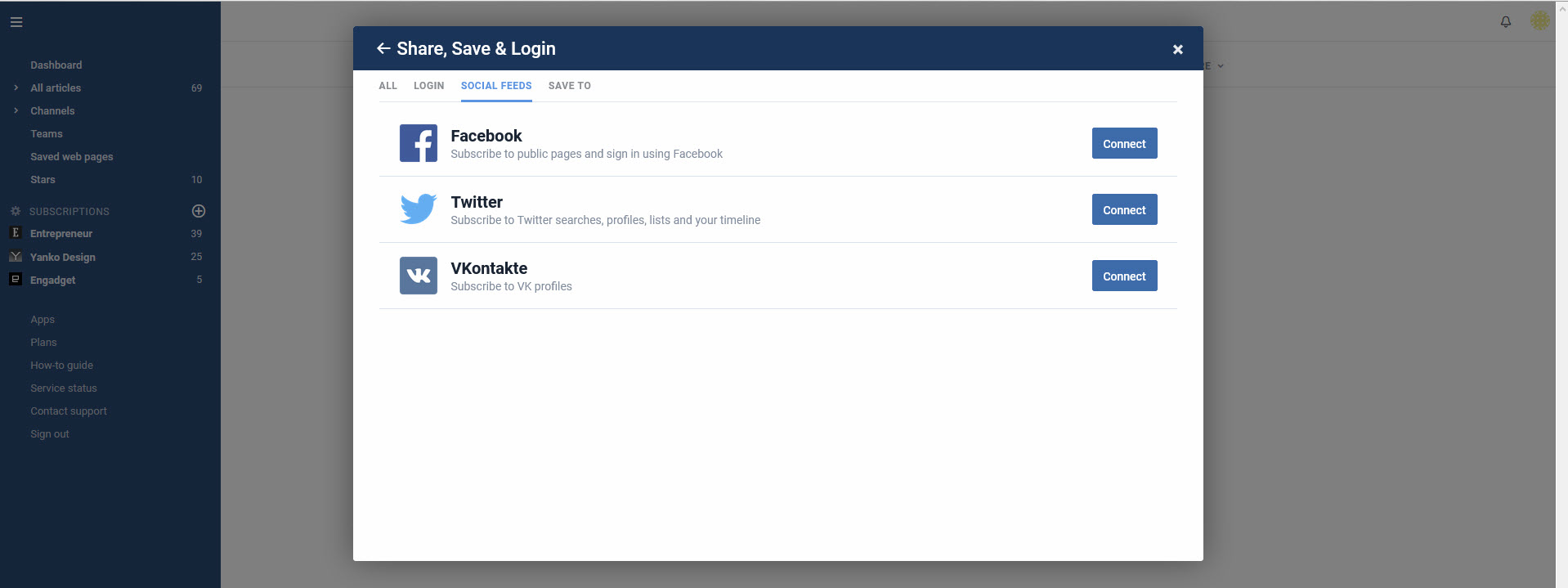
Once this is done, you’re all set to go. When using search, you will be able to subscribe to network search results or user profiles, displayed separately.
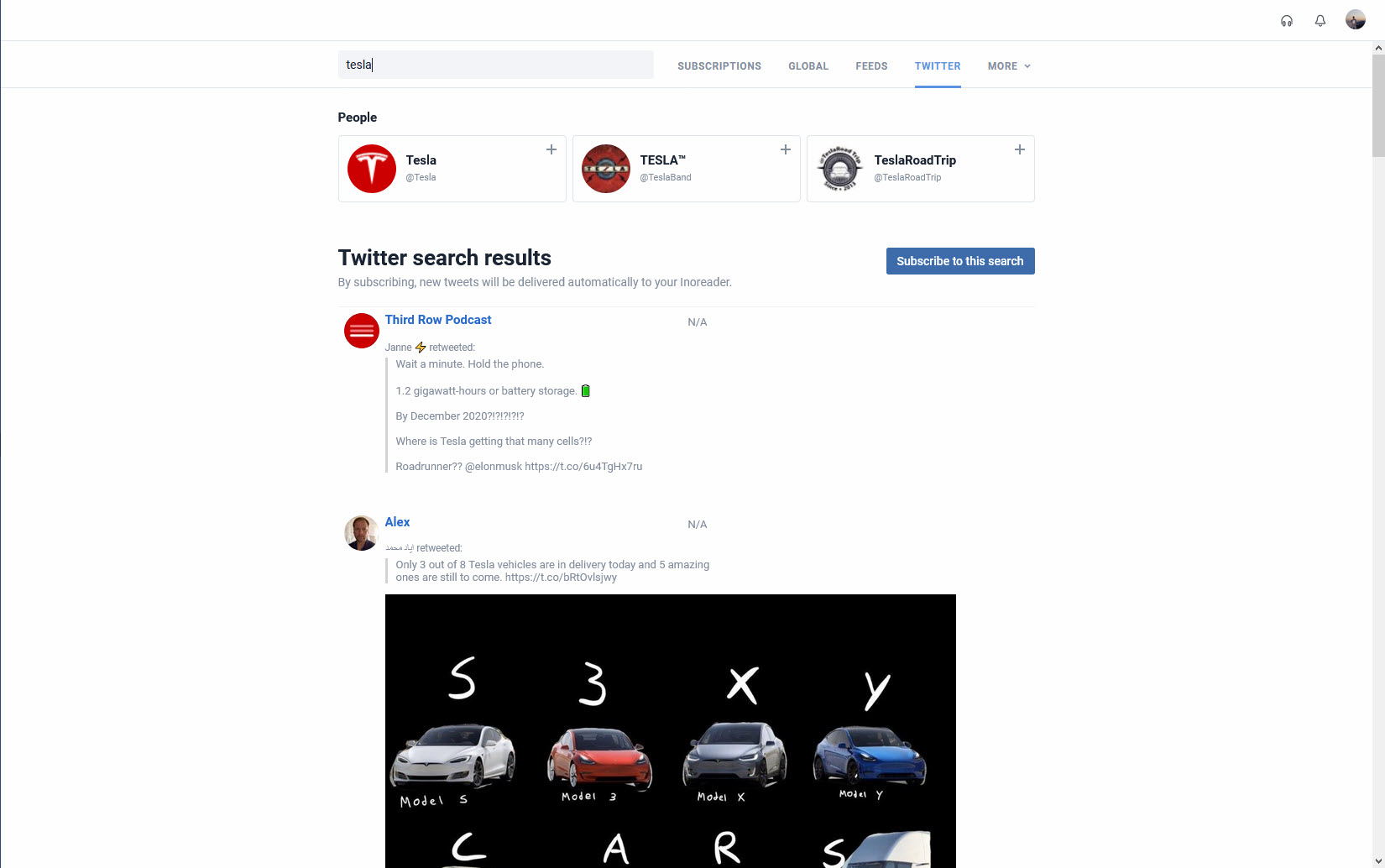
If you want to subscribe to your Twitter home feed, you can do this by symply pasting “https://twitter.com/home” or directly click here:
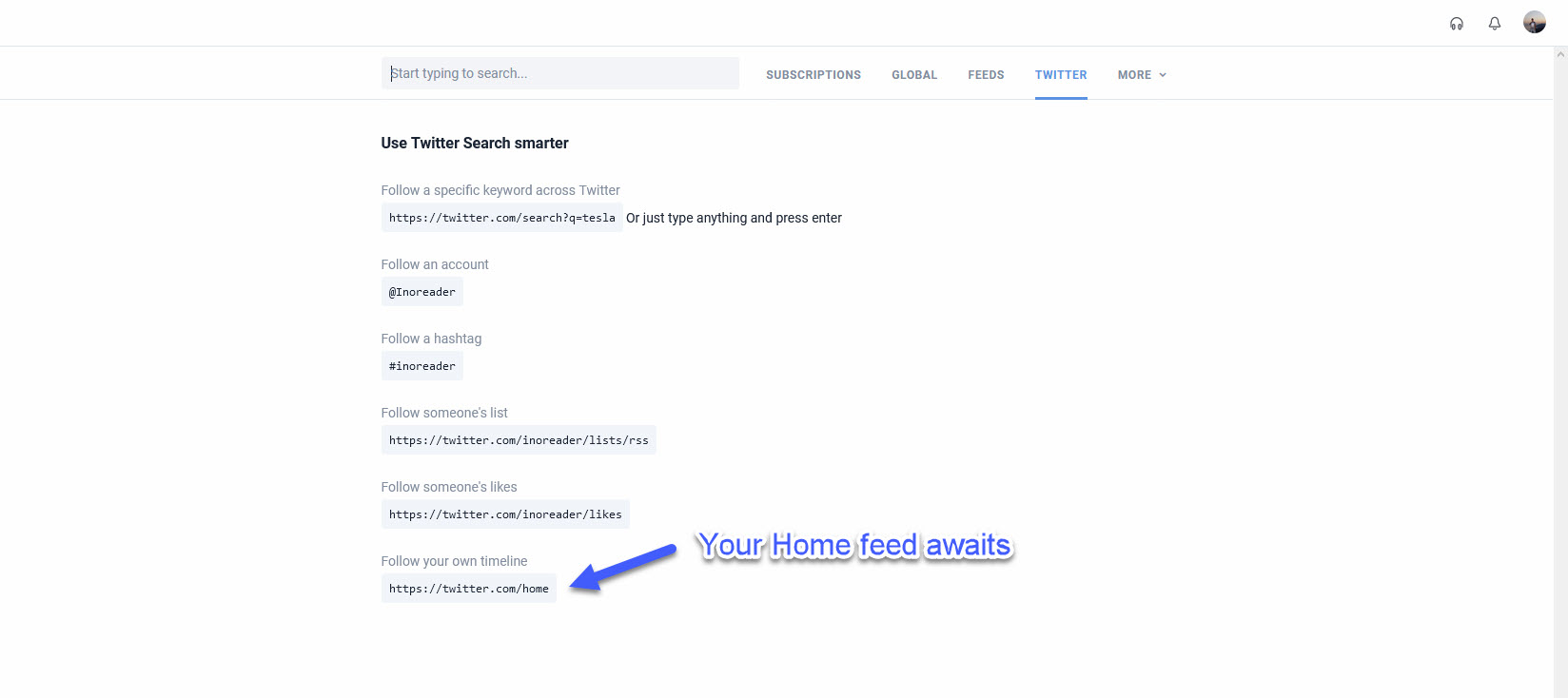
To keep track of your social subscriptions, you can check the Billing and usage section in your Preferences:
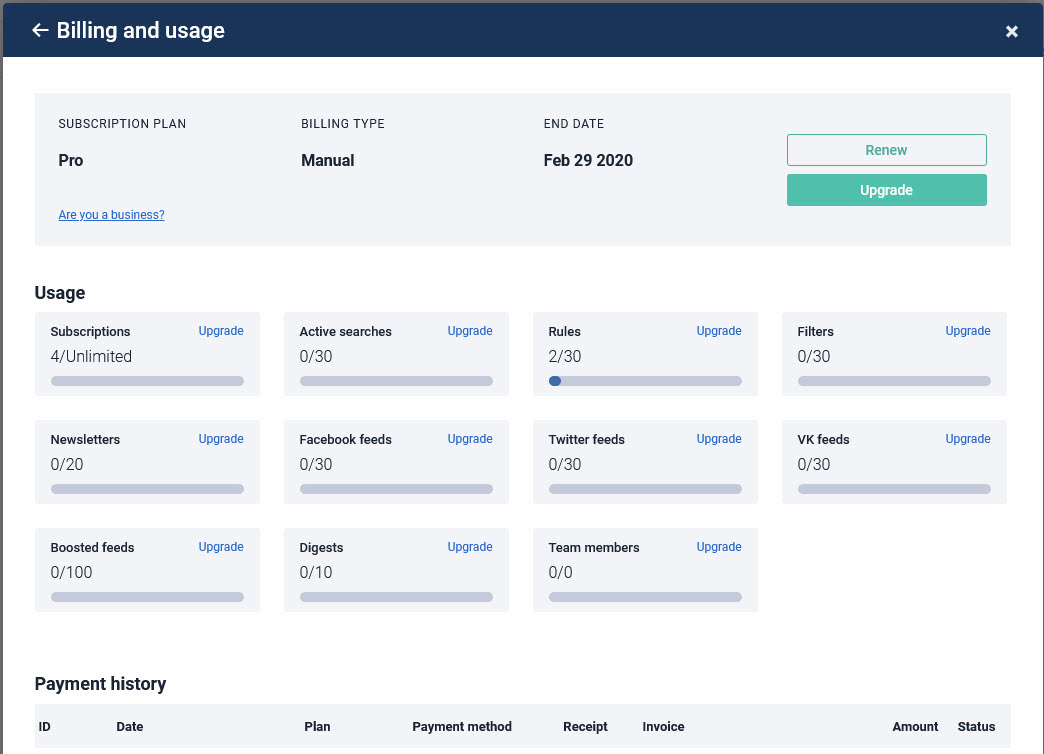
You can use the full potential of Inoreader with your social feeds: organize them in folders, apply rules, add tags or search for specific updates – you can organize your social information with the same convenience and ease as your other Inoreader subscriptions.
For additional information and more examples check our dedicated posts for Twitter, Facebook and VK. If you want to know more about optimizing your work with Inoreader, check out the rest of our How-to posts.