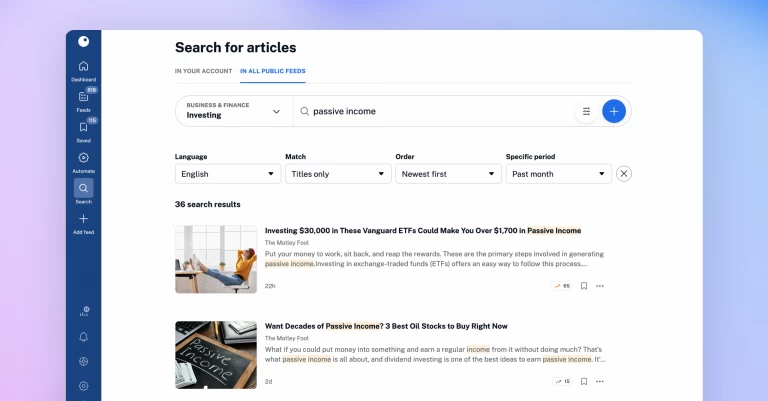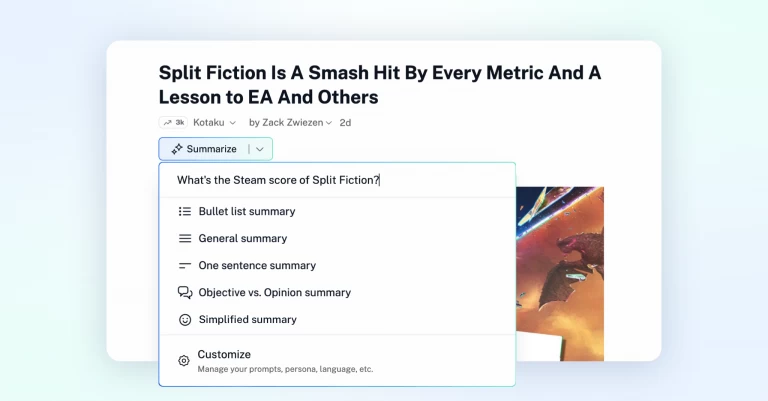Dropbox Integration
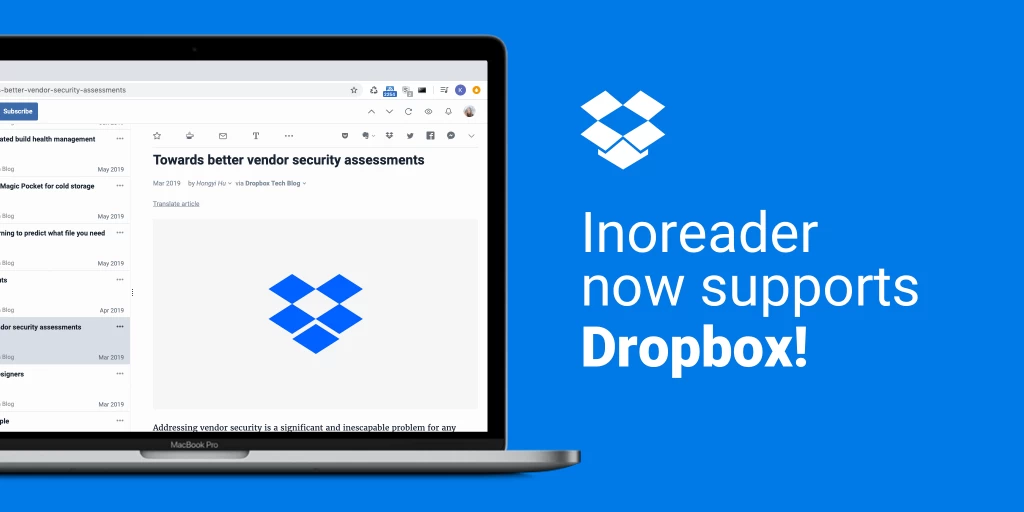
No matter if it is your favorite bacon recipes, game reviews or the latest gadget news, you will always want some article to be available on PDF, because …well PDF is great! And so is Dropbox!
Now you can link your Inoreader and Dropbox accounts together and save your favorite pieces of content with a single click of your mouse or a tap of your finger. They’ll be saved as neat PDF files in your Dropbox account and synchronized across all of your devices.
To get started first connect your Dropbox account going to Preferences -> Share, Save & Login :
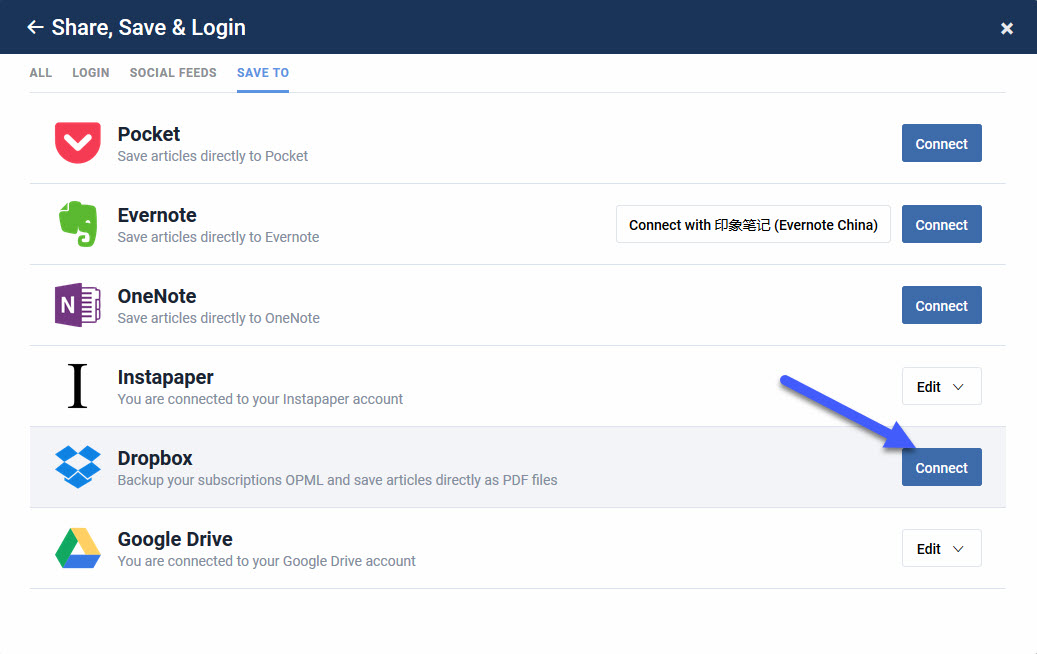
When this is done, you will see a Dropbox icon under each article title. Just click it and voilà! Your article is saved as a PDF in your Dropbox: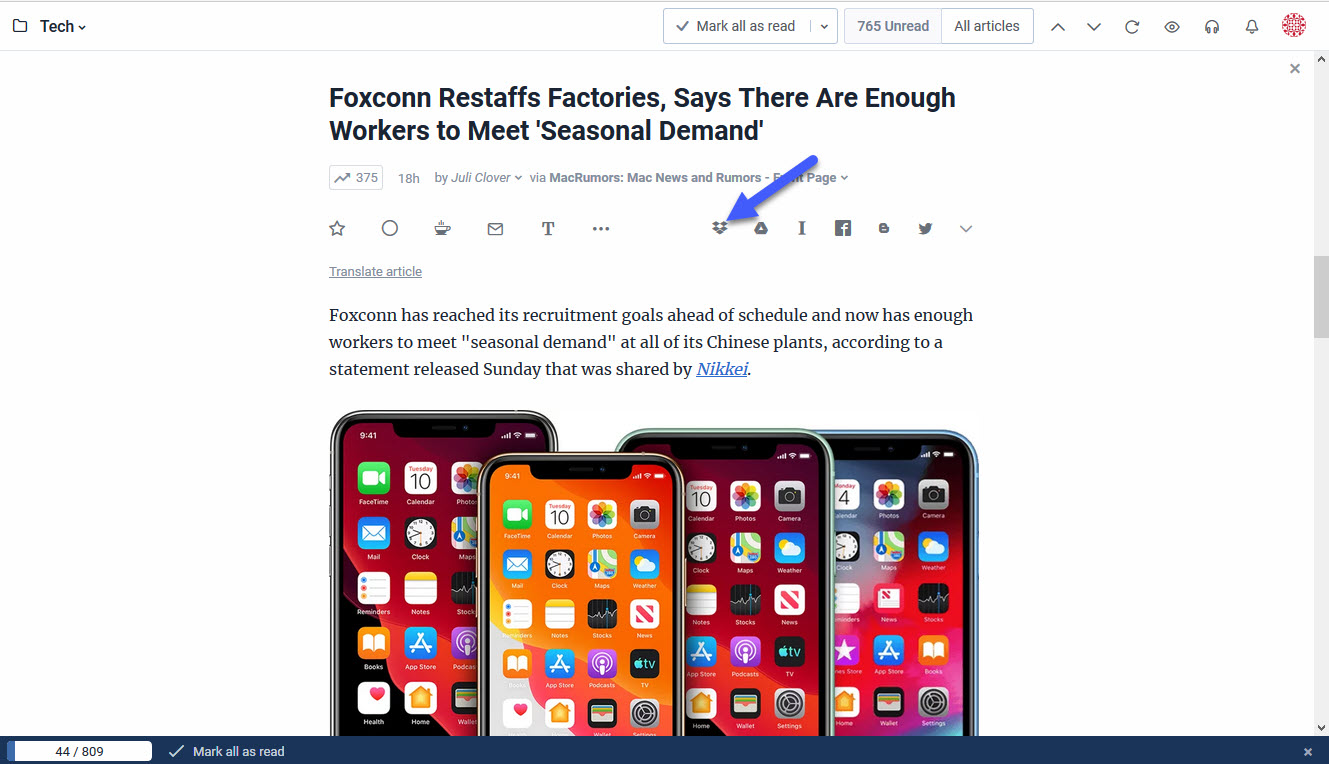
More advanced users will be happy to know that we thought about automation too – you can use rules to automatically Dropbox articles that match a certain criteria.
You can of course save articles from our mobile apps too via our quick “Save To” menu:
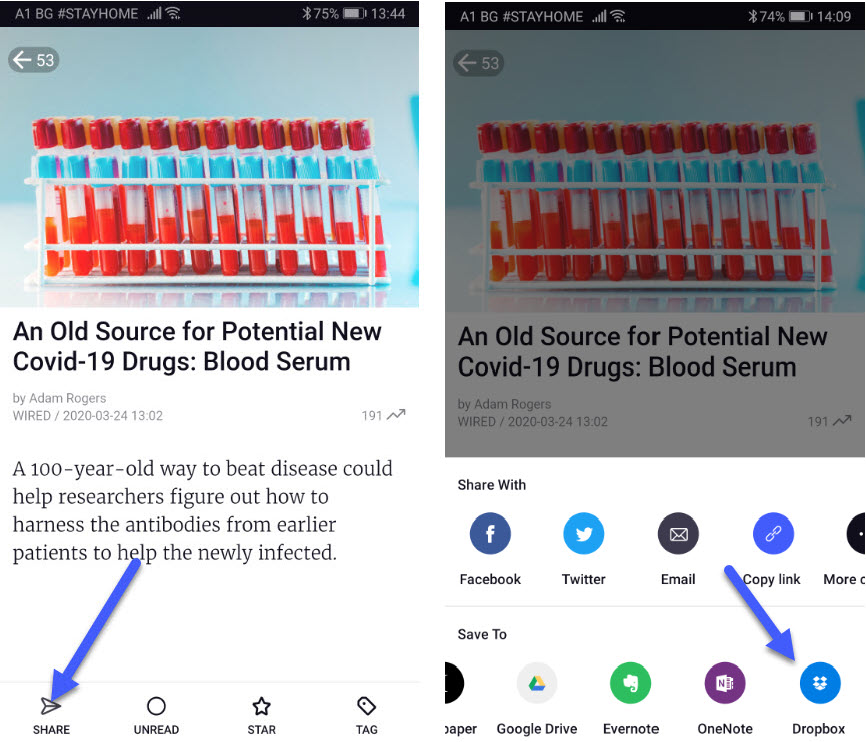
And that’s not everything!
Earlier this week, we announced automatic OPML backups for Plus and Professional users. Now when you connect your Dropbox account we will automatically save your OPML files to your Dropbox, so you know your subscriptions are always kept in a safe place.
—
The Inoreader team