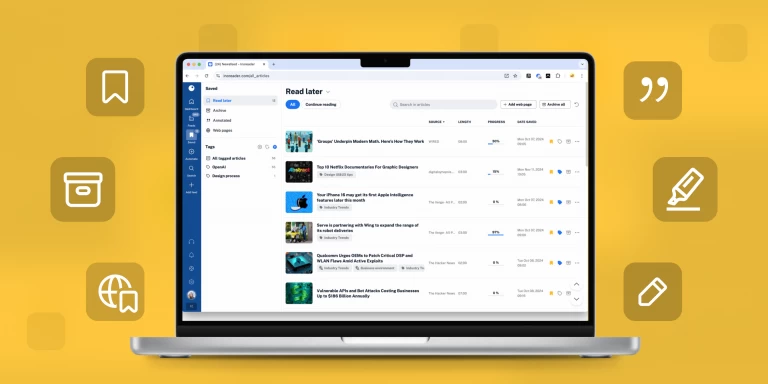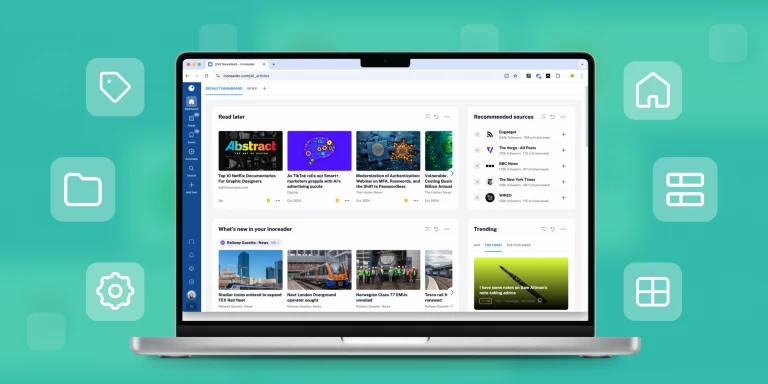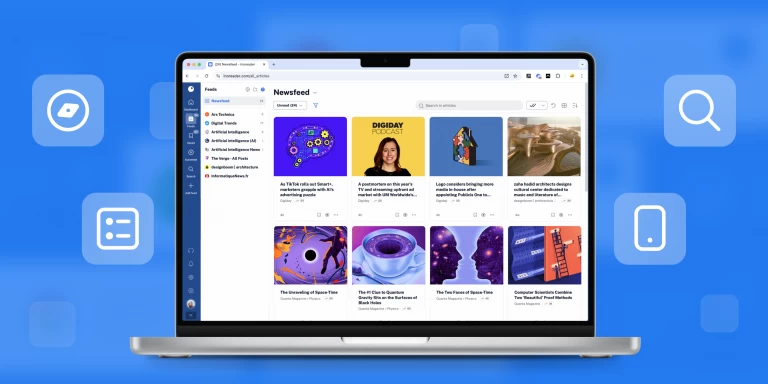Organize and customize feeds in Inoreader

After you’ve added your first feeds, it’s time to arrange them according to your preferences. Let’s start with the basics:
The sidebar
The sidebar is where all essential information appears. You’ll find your feeds, folders, automation rules, filters, and more here. It’s pretty adjustable – within the Preferences > Sidebar menu, you’ll find useful options to customize, reorder and justify the sidebar to your needs. You can change the sidebar’s width, the unread counters, and even which items are shown.
Library
Here, you’ll find your stuff – your Read later articles, saved web pages, annotated articles, and reading history. Besides this, you’ll find all your tags there.
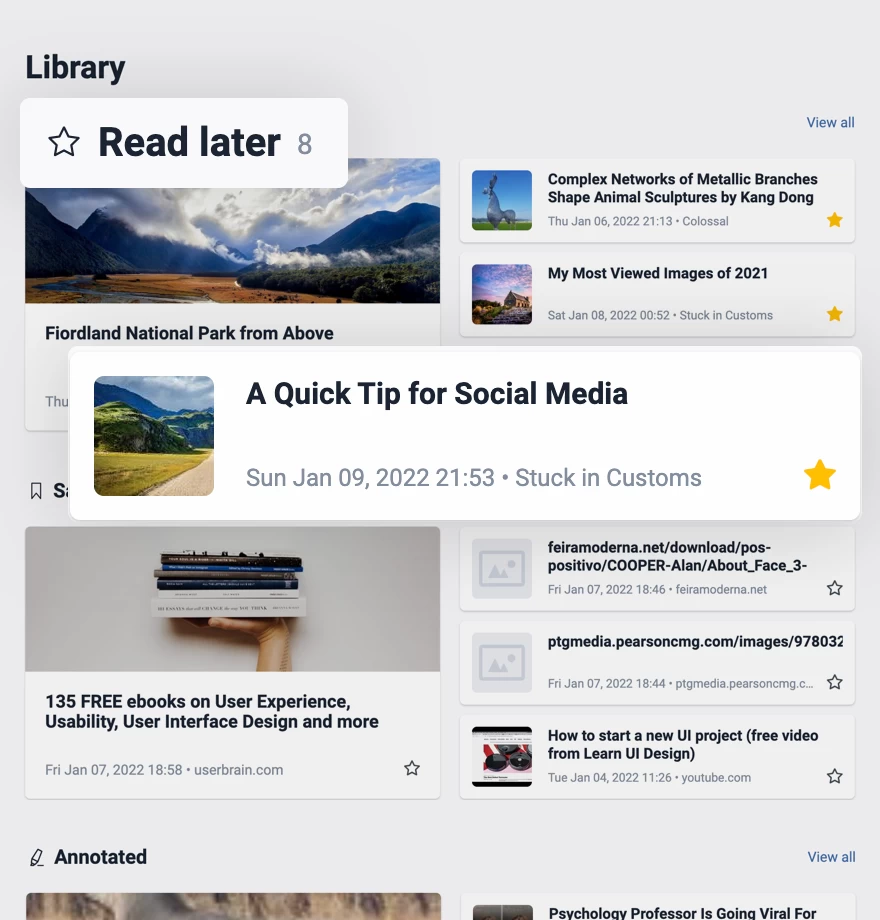
Maybe the most crucial segment of the sidebar is the Feeds section. This is where your feeds and folders are listed. Next to every item is the unread counter. It lets you know where the new entries are at all times. By clicking the unread counter, you will mark all unread articles within the feed as read.
Sometimes, among your feeds, you may see a red-colored feed. This means there are issues with the feed, and it’s not working correctly.
Folders
You can group your feeds into folders. Having folders is an excellent approach to keeping your newsfeed under control. It’s up to you to arrange your folders. A common practice is to bring feeds on a given topic together in a dedicated folder. You can substantially reduce the noise from duplicate or similar headlines with the duplicate filter feature available for Inoreader Pro subscribers.
Tags
Tags are excellent for organizing content based on keywords or specific topics. Every tag produces its feed (you can find all tag feeds in your Library section). The tag menu is at the top of every article. You can create and assign tags from the top menu of every article.
Highlighters
With highlighters, you can speed up your reading and sort your content more easily by picking phrases to be automatically colored in the shade you choose.
Annotations
Using annotations (available to Pro users) while reading allows you to highlight important sections in your articles, add your own thoughts, and keep them separately to revisit later.
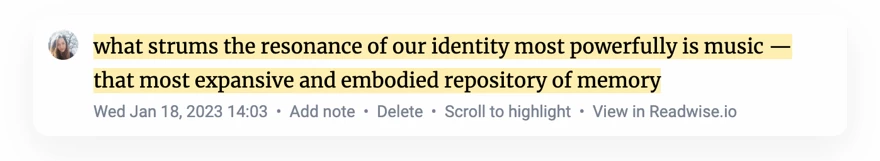
Customize feeds
Inoreader gives you the power to customize your feeds and reading experience. By default, you will see a list of your unread articles. You can switch to All articles anytime from the top right buttons.
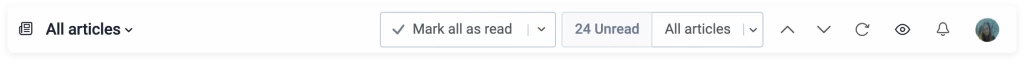
Layout
The layout is how the articles in a given feed look. You can choose different settings for each feed, folder, and tag. Go through all of them and pick the best for your needs!
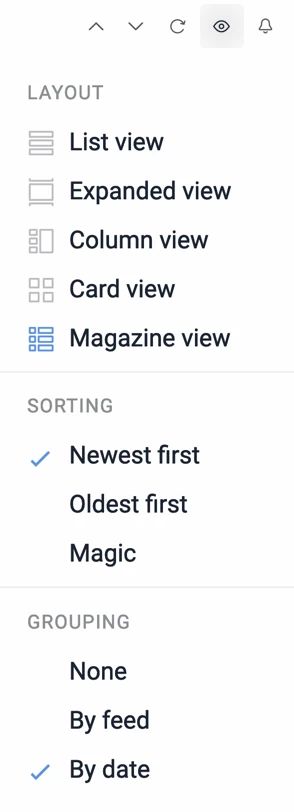
Sorting
Choose whether your articles are sorted by newest or oldest first. The default setting is “newest first,” meaning the last article received will be shown first.
Grouping
Group the articles in your folders and tags by feed. You’ll get an excellent visual separation, which can significantly increase your effectiveness when reading large amounts of unread articles in folders containing many feeds.