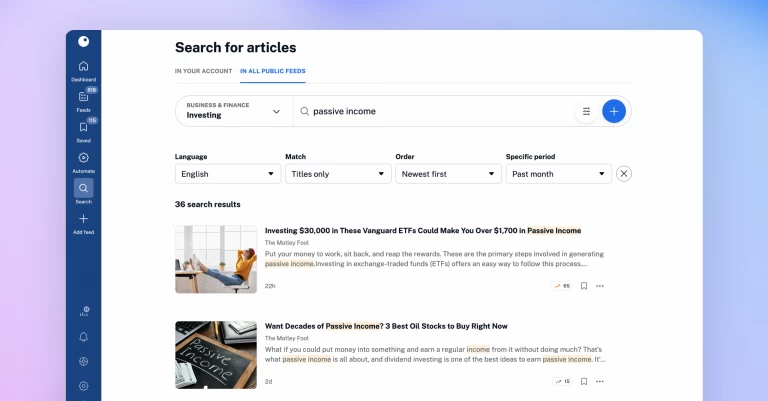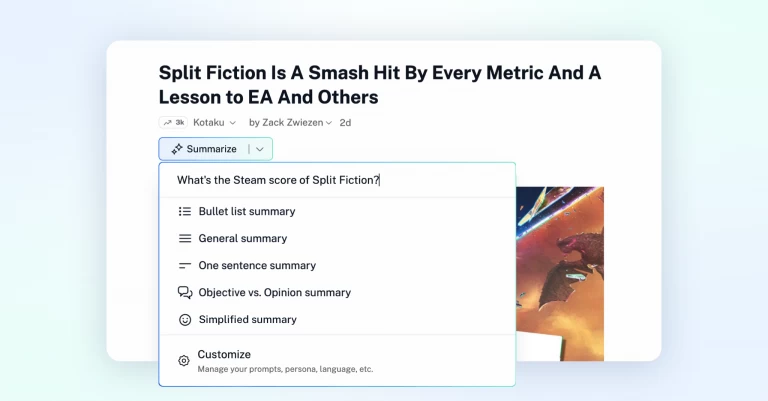Sort by Magic and Article Popularity Indicators

The best part of using RSS is that you see all the news, unfiltered and sorted exactly chronologically without a smart “AI” messing with your data and deciding what to feed you.
It is, however, useful sometimes to have the power to sort through thousands of articles and see the most interesting stuff on top. Maybe you have just 10 minutes to read between work projects, or maybe you are following an important topic and you want to see yesterday’s hottest articles? In any case, you might want to take a look at our new feature that allows you to sort articles by …Magic.
But why Magic and not popularity for example? That’s because our platform tries to sort the articles not by their absolute engagement score, but also to your reading habits. To be precise it tries to rank articles from feeds that you read more often higher than others even if the latter have bigger general engagement. It’s also another throwback at Google Reader as some will remember. The new sorting option can be found in the Eye (![]() ) menu.
) menu.
Apart from sorting, there are also new indicators on articles that show their general popularity inside (and in some cases outside) the Inoreader platform. You can configure them to show only an icon, icon and score or completely turn them off from Inoreader’s Preferences.
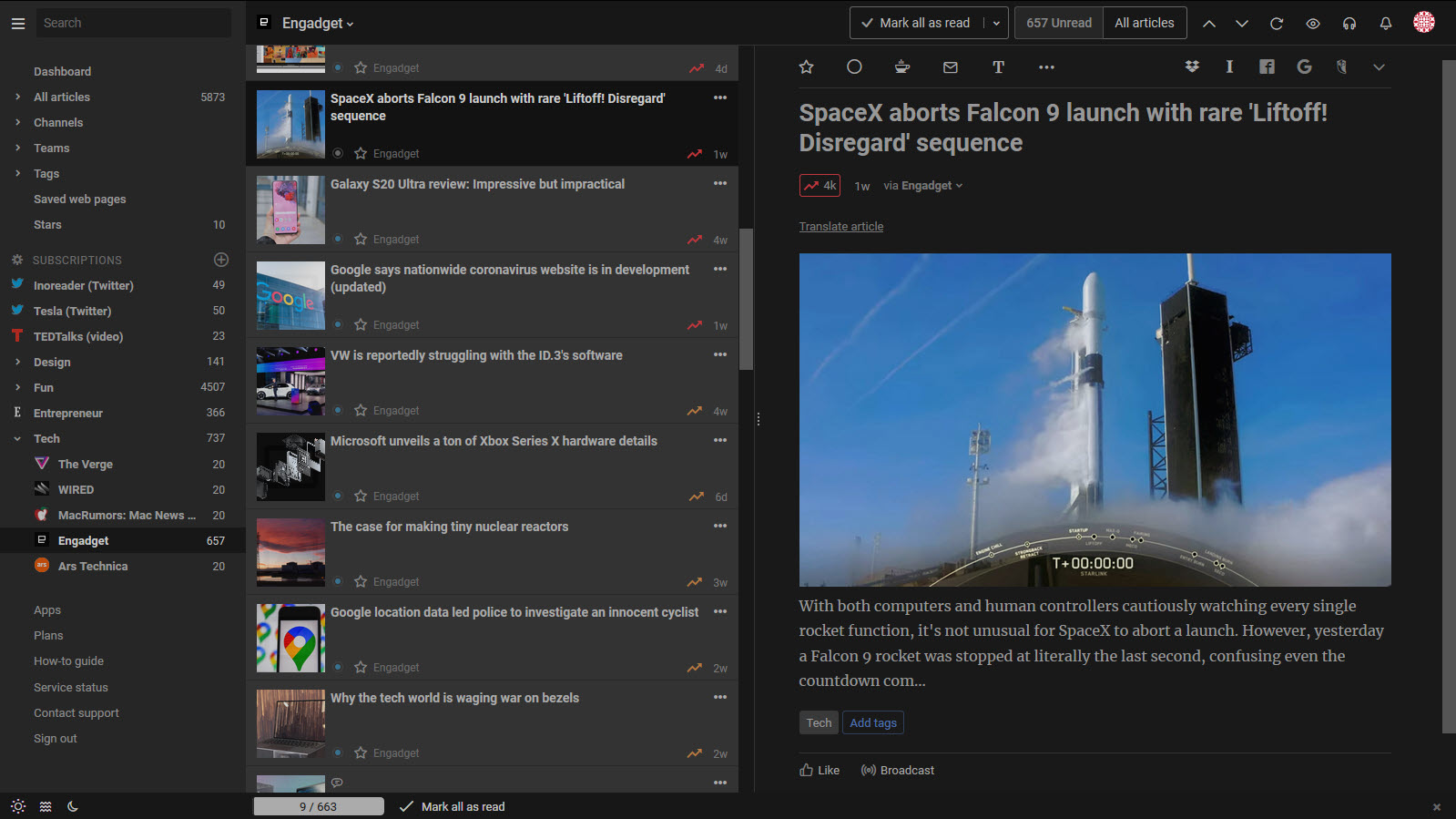
And this is how it looks in Card View:
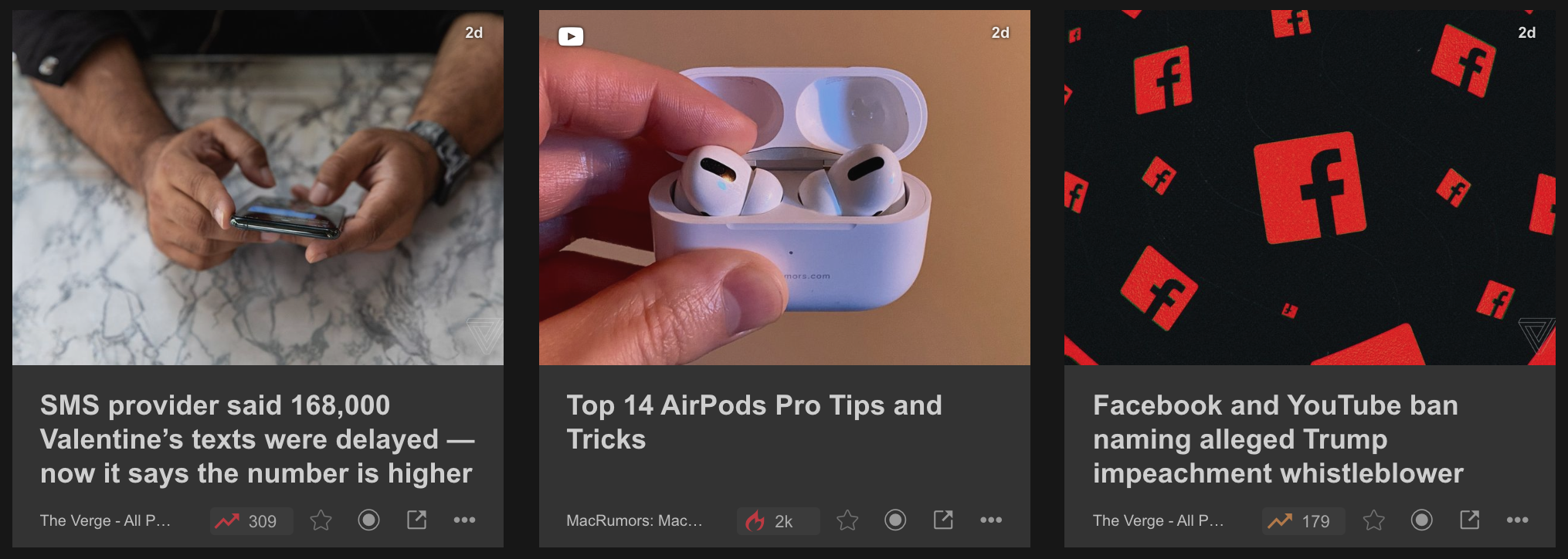
Sorting through billions of articles is not for the faint of heart servers, so Sort by Magic is available in our Pro plan, but the indicators are visible to everyone.
We would also like to invite you to our new Discord server where we casually chat about new features, experiments or just geek about RSS: