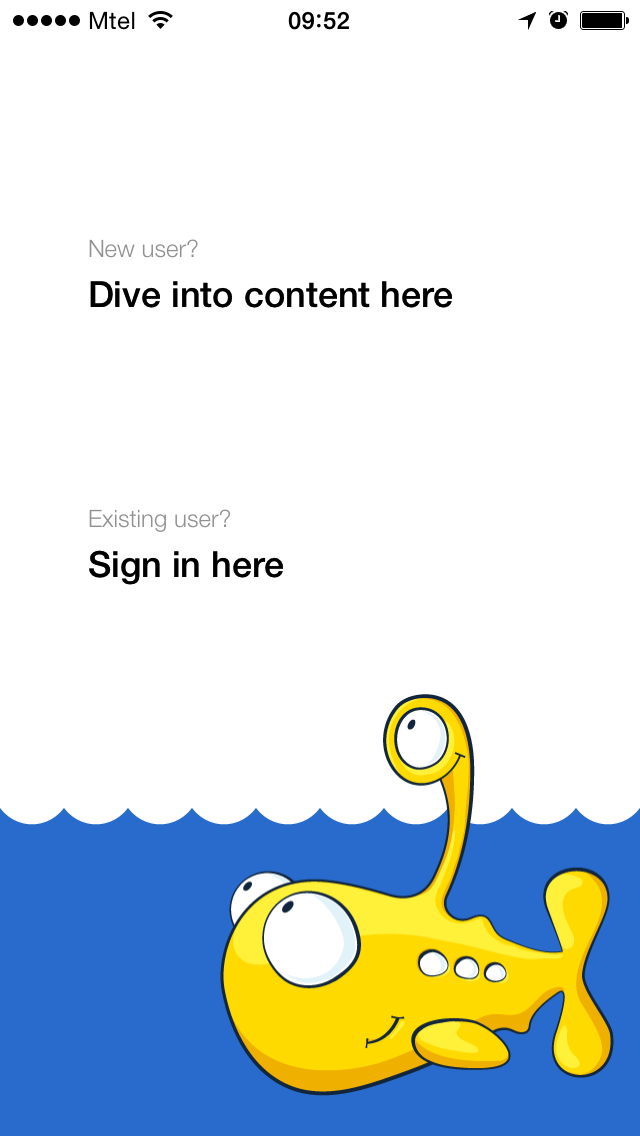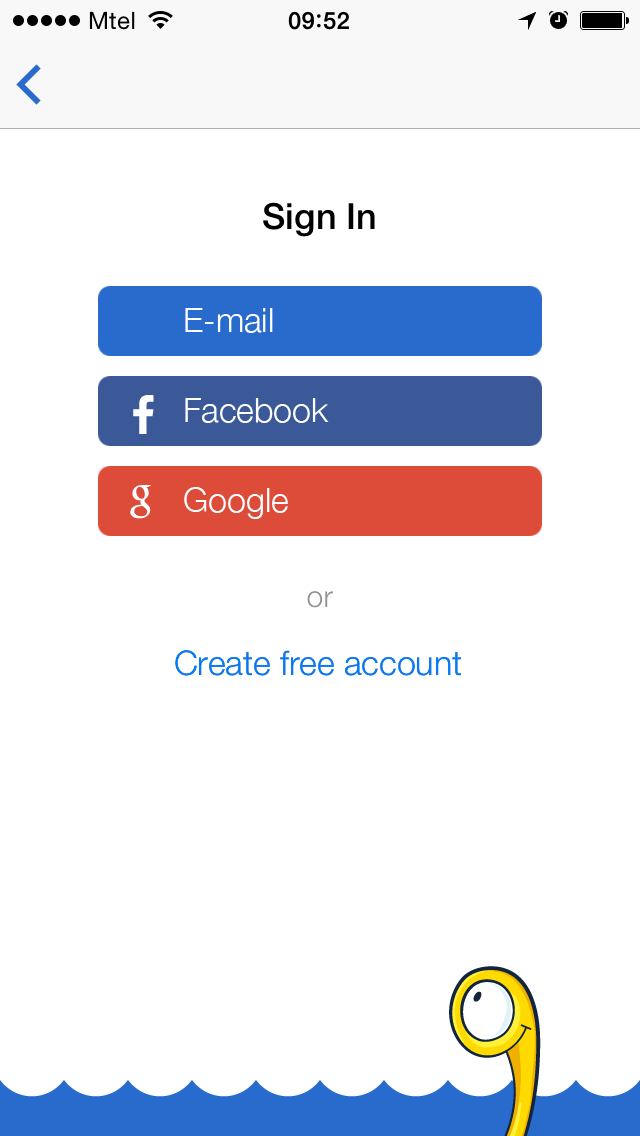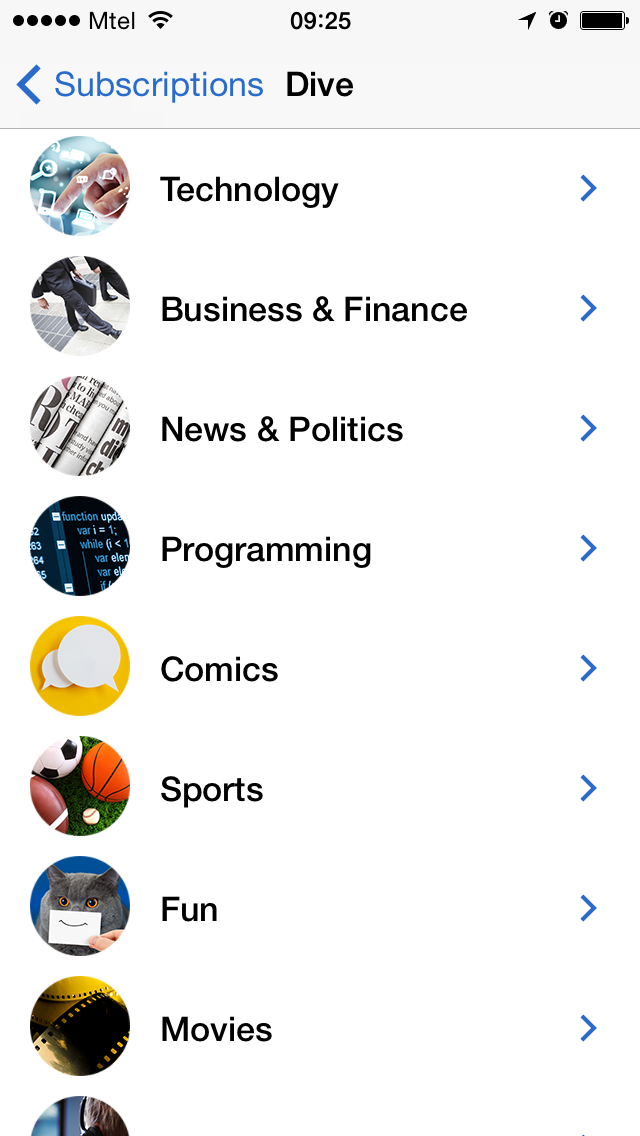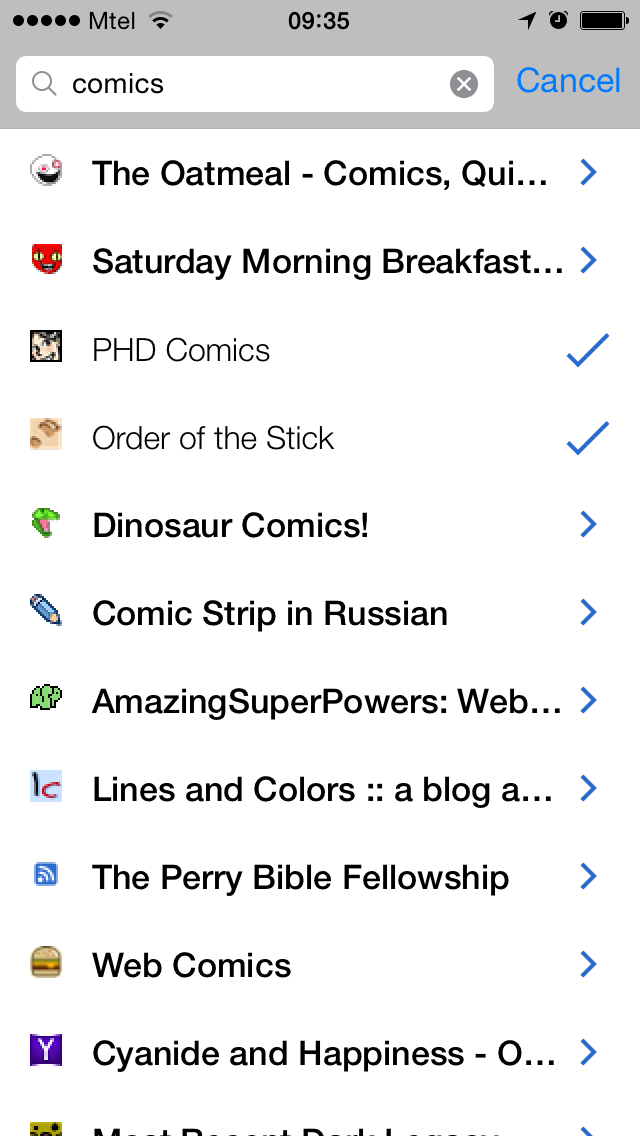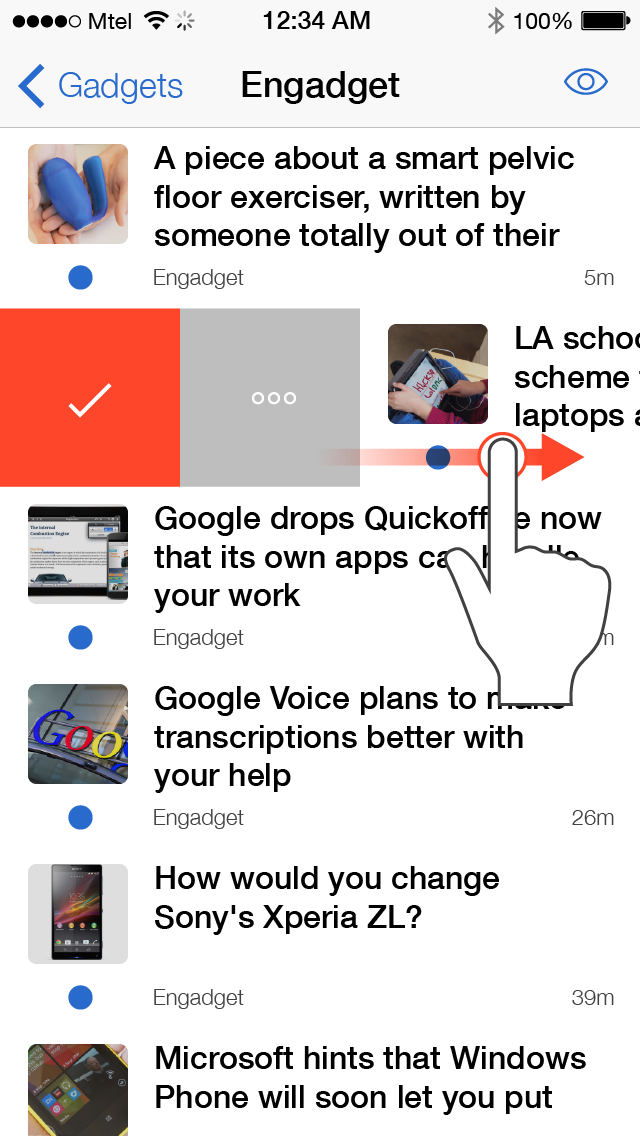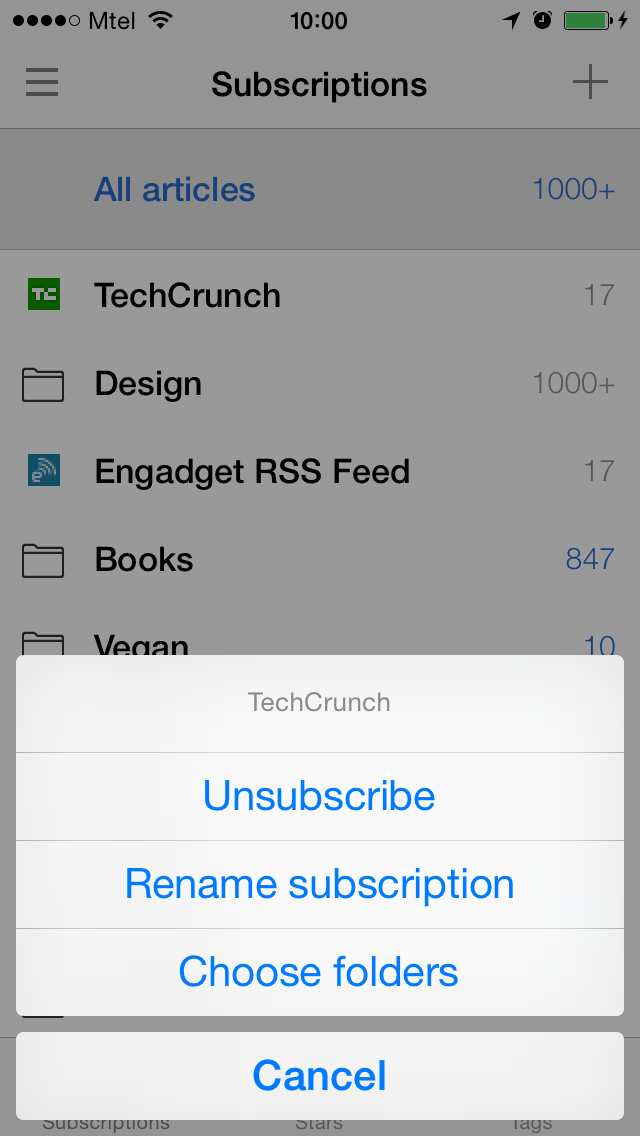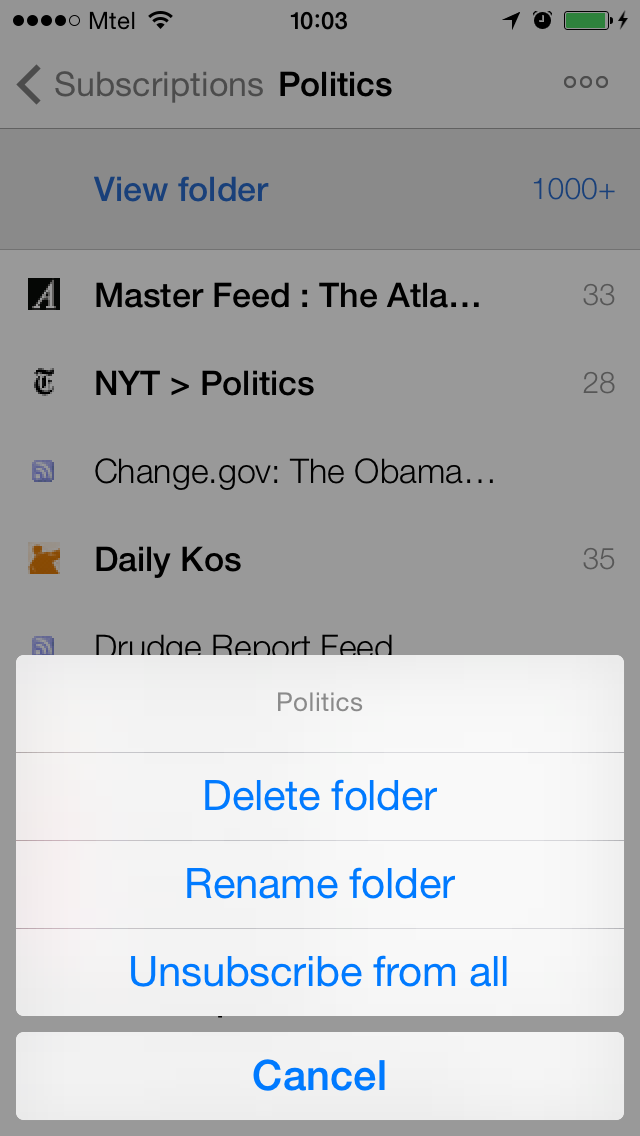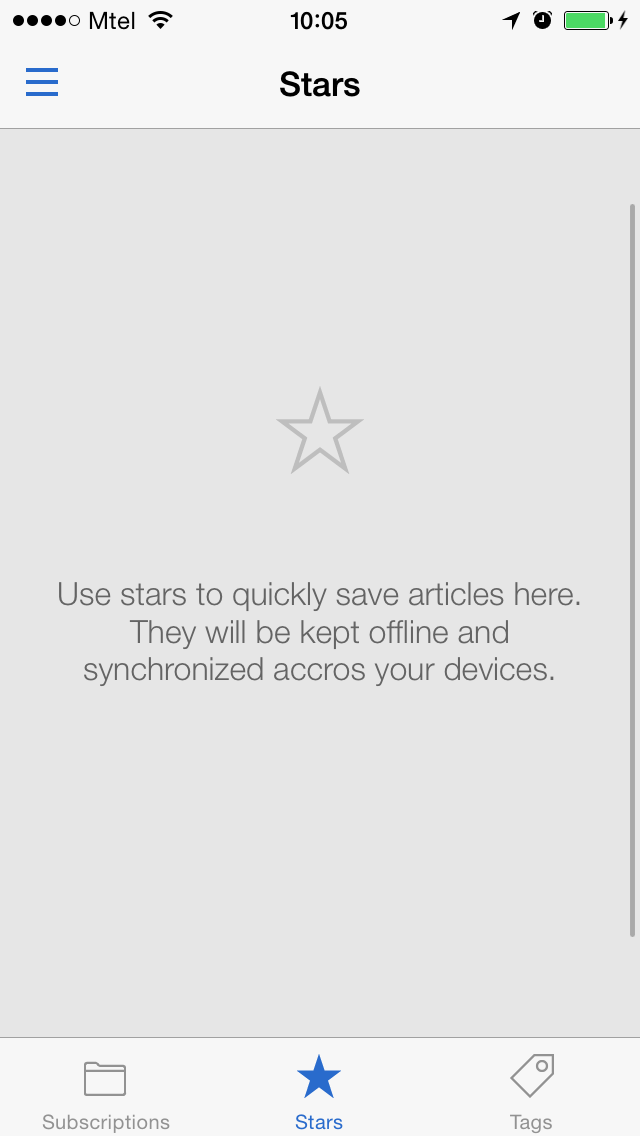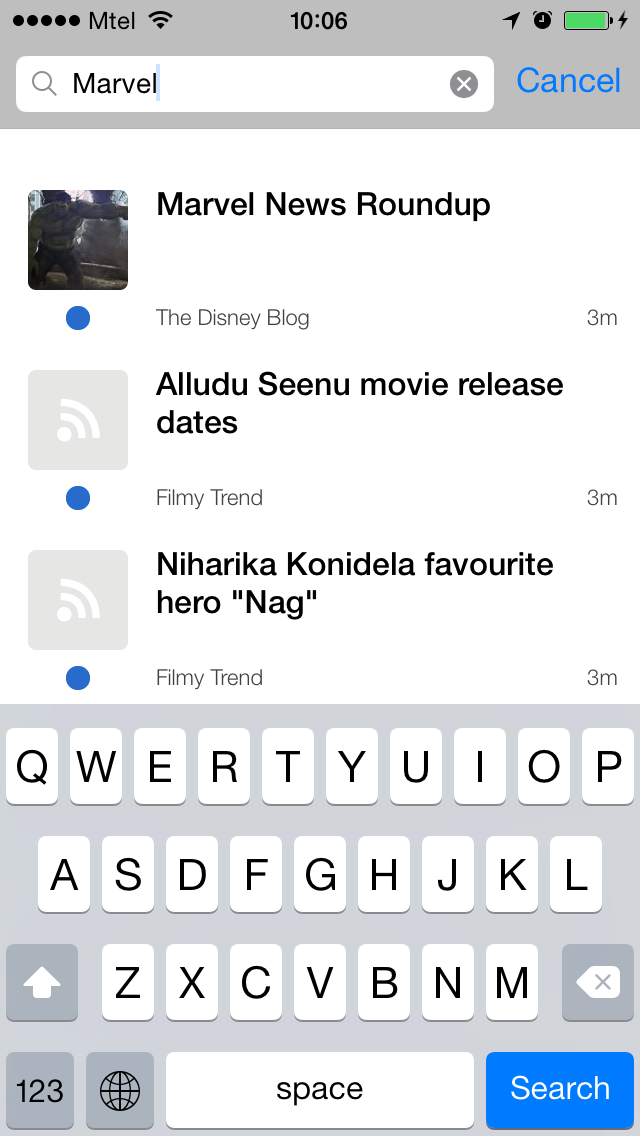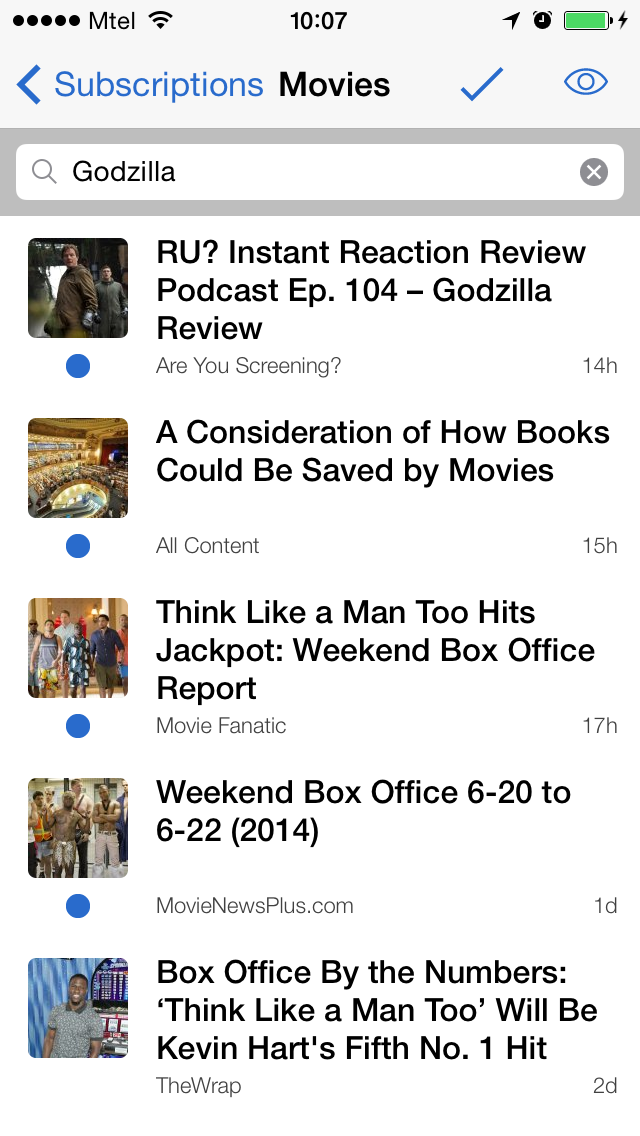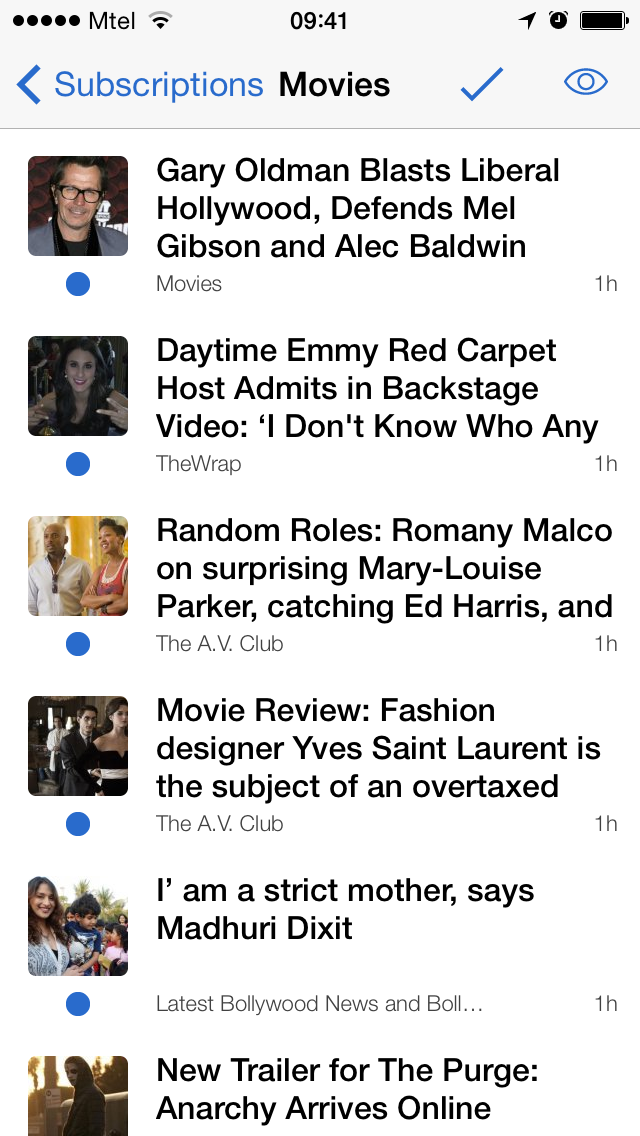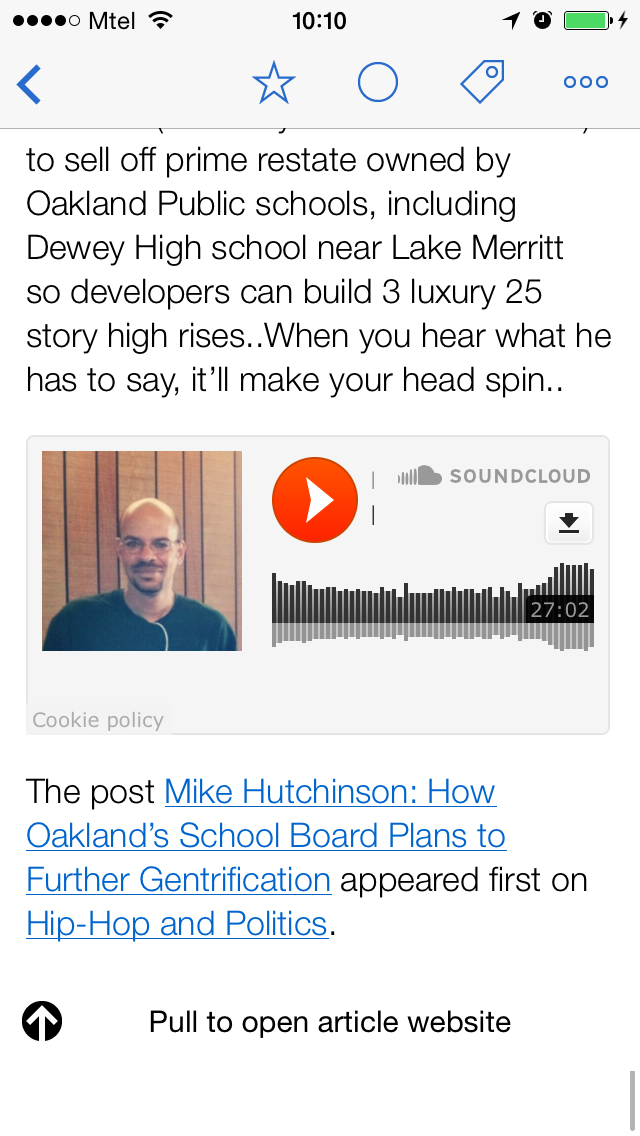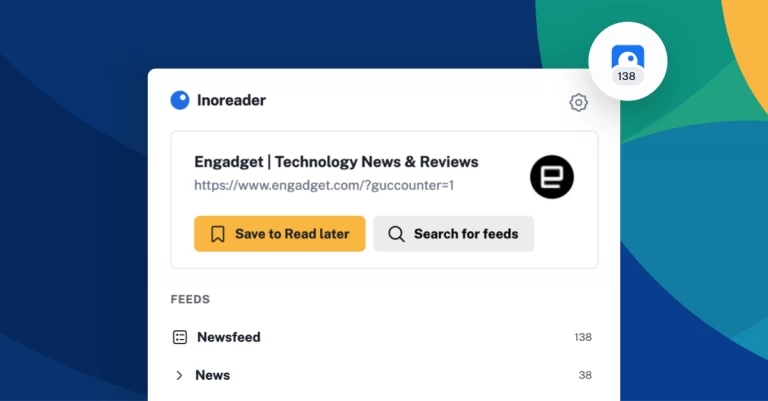iOS app is now available at iTunes!
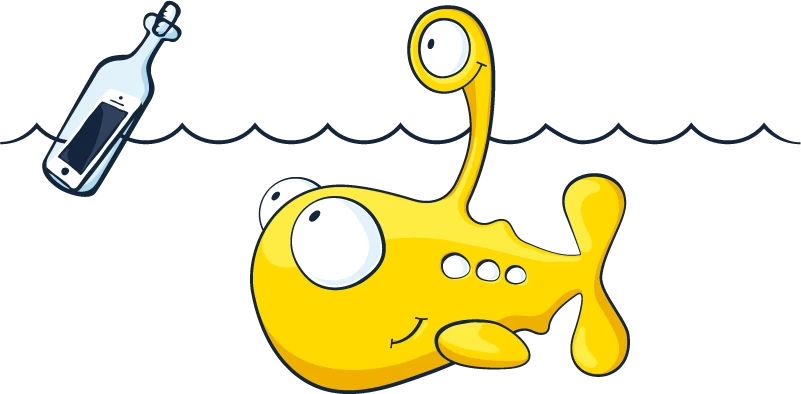
Today, exactly one year after Google Reader closed doors, our official iOS app has become available at iTunes. Go and get it from the link below:
It took us quite some time to get here and we know most of you expected it earlier, but we wanted to make this right and we didn’t wanted to rush it.
It still has a long way to go, but we now we have enough to cover the basics and maybe a little bit more.
The app is designed primarily for iPhone, but it works on iPad too. There will be of course iPad specific updates in the future.
A few words about our strategy with the app – we wanted to bring you the most optimal reading experience and at the same time to make you feel at home, like when you are using any of the official iOS apps.
Our core principle is productivity, so you won’t see a lot of distacting animations and custom graphic assets. The app is using mostly Hierarchical navigation, like for example the Mail app found on your iPhone, so you always know where you are and how to go back.
We have compiled a list a features, along with some screenshots to get you started.
Register and Sign in via different providers
Browse a catalog with 20,000+ categorized feeds
Most of them hand-picked and arranged by our team. Apart from the categorized ones, you can search in millions of other feeds or add completely new ones if you have their URL.
Browse your feeds and folders in one screen
Swipe actions on feeds, folders and articles
Manage feeds and folders
You can add, rename and delete folders. You can rename subscriptions and change their folders too.
Browse Stars (Favorites) and Tags
Search for articles inside any section
2 article view modes – List and Magazine
Full content and web view
Other features
- 2 article sorting modes – by newest and by oldest
- View all or just the unread articles
- Starring and tagging of articles
- Easy “Mark all as read” operation
- Mini-browser (option to turn it off)
- Article font size settings
- Choose to see full or truncated titles in list and magazine view
- Other settings
- Basic offline functionality – you can read cached articles and they will be marked as read on our servers as soon as your connection goes online again.
What we have planned for the near future
- iPad-specific interface
- Themes
- Localization
- Full offline functionality with automatic two-way synchronization
- Custom views for each feed and folder
- Evernote, Pocket, Readability and Instapaper integration
- Social features (channels, broadcasting, commenting)
- Custom notifications (from rules)
- Many more…