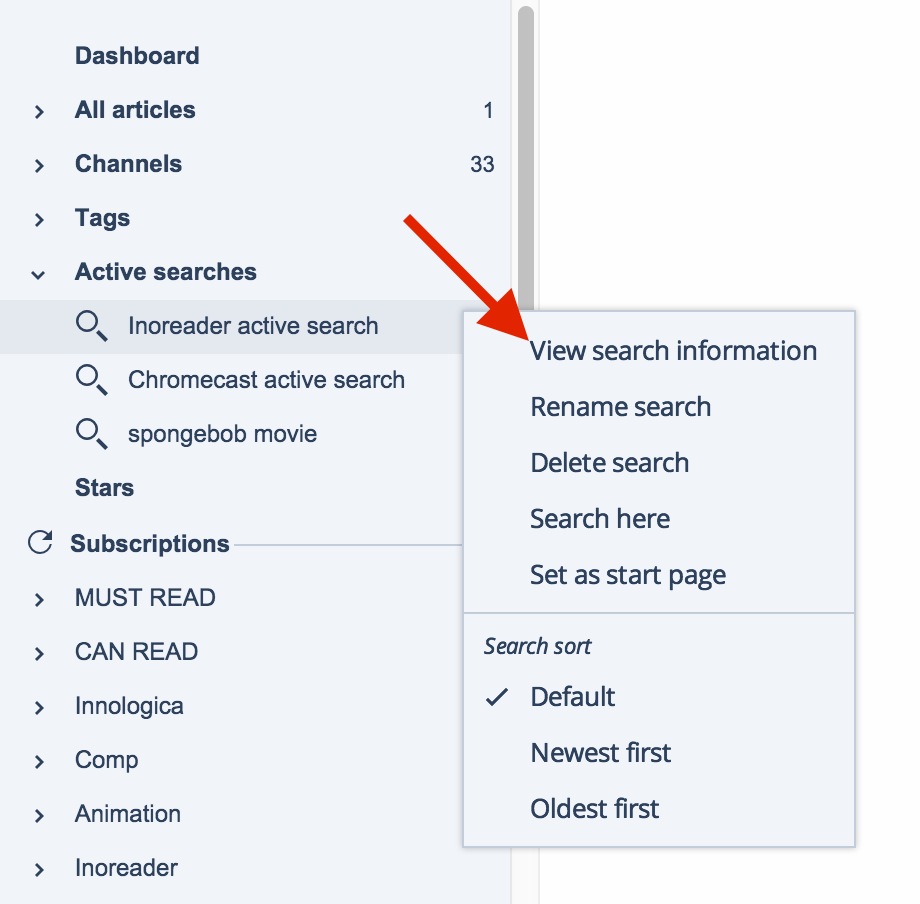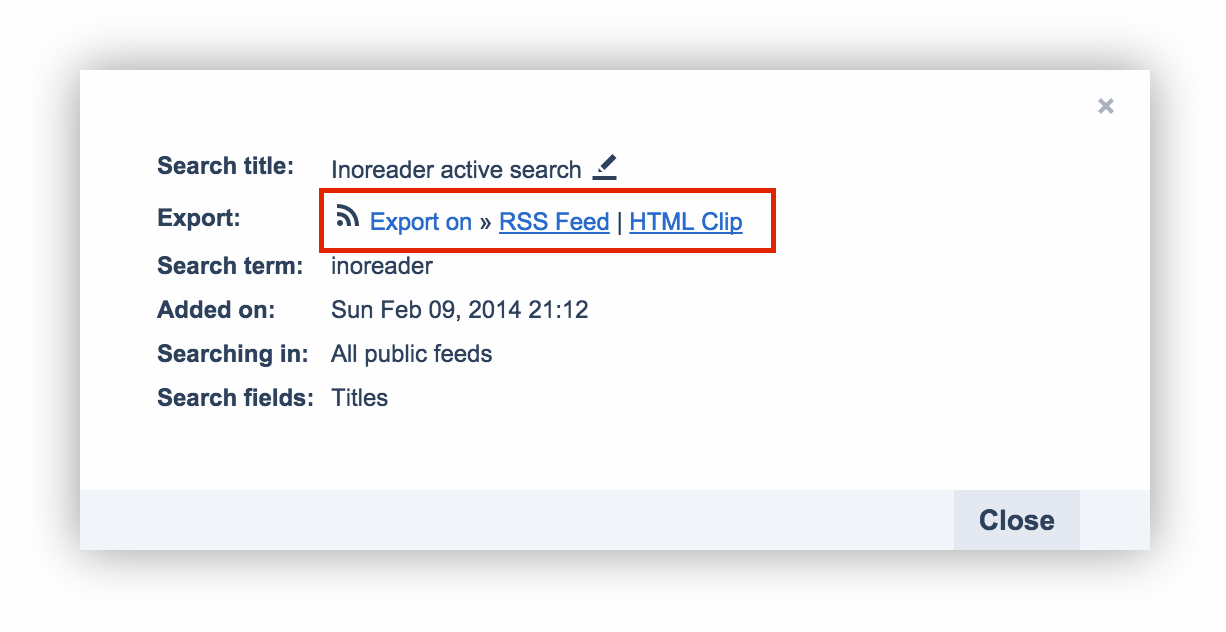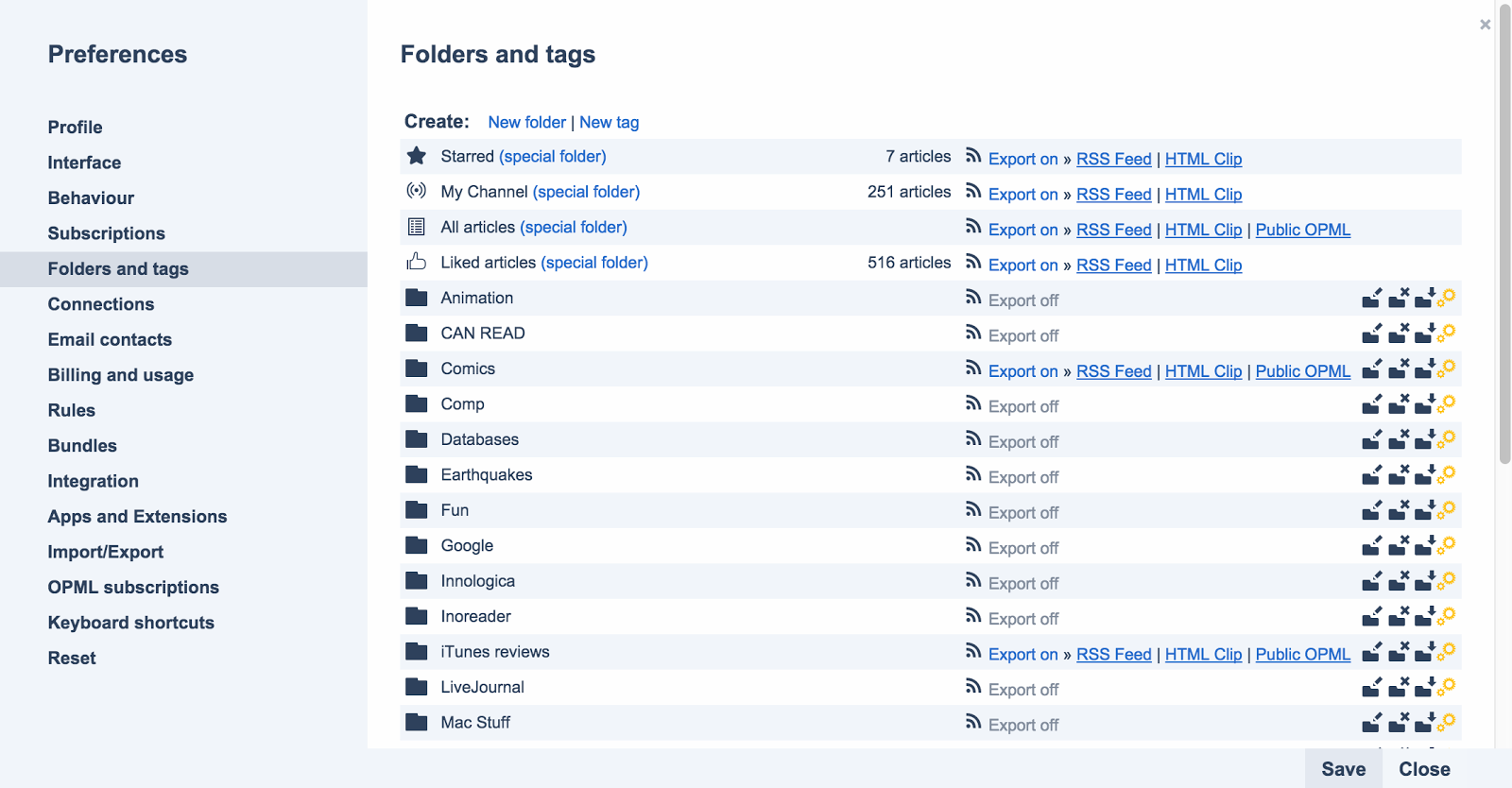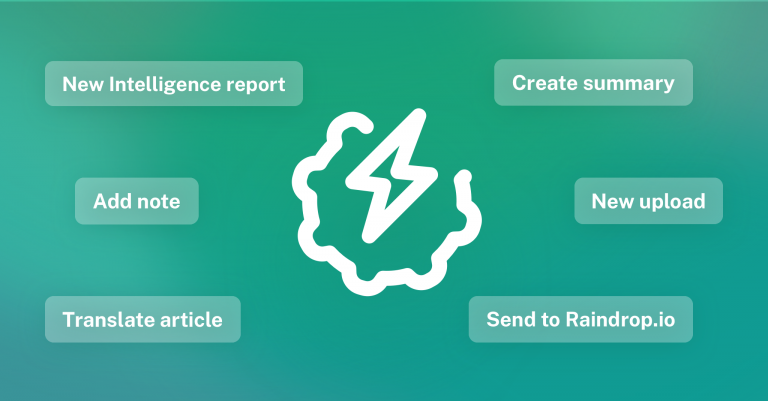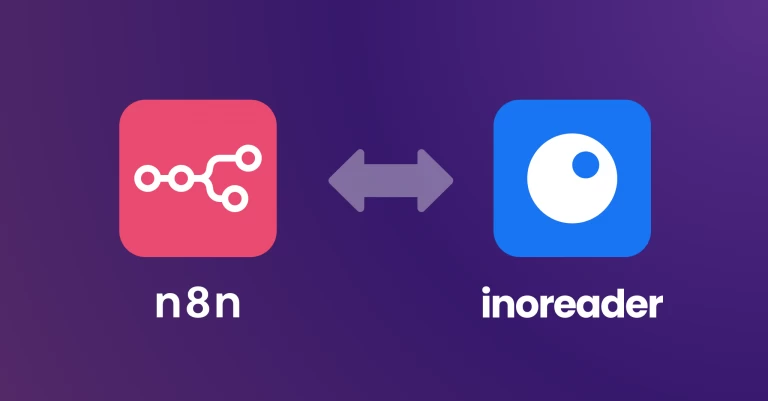Super-charge your RSS with Superfeedr
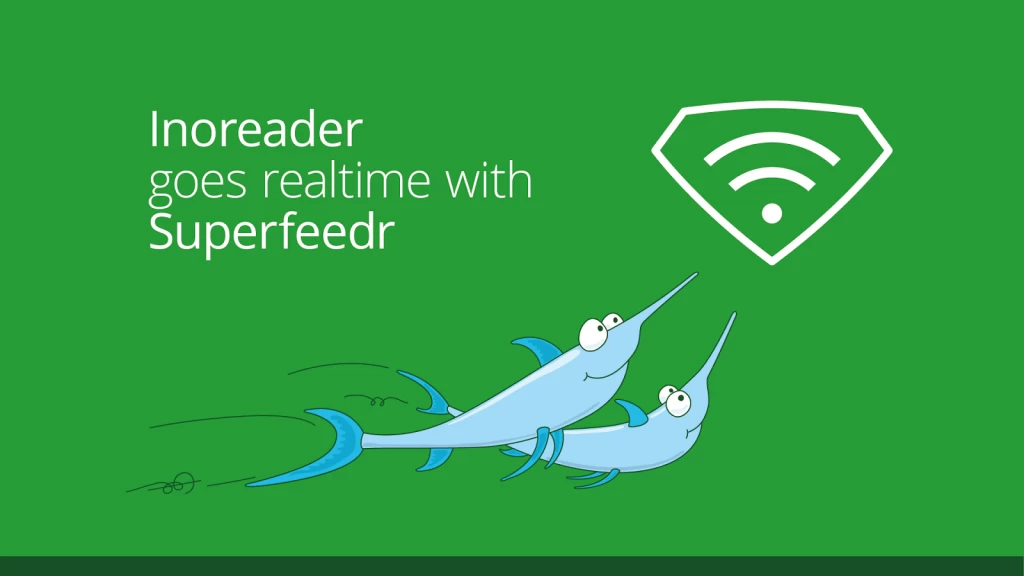
Cross-posted in Superfeedr blog.
Inoreader is well known for its Power-user-friendly features. People love the usefulness of rules, monitoring feeds, tags, broadcasts and a lot more. Those features allow you to go beyond just consuming content in your RSS reader. They allow you to control it, organize it and export it to different channels.
One of those channels is RSS (duh). You can feed those RSS feeds to any other reader, software or even devices that support it. That’s the nature of RSS, to be simple, yet effective way to transport updates between services.
This is where Superfeedr steps in. It’s a service that utilizes the PubSubHubbub (and XMPP, but we’re not going to talk about it today) protocol. We will not go into detail about the implementation right now, there’s plenty of documentation online and even cool videos like this one:
Here’s how to get your RSS feed for a monitoring feed, for example.
1. Right-click on your monitoring feed and click “View search information”:
Superfeedr powered feeds are available to all users (Basic, Plus and Professional) and all feeds except folders. We hope you’d find RSS to be even faster than before and you’ll get even more out of Inoreader!
—
The Innologica team