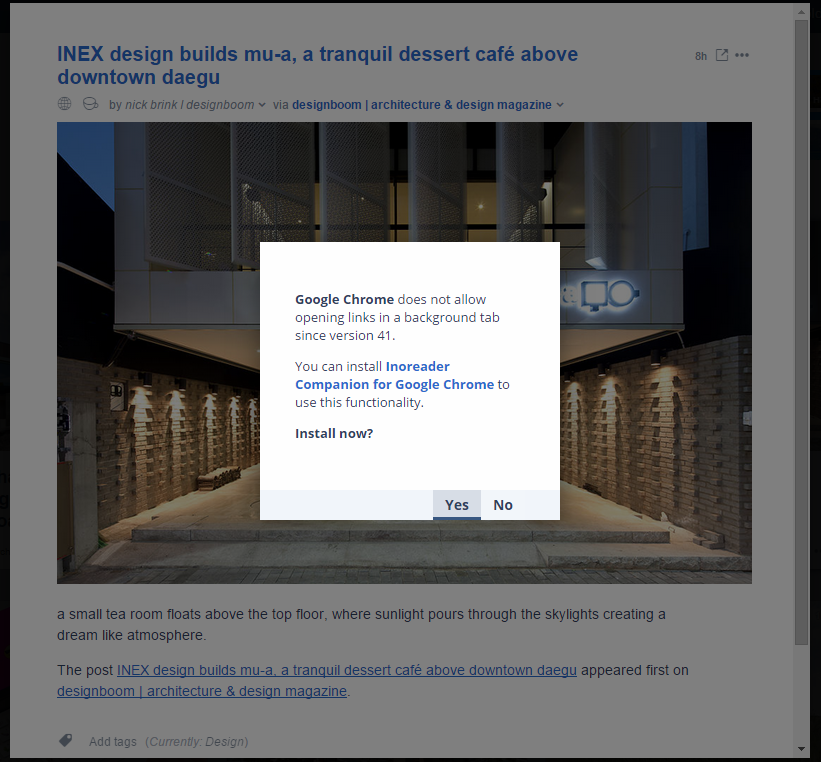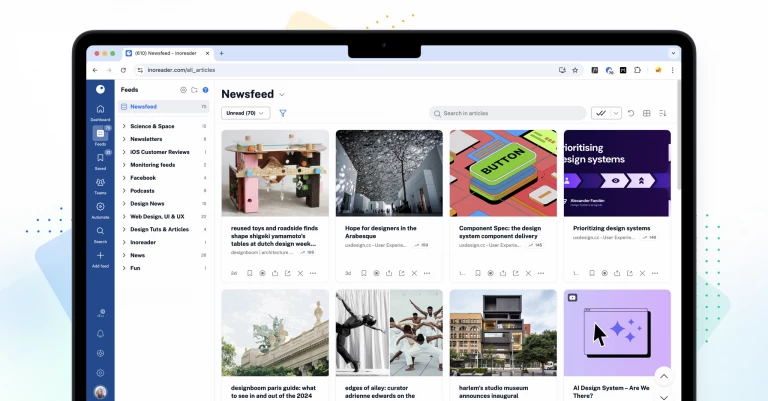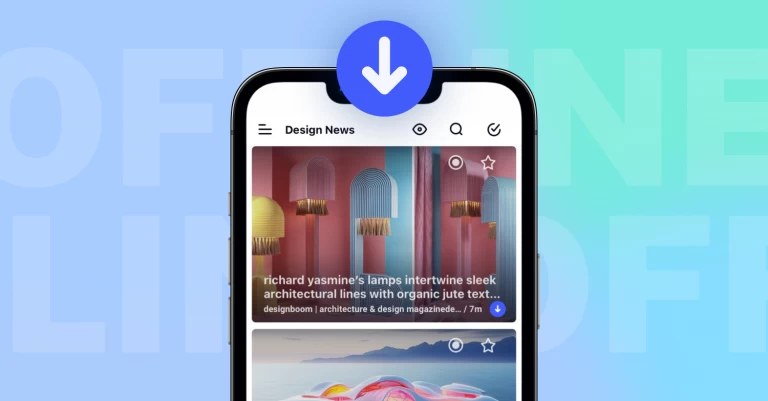Обратно към Блога
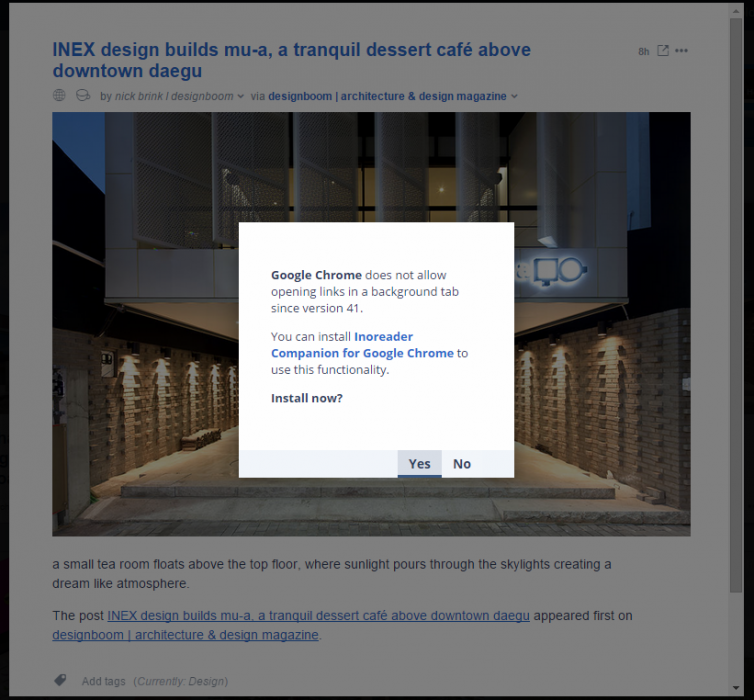
Google Chrome and using the B shortcut
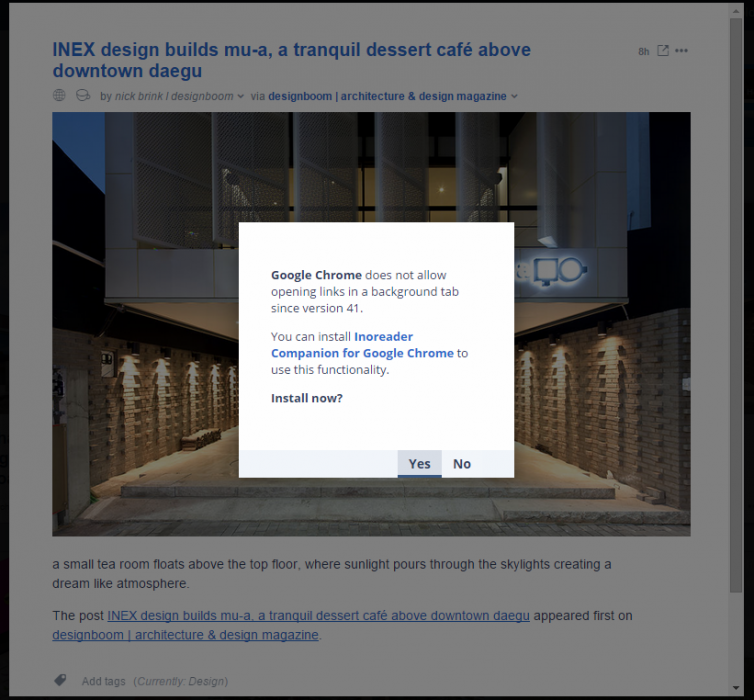
During the past couple of days there has been some user feedback about the change Chrome users are seeing to one of the most often used shortcuts in Inoreader – open current article in background tab. If you are using Chrome 41 or newer, you will now see this popup message when using the “b” shortcut:
We have always wanted to give as much freedom as possible to our users, but sometimes we are limited by third parties – this is what lies beneath this recent change. As of version 41 Google Chrome doesn’t allow opening a background tab in the same way it did before. While you can do it with your mouse (via middle click or by holding the ctrl key), it’s not possible to do it programmatically anymore, so it can’t be triggered via keyboard only. Currently, the way we can simulate this functionality is through the helper extension. You can see Google’s official Chromium thread and you can check the actual change if you like the nitty gritty details.
This is an ad hoc solution and not something we did purposefully to limit the shortcut functionality. If at a later point we can change the behaviour back to its previous state, we sure will, although at this point it sounds unlikely that Google will revert the change in later versions of Chrome.