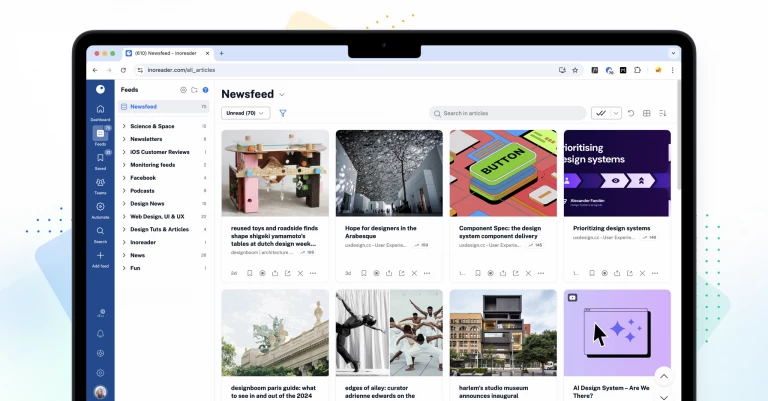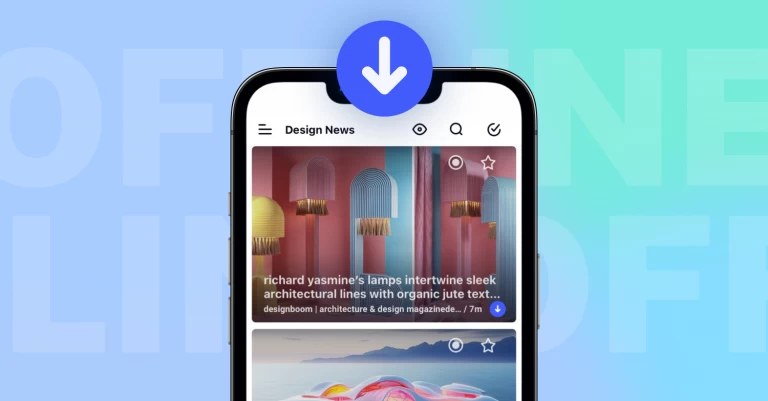Обратно към Блога
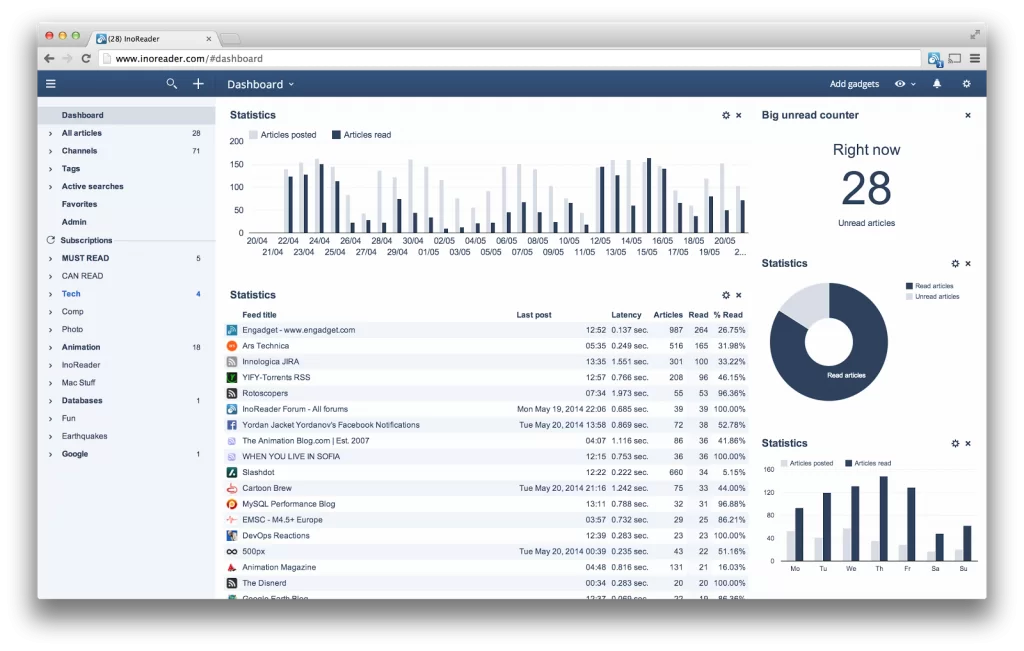
New dashboard gadgets
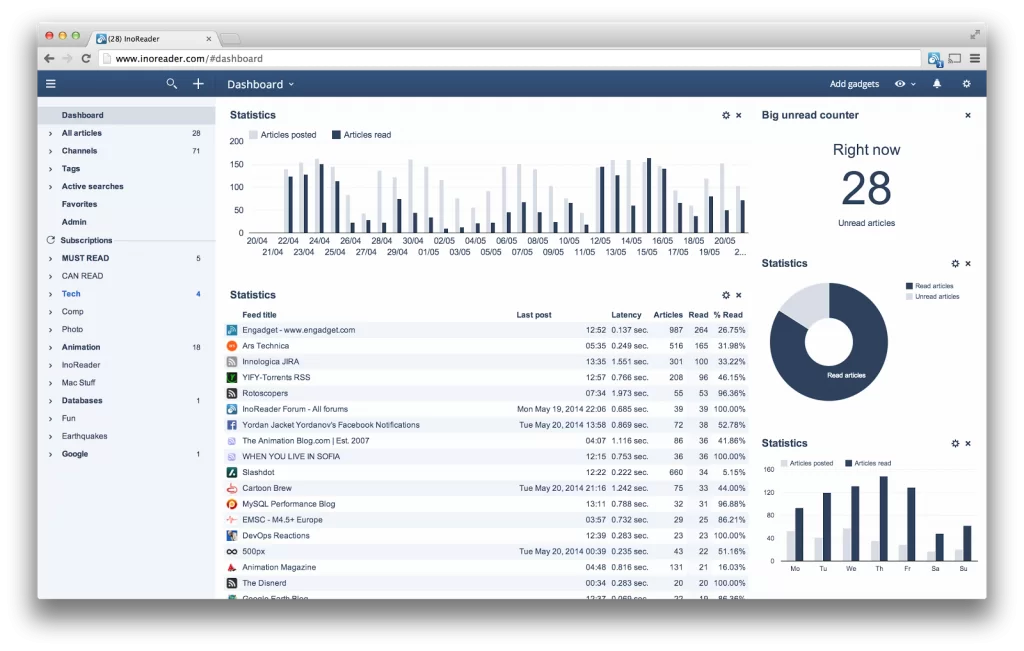
Dashboards can be used for a lot of things. Everyone is different and has different needs. That’s why recently we felt the need to develop new gadgets, so you can have more flexibility and control over what you see and how you see it.
Today we are releasing 8 new gadgets for your dashboards. Here they are:
- Big unread counter – It does what it says on the tin – displays an oversized unread counter, so you can spot if there is a movement in your feeds even if you are far from the screen.
- Recently read articles – Will show you a list of articles you have just read. This will include also articles read from mobile applications, but will not include articles marked with the Mark all as read function.
- Recently liked articles – Like the previous, it will show a list of articles you liked recently.
- Recently favorited – Articles that you recently added to favorites. Note that the dates might show “N/A” for older articles. That’s because we just started to keep track of when you marked an article as favorite.
- Recently commented – Articles that you recently left comments on.
- Rules log – This is a log of the latest matches from your rules. Can be configured to show all rules, or just a certain one.
- Recent Active Search results – A list of articles matched by your active searches. A column with the active search name is also present. Can also be configured to show just one Active Search or all of them.
Note: Since January 2024, Active Search has transitioned into monitoring feeds. Find more details here.
- Latest news from InoReader. This is a small gadget showing the latest entry in our Changelog, which a lot of people don’t even know exists. This gadget is now also added in the default dashboard, below the What’s new in your InoReader gadget.
Additionally we have tweaked the Recommended sources gadget to give you more relevant results and there is also a configuration now, so you can set it to suggest you feeds based on a certain folder. If you are interested in animation and you have a folder with Disney feeds for example, it will suggest you feeds related to animation, movies, etc.
You can also have as many gadgets of the same type as you want, so you can add for example 3 Recent Active Search results gadgets and each one to be configured to show different Active Search.
And you can also have as many different dashboards as you need. Here are some examples for you:
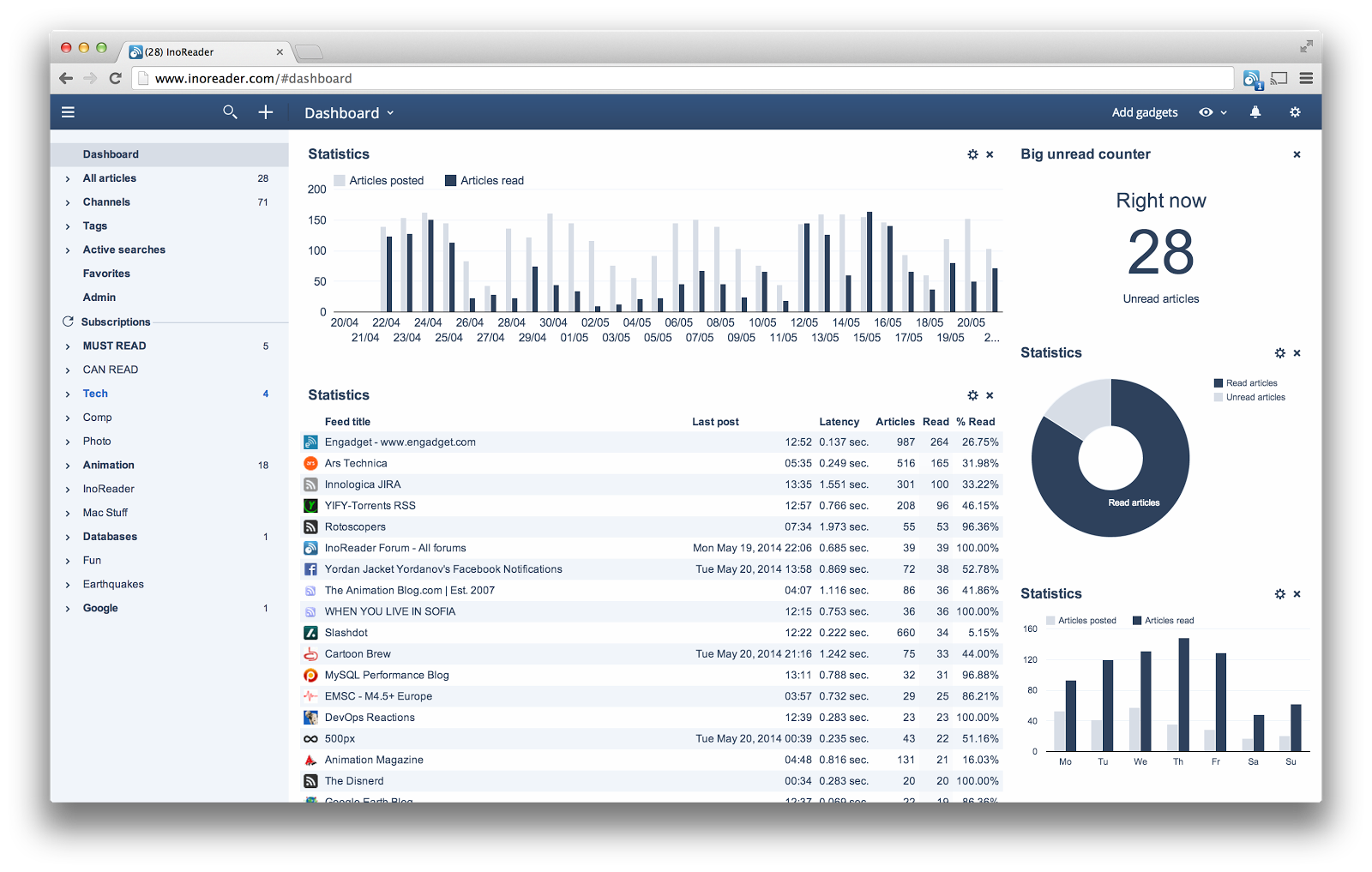 |
| Statistical dashboard |
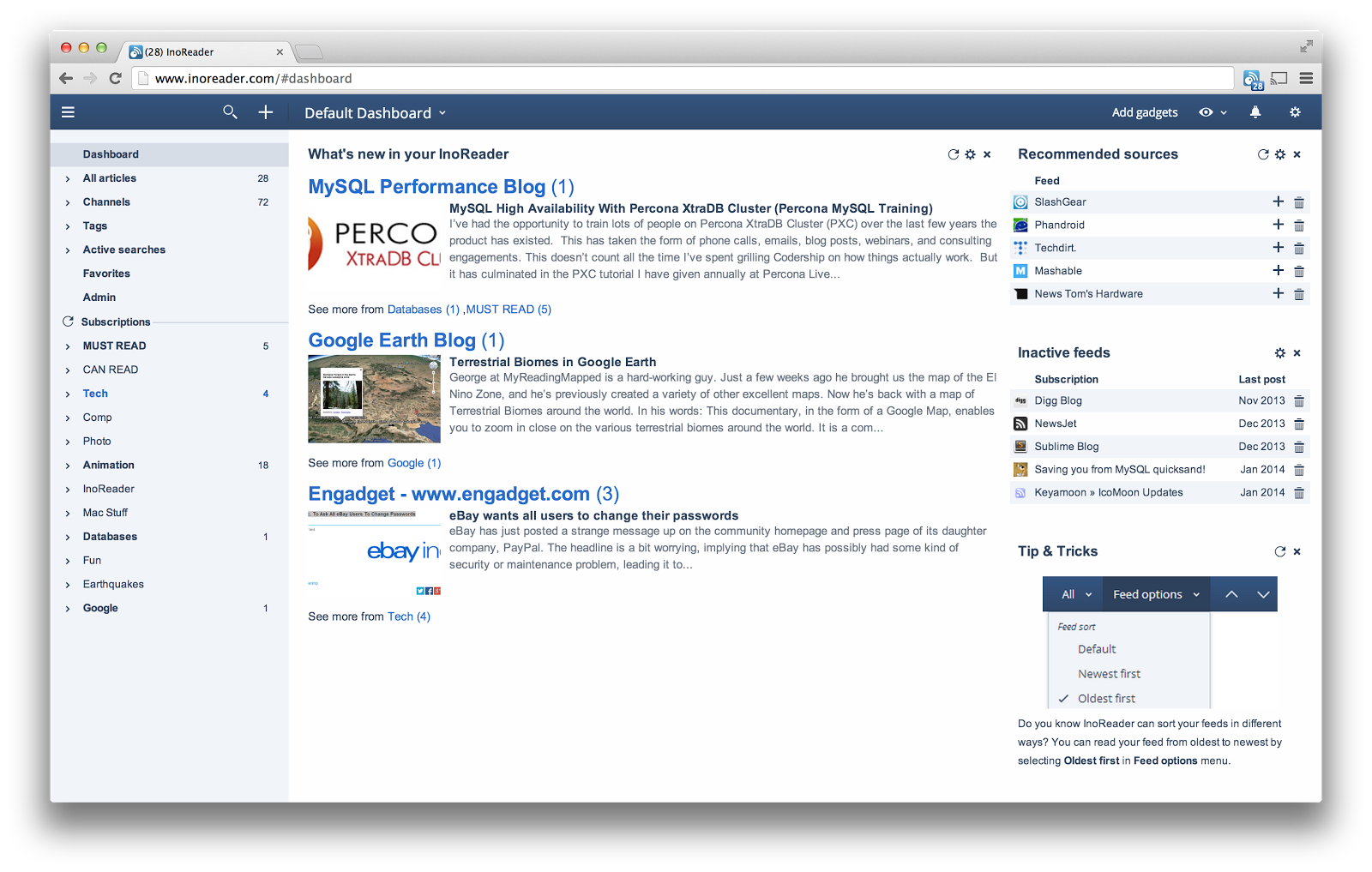 |
| The default dashboard |
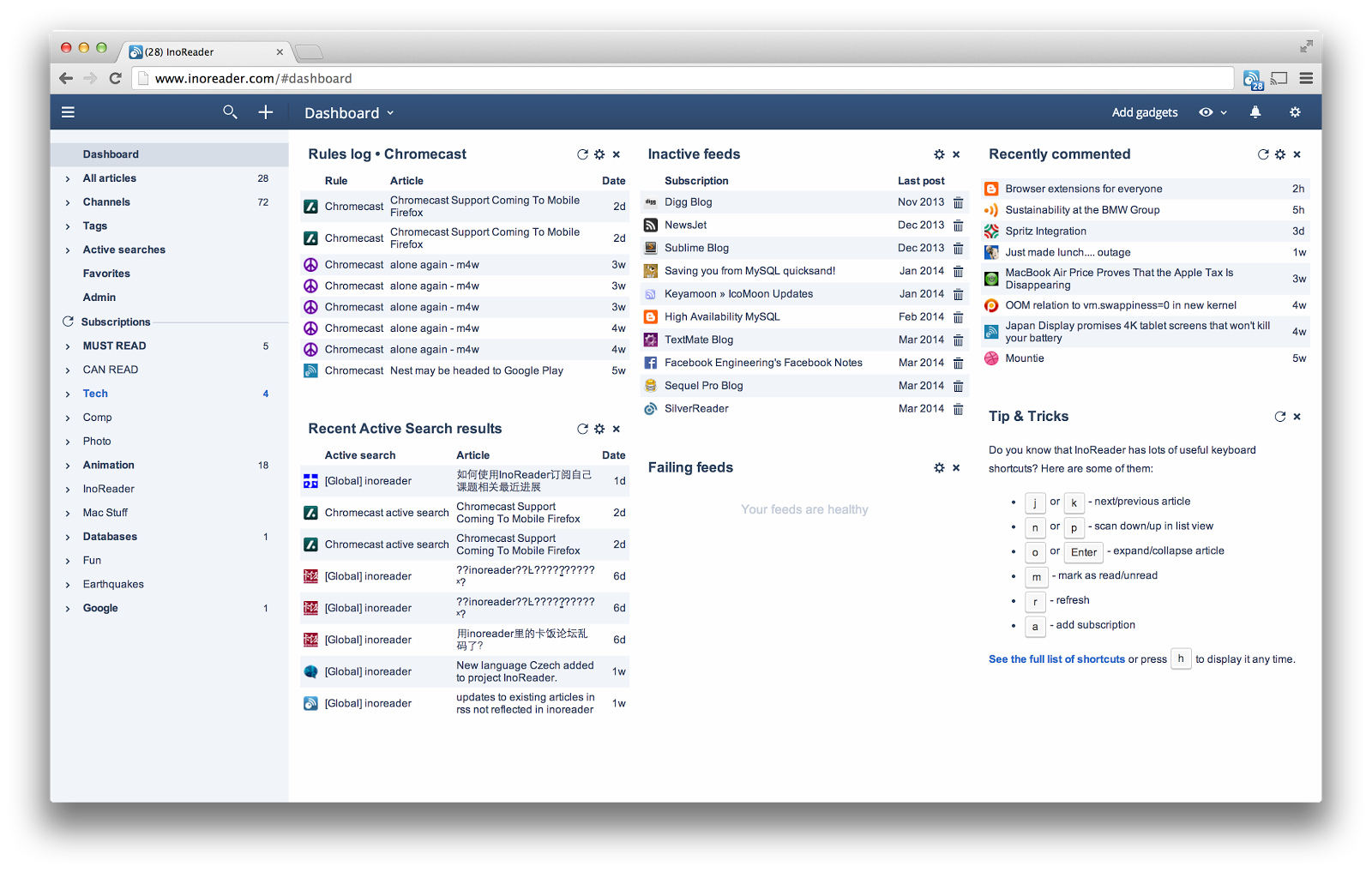 |
|
Monitoring of rules, active searches and other activity (3 column mode)
|
Please note: The default dashboard is available for all users. Adding and configuring gadgets, as well as adding new dashboards requires Plus or Professional account. You can read more about our subscription plans here.
Other highlights in this update:
- New gadgets are now added at the top of the dashboard.
- Added Search here menu item in feed and folder context menus.
- Fixed an issue with the Subscribe button in the toolbar hiding under the tools on the right if the feed title was too long.
- HTML URLs for feeds are retained from OPML imports.
- Fixed an issue where using the Mark all as read function directly after opening InoReader from a browser extension might mark All articles in all sections as read.
- Folder OPML exports now contain the folder outline element too. FYI those are available in Preferences -> Folders and tags.
- Folder OPML exports can now be used without authorization if the folder has RSS export enabled. You can remove the ?download=1 at the end of the OPML url to see the hosted version.
- Fixed an issue which can cause some gadgets to automatically refresh more often than needed.
- When adding new folder in Preferences -> Subscriptions, the list with folders above the subscriptions will be updated correctly.