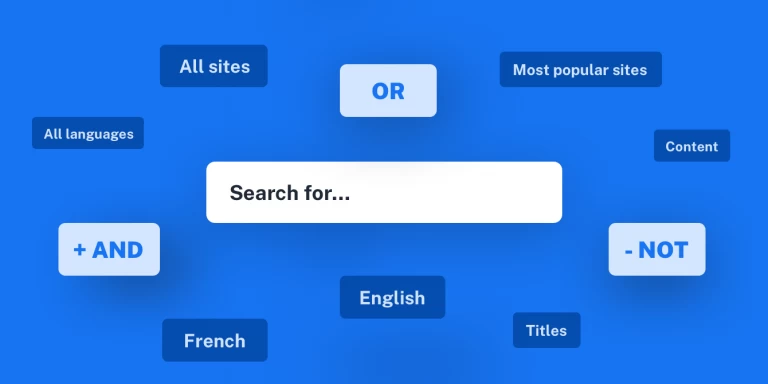Telegram is getting hot: Here is how to track Channels with Inoreader
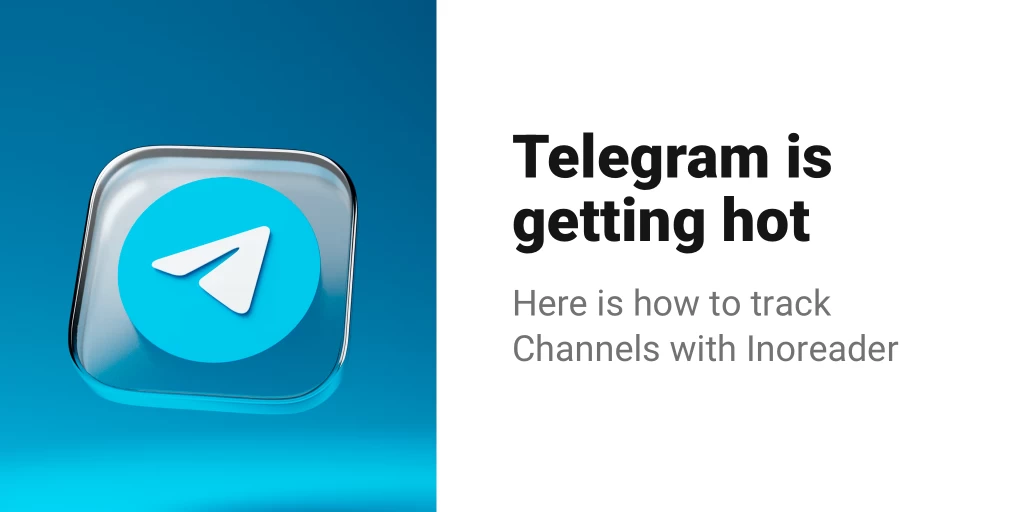
In the last couple of weeks, the social media platform Telegram has been evolving as one of the hottest places for content consumption. Unfortunately, the main reason for Telegram’s popularity as a media platform is one of the most tragic topics in recent times: the war in Ukraine.
The platform is one of the few places where no censorship is applied, and information is freely distributed. But you must be aware that this does not mean that there is no propaganda. There is, of course. However, Telegram is the channel for distribution for many media outlets blocked or restricted by the Russian authorities.
Telegram is growing fast. The mechanism for content distribution is straightforward: one must follow public or private channels. To do this, you need to register and install the platform on your phone or computer. Be aware that it can be risky because the authentication is via phone, and there may be privacy concerns.
Follow Public channels with Inoreader
One of the latest updates of Inoreader announced a great feature: following public Telegram Channels. You can immediately start tracking what’s essential for you – Inoreader converts the channel into a feed, and you receive all of the posts directly in your account.
What are the advantages?
- You do not need to authorize via phone number: your privacy is guaranteed
- You keep your phone away from information overflow and countless notifications and alerts
- You can automate the content with rules and filters
How to start following Telegram Channels?
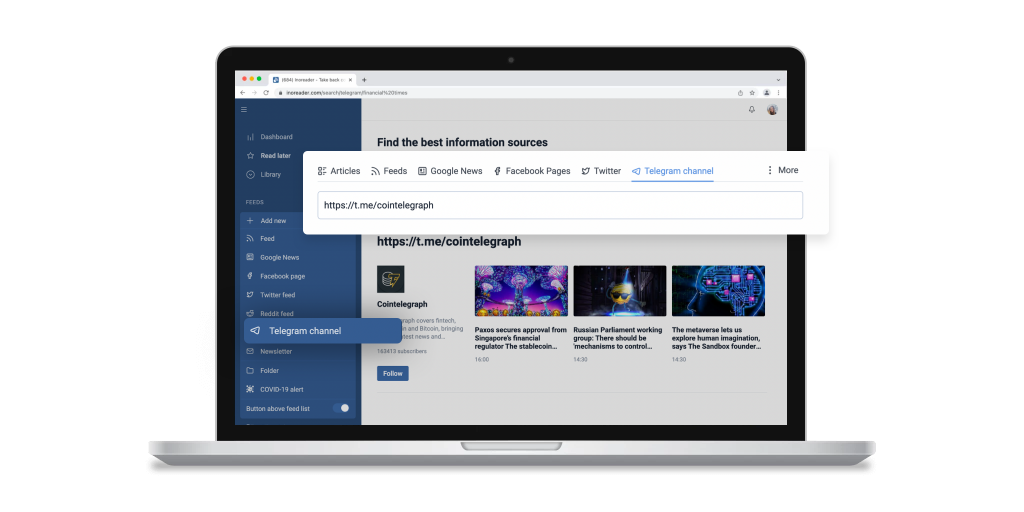
- Go to Add new… and choose Telegram Channel
- Search for a channel or paste the exact address of one
- Click on Follow
Following Telegram Channels is a feature of the Inoreader Pro subscription plan.
*You can subscribe to Telegram Channels from our web version. However, the channel feeds will be available in the Inoreader Mobile Apps once followed.