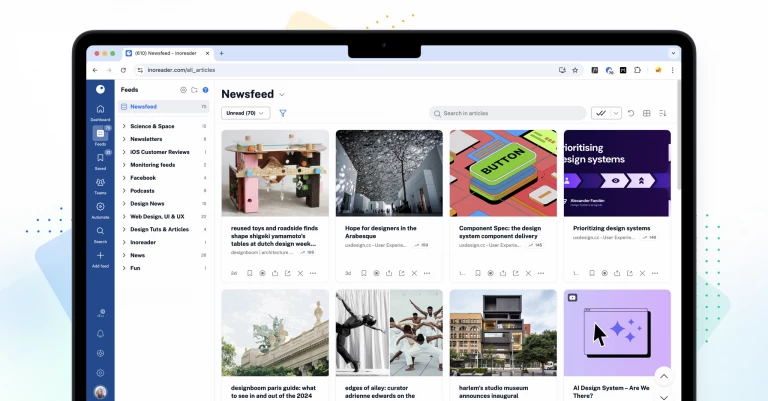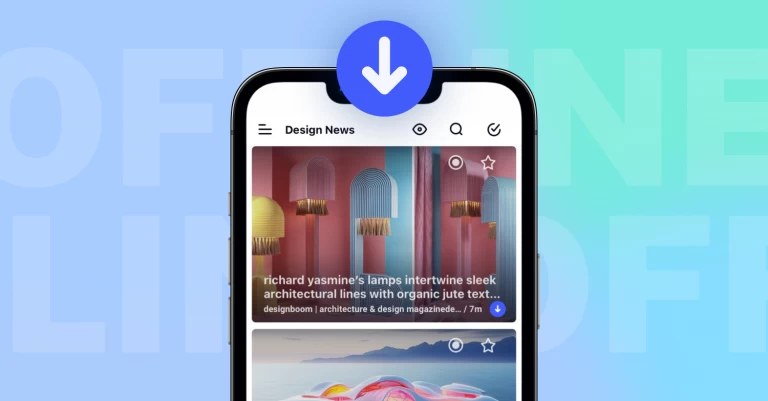Inoreader’s Browser Extension Got a Big Update Today!

We have just released version 5.0 of our browser extension. This is a major updated and a complete rewrite of the code. It is utilizing the amazing Vue.js javascript framework.
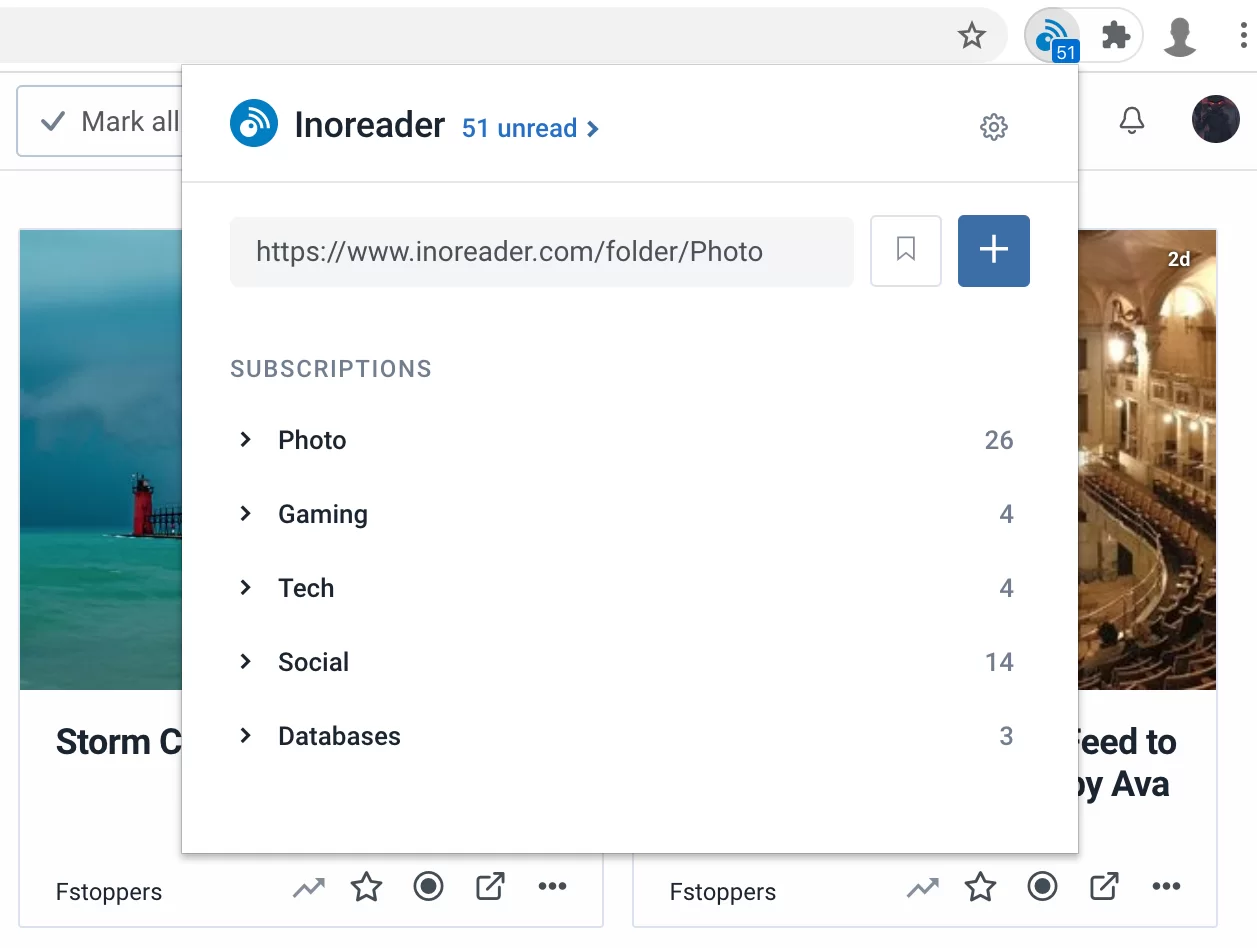
The new extension loads instantly without waiting for our servers to respond, so you can immediately do actions like subscribe to the current tab or save it in a tag.
Add tags to saved web pages
The functionality has been extended to allow you to instantly add tags to your saved web pages or assign folders to your newly subscribed RSS feeds.
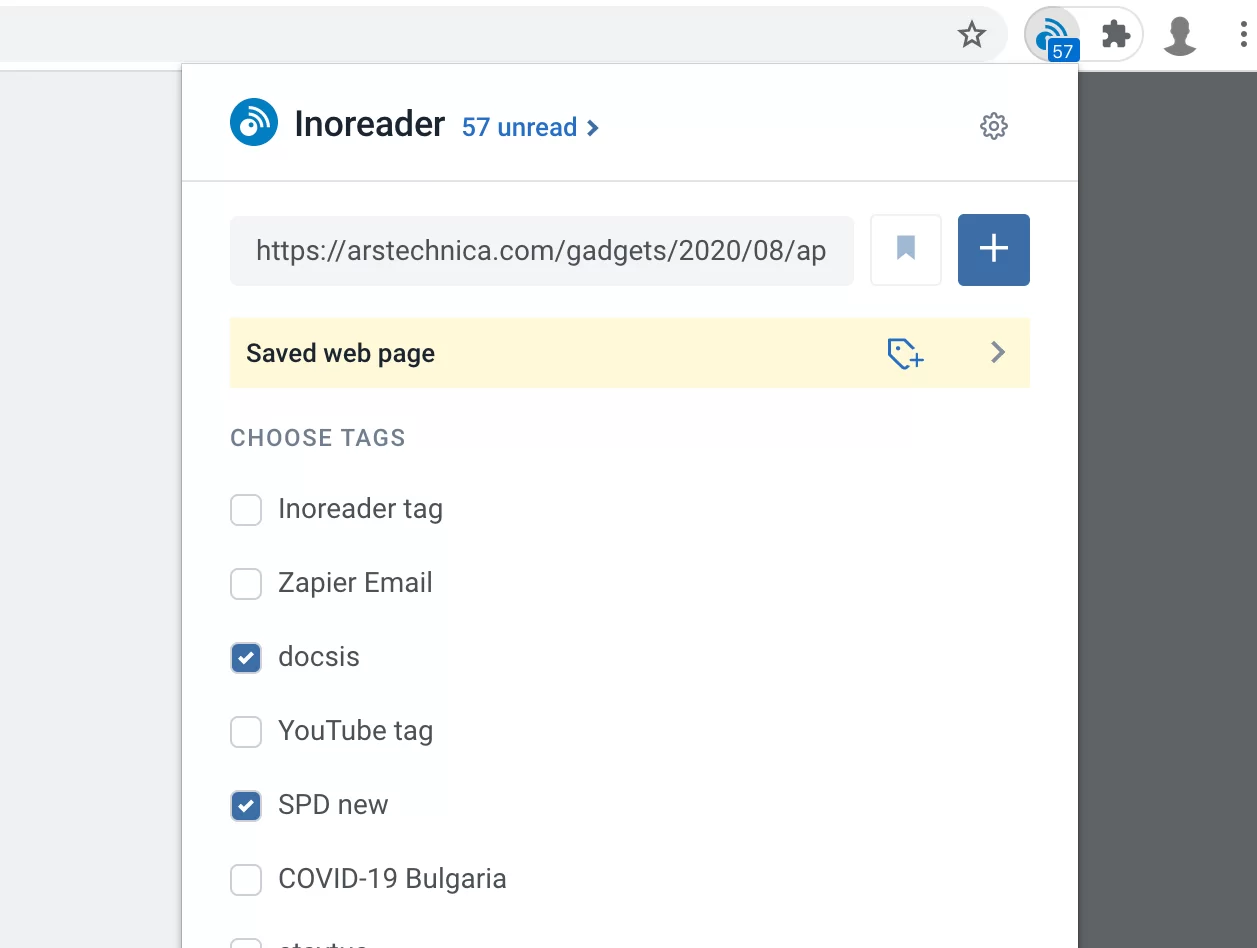
Detect RSS feeds in the current tab
The two biggest additions are the detection of RSS feeds in the active tab by changing the icon color and visualizing of RSS XML directly in the browser. The icon will turn yellow when there is a discovered RSS feed and when you click the extension, you will instantly see the list of detected RSS feeds.
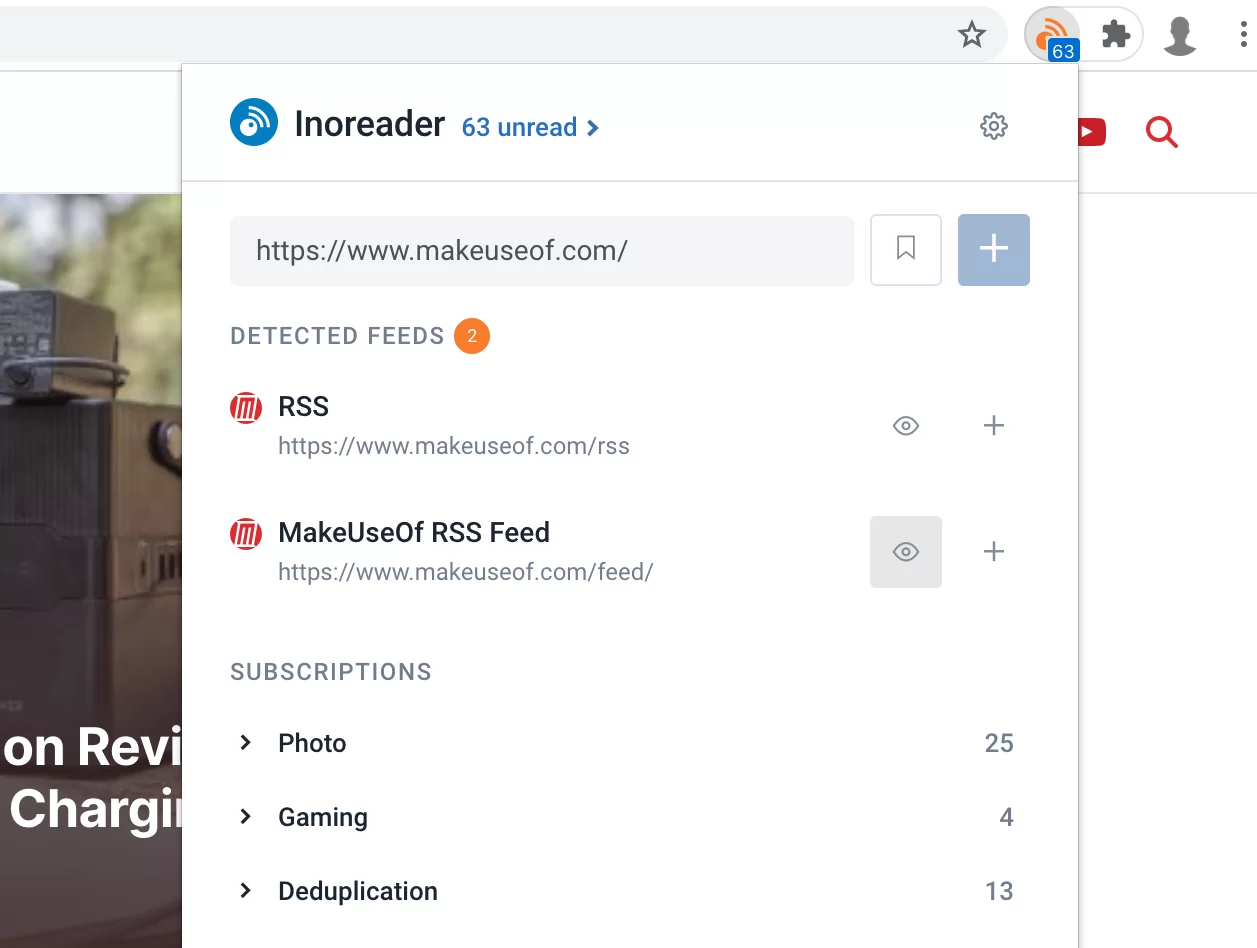
Nicely format RSS feeds directly in the browser
This functionality formats the non-human readable RSS XML into a beautiful HTML page so you can quickly preview if the feed suits your needs. With a click of a button, you can subscribe to it in your Inoreader.
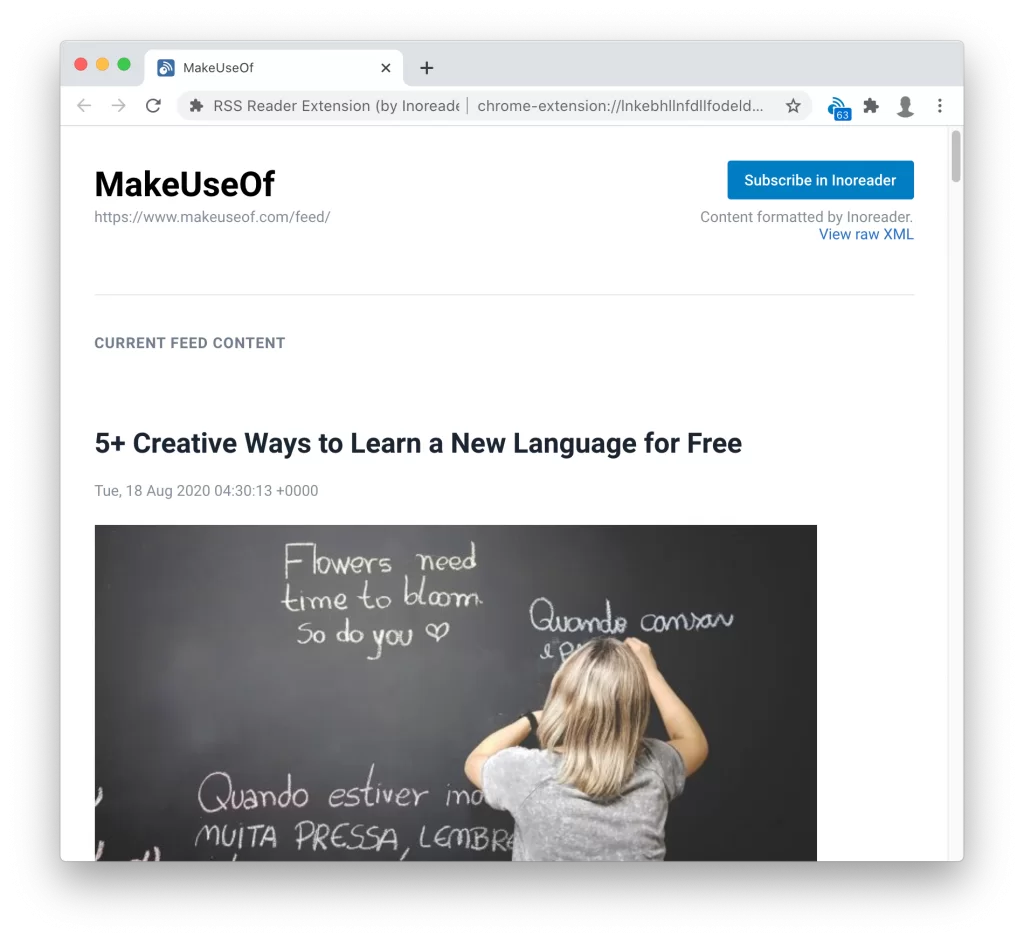
Those features are not enabled by default, because they require broader permissions that we think should not be forced on users.
Dark theme
For those of you who prefer everything to be dark, this update won’t disappoint. Turn on the new dark theme from settings.
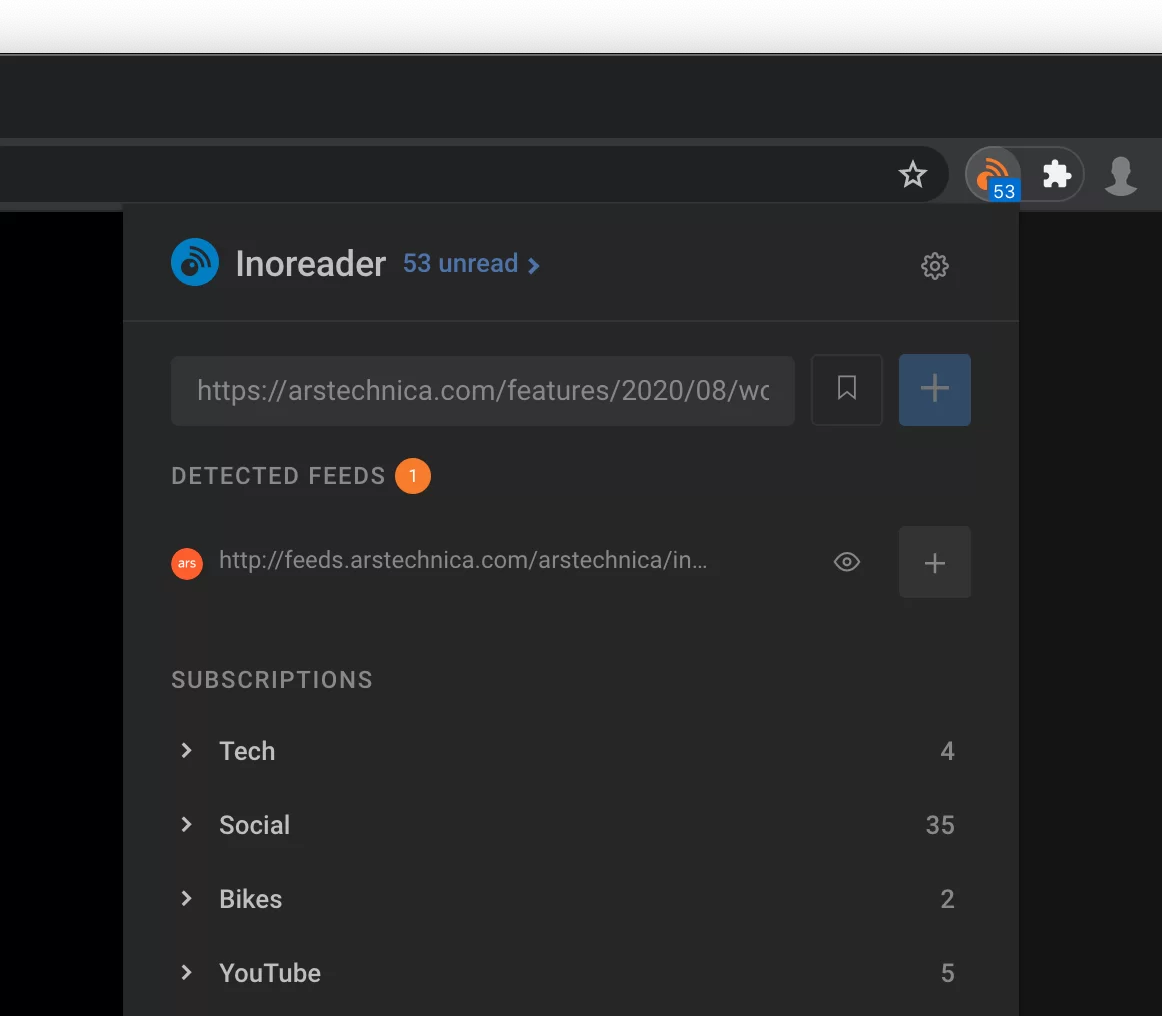
New settings
You will be able to choose from two completely different modes – Minimal and Extended (default). With Minimal mode, you can use the icon simply as a counter and a shortcut to Inoreader, while Extended mode is the full experience.
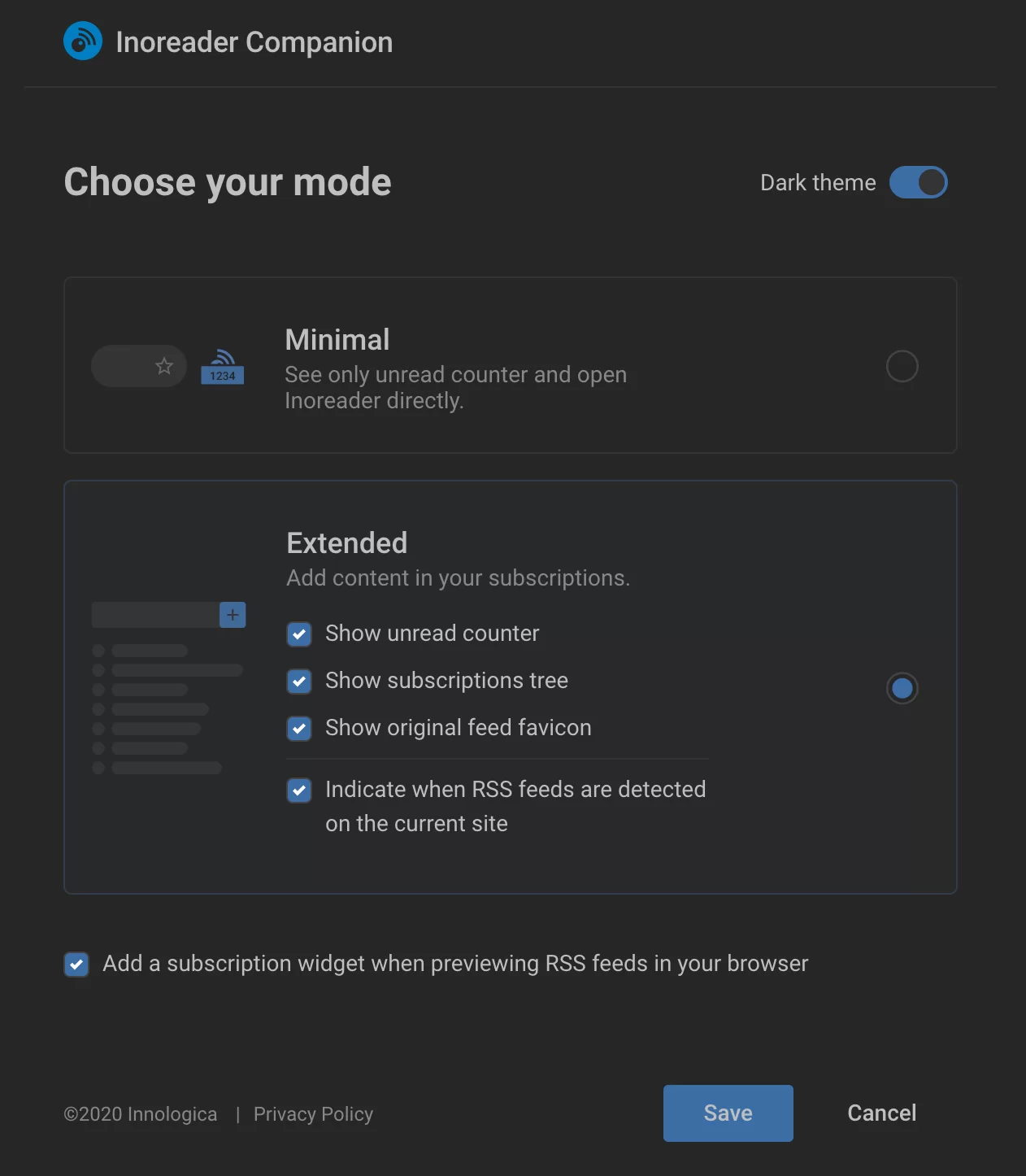
Better browser support!
We have extensions for Google Chrome and Firefox for a long time. We are now adding Microsoft Edge to the family!
We are also working on a version for Safari 14, which will be available for macOS Big Sur when it is launched this fall too.
Your feedback is always welcome!