Everything goes fast in the media – the information flow can sometimes overpower editorial teams and leave them swamped in a sea of news. Editors and journalists spend hours collecting information and turning it into meaningful content, constantly faced with the difficult task of filtering out the noise.
Given the dynamic state of online information exchange, the great variety of publishing channels, and social media’s ability to turn every user into a publisher, it gets harder and harder for editorial teams to focus on their core function – delivering quality, easy-to-digest, and visually rich content to their readers
Setting up your Inoreader engine
For individuals
All Team members enjoy the benefits of an Inoreader Pro plan. These include social listening, automation, filters, article translation, and monitoring feeds for setting up the best content discovery engine.
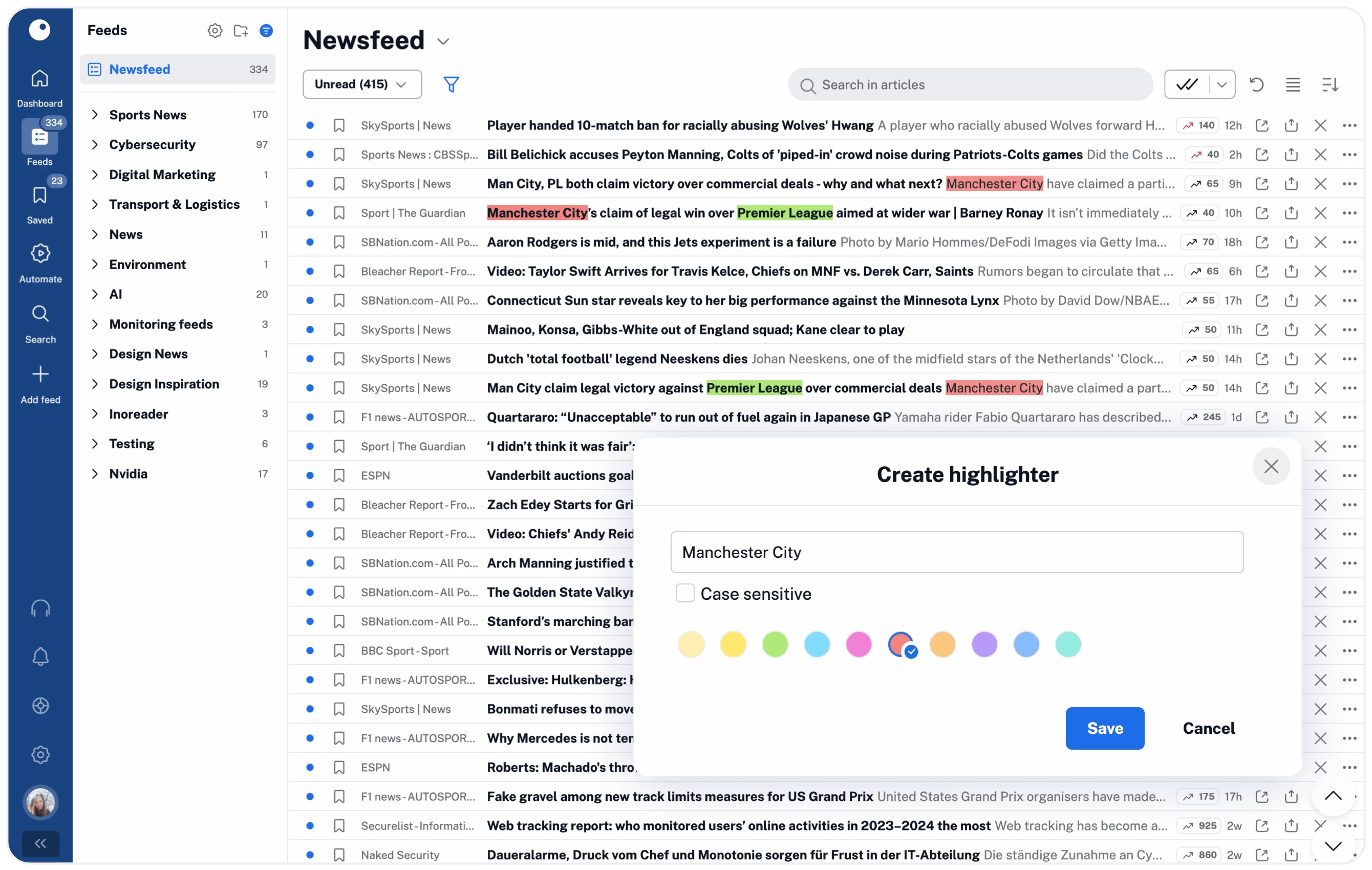
- Step 1Add meaningful sources
Each Team member can follow the most relevant sources depending on the topics and sections they cover. Typically, a journalist would follow other media outlets and publishers, official sources, institutions, research journals, and NGOs. Once all channels have been added, you can organize them into folders. If you find that a significant source does not provide an RSS feed, you can use our Web feeds feature to convert regular web pages into RSS feeds.
- Step 2Listen to social media
Information is born on social media for most topics like politics, sports, and entertainment. Follow the accounts of analysts, influencers, companies, stakeholders, activists, institutions, and even celebrities. Add public Facebook pages and Telegram channels to your Inoreader account and supercharge it for easy monitoring and content discovery.
- Step 3Subscribe to newsletters
Use Inoreader to turn newsletters into feeds. Subscribe to the sources you follow in your inbox and receive their emails in your Inoreader account. It’s a double win – you don’t fill your professional inbox with newsletters, and you get to store, annotate, and share them with others in Inoreader.
- Step 4Monitoring feeds
Monitoring feeds are one of our essential features for content discovery – you set the phrases, and Inoreader will provide you with the most recent information. The monitoring is active, meaning you can add it as a regular feed, and it will keep updating you with new articles as soon as they appear.
Additional features like language filtering, removal of duplicate articles, and numerous automation options make monitoring feeds a must-have feature for journalists, researchers, and analysts.
With these four steps, you will be all set. You will start receiving updates from your feeds, and you can be sure that you won’t miss any meaningful information on the topics you cover. Keeping an eye on your feeds during the day will save you hours of unnecessary scrolling.
On Team level
Unlock the power of collaboration with an Inoreader Team plan. Once added, each Team member can discover relevant content and share the most valuable insights with others to collaborate on. For journalists and authors, this could mean sending handpicked articles to the respective Team channels, where the editors would decide which story is of fundamental importance and take further steps.
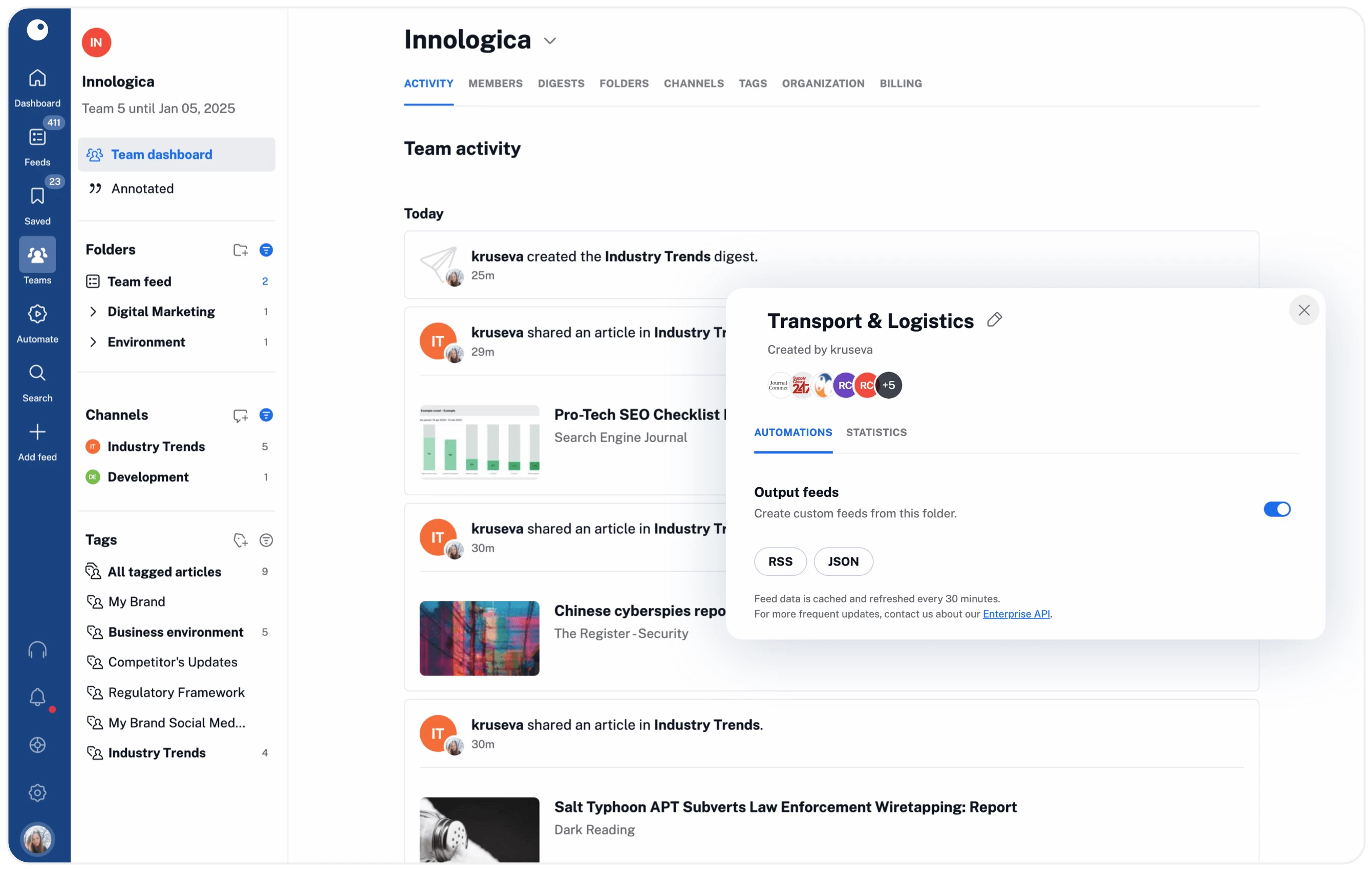
- Step 1Set the Team
All users go through their feeds and folders.
- Step 2Create Team channels
The admin can then create some Team channels and invite respective members to join them. If your organization uses Microsoft Teams or Slack, you can integrate both with Inoreader to facilitate easier content distribution among platforms.
- Step 3Enhance the experience with Team folders and email digests
Team admins can create collections of feeds to share with their teammates, ensuring everyone follows the same sources and stays updated with essential information. Team folders can contain all types of feeds, such as RSS feeds, monitoring feeds, Web feeds, and more. This feature is perfect for onboarding new Team members who are just starting with Inoreader. For stakeholders who aren’t using Inoreader, you can utilize email digests to send information. Pick the source (a feed, folder, or other section of your account), set a schedule, and automate the content sharing process.
And there you are, good to go! All Team members can now follow the best sources and collaborate by sharing insights. The editors can then review the curated content and decide how to proceed. The focus can switch toward content production, and you can invest the time saved in improving storytelling.
The typical workflow
- 1
All users go through their feeds and folders
- 2
Relevant content is sent to a Team channel
- 3
Editors review articles and decide on future activities
Editorial wins
- Step 1Saved time from browsing and searching
Enjoy access to all sources you need in a single place – no need to manually search the whole web and collect articles anymore.
- Step 2Work with the relevant information only
Cut through the noise-generating and fake news-producing sources. Keep the quality of your production high.
- Step 3Increased efficiency in content discovery
Allow yourself more time for storytelling and creative ideas by optimizing content discovery.