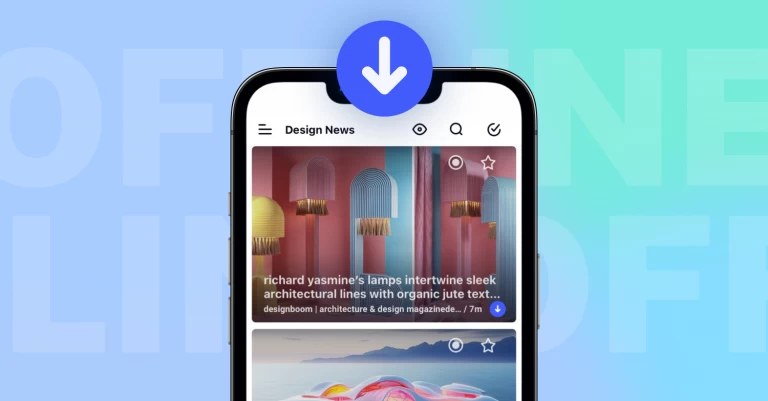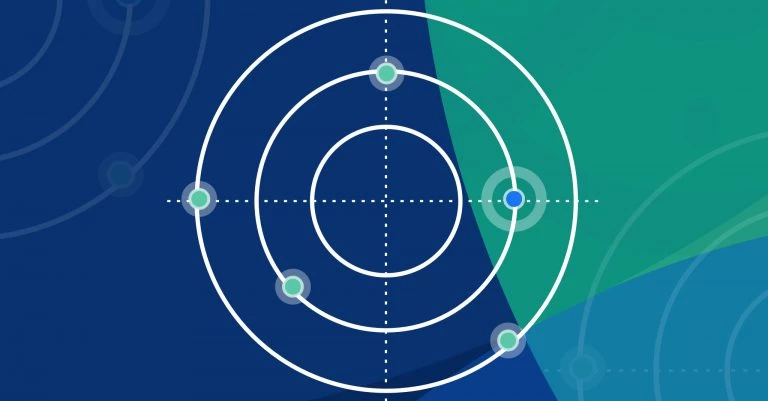Streamline content discovery with filters and rules
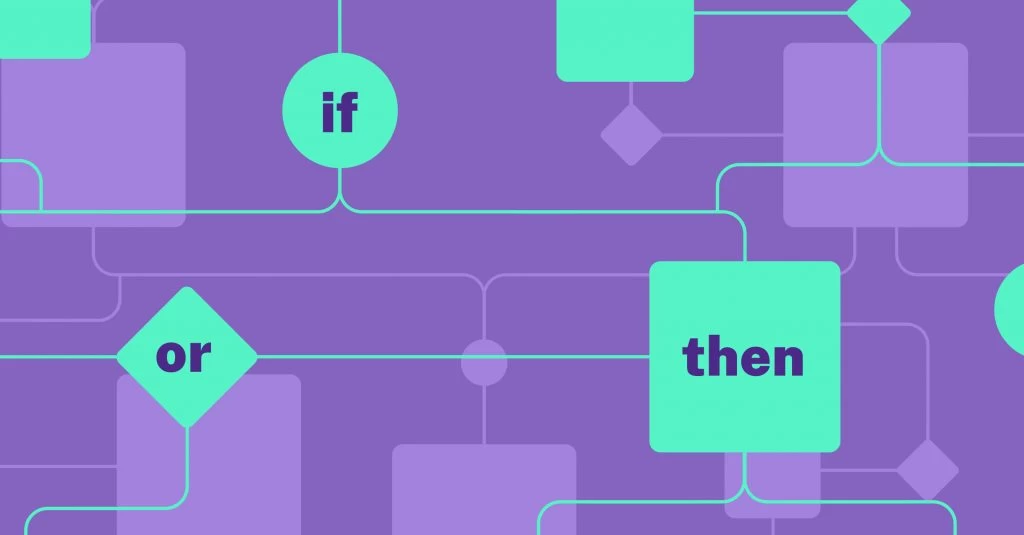
Combating information overload has become a necessity in today’s fast-paced digital landscape. With Inoreader, you gain the upper hand in an uneven battle. By harnessing the power of custom filters and rules, you can easily cut out the noise and focus on what matters. Having these tools at your fingertips will save you precious time and enhance your productivity by helping you effortlessly identify and access relevant content amidst a constant newsflow.
Additionally, Inoreader empowers you to automate content sharing, freeing you from the burdensome task of manual organization. By leveraging the capabilities of Inoreader, you can ensure that busy feeds no longer overwhelm you, allowing you to extract the most meaningful and valuable information. Join us in this blog post as we explore the benefits of filters and rules, unlocking the potential to revolutionize your content consumption!
Filters
Filters are a game-changer when it comes to efficiently managing the content in your Inoreader account. These powerful tools allow you to curate your reading experience by including or removing specific content based on your preferences. Knowing that filters get synced across devices, you can seamlessly access your customized content anywhere. Let’s explore the different types of filters and see how they can help you streamline content discovery!
Content filters
Commonly used by power users, content filters allow you to mute unwanted updates or selectively permit articles that match your criteria. Setting up a content filter is a breeze. Just select the desired source, choose what you want to keep or remove, specify the conditions, and save your settings. This ensures your feeds will be tailored to your interests and free from irrelevant noise.
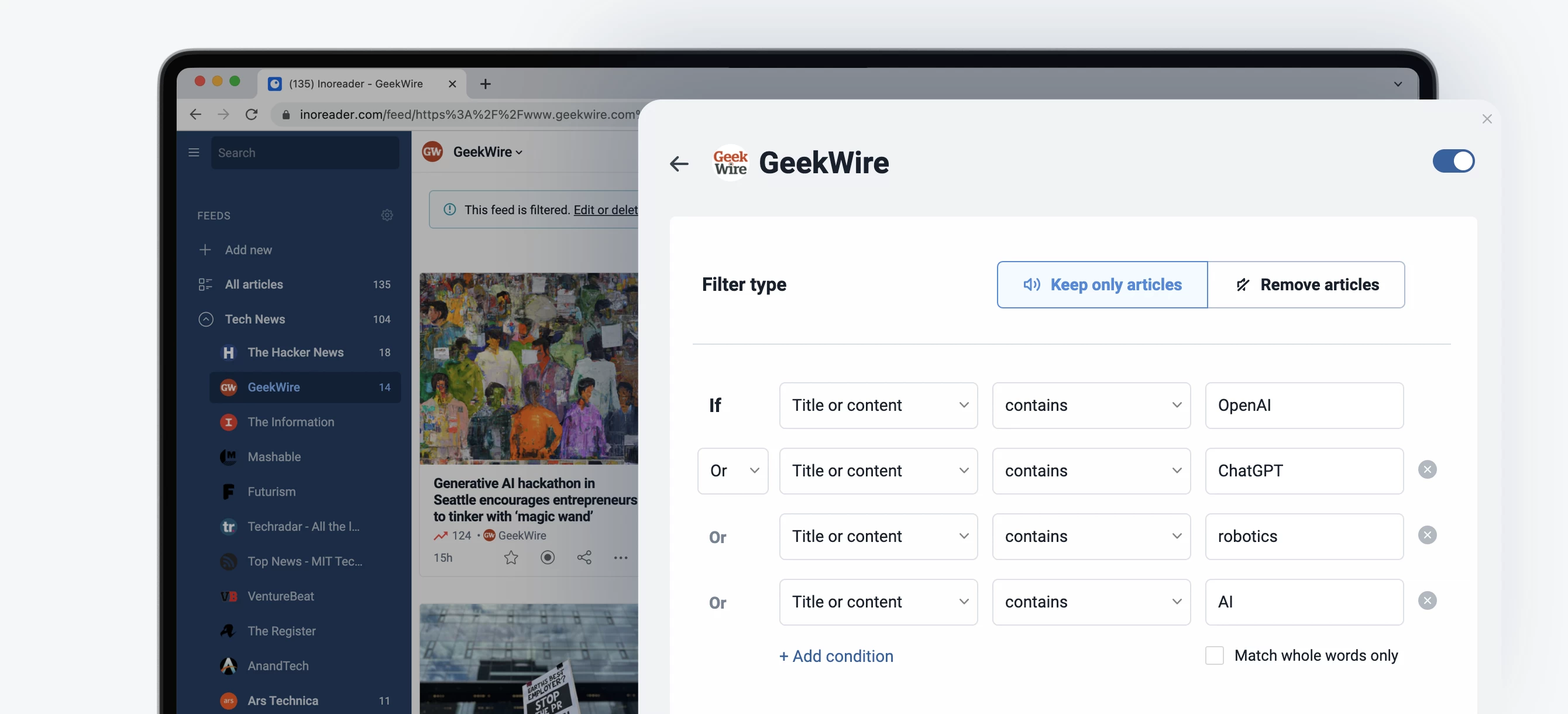
Duplicate filters
Duplicate filters are another time-saving tool to utilize in Inoreader. This type of filter is particularly handy when you follow similar sources covering the same topics, leading to identical or near-identical content across your feeds, folders, or even your entire account. The duplicate filter runs continuously in the background even when you’re not actively using Inoreader to ensure your unread counter remains accurate and your rules won’t be triggered by duplicates (more on that later). To set up a duplicate filter, select the source, define the conditions and comparison period, and save your settings. Say goodbye to repetitive content and focus on unique perspectives and insights!
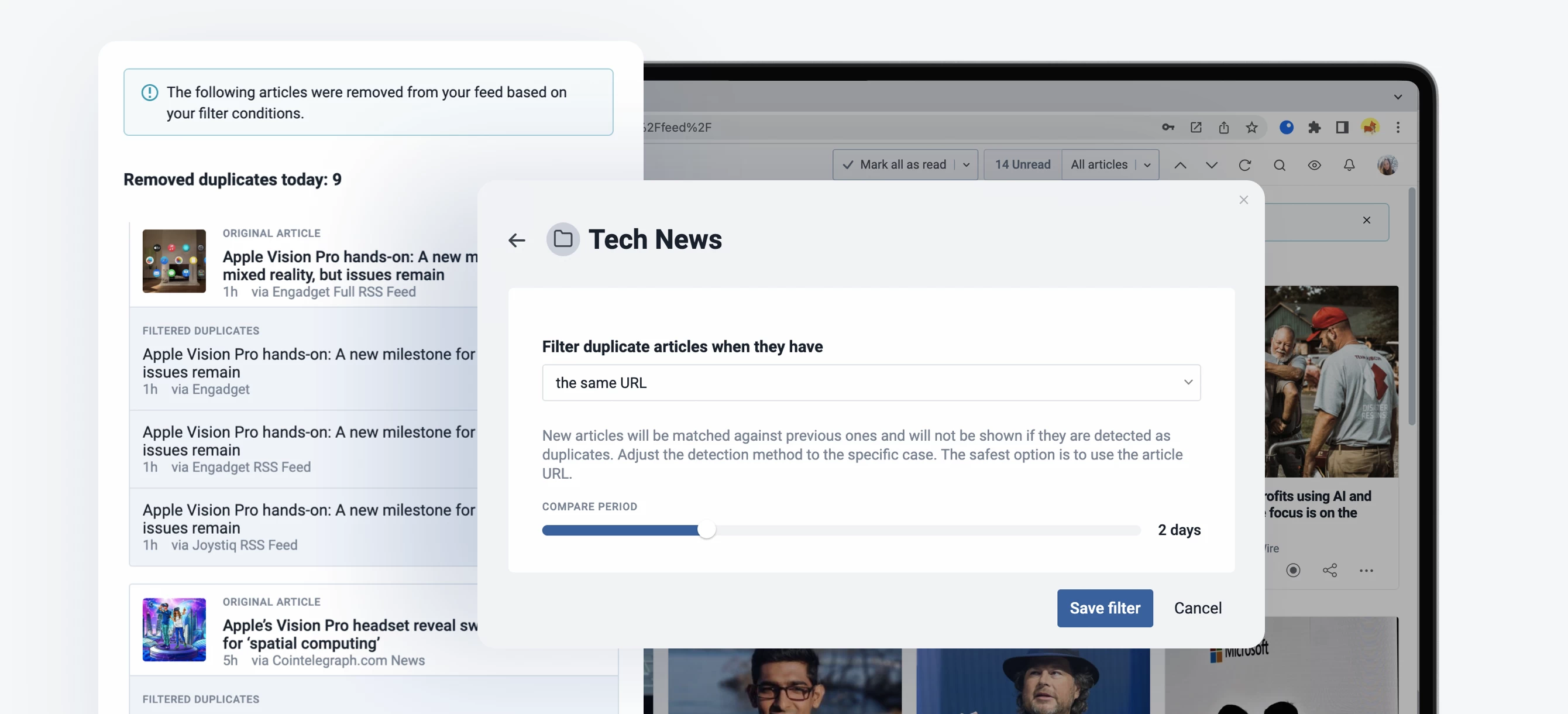
Rules
Rules are custom workflows designed to save you time and automate manual processes. They streamline content management and help users regain control of their reading experience. Let’s explore the key aspects of using rules!
At their core, rules are based on a simple yet powerful principle: choose a trigger, set some conditions, and define the desired outcome when they are met. This flexible framework empowers you to create personalized automation workflows tailored to your needs.
But what can rules do for you?
Mark as read
The range of application of rules is vast, but let’s start with the basics. One common use of rules is to automatically mark articles as read based on certain criteria. However, we advise users to use filters for this purpose instead, as marking articles as read with a rule does not hide or remove their content from your account, while simply filtering it out does.
Assign tags
Another widespread use of rules is automatically assigning tags to articles, allowing for seamless categorization and retrieval of relevant content.
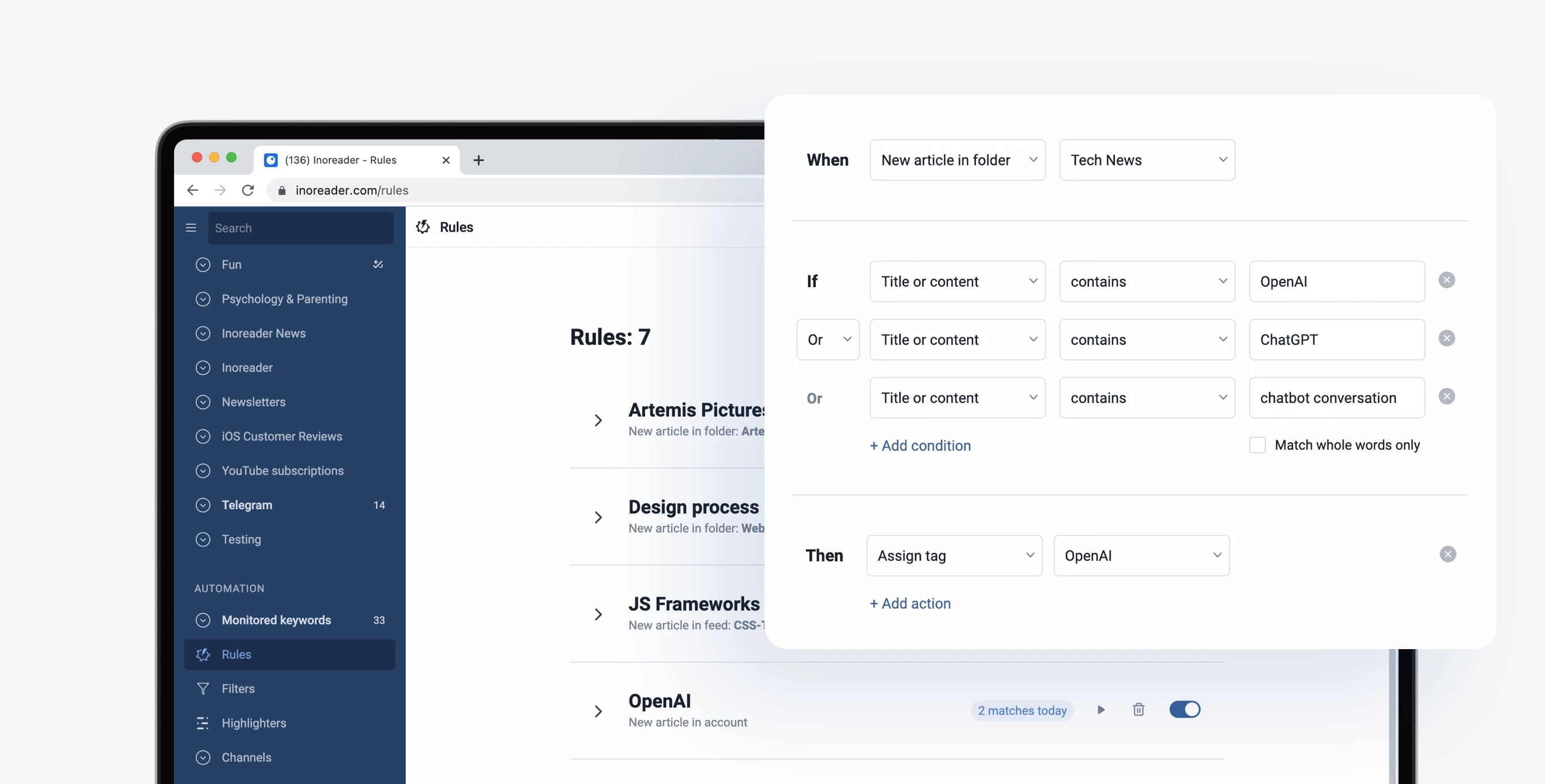
Save to read later
Saving articles to read later is another well-known use case for rules. Setting up a rule to save pieces that meet certain conditions allows you to create a personalized reading list for future reference. This helps you prioritize content consumption and ensures you never miss out on valuable information.
Send notifications
Inoreader’s rules feature goes beyond content management and offers ways to keep you more informed as well. You can configure rules to send mobile push notifications or desktop alerts for specific triggers or conditions, ensuring you’re promptly notified of critical updates.
Export to other platforms
With rules, you can export articles to various platforms such as your email, Pocket, Instapaper, Evernote, OneNote, Dropbox, and Google Drive, allowing seamless integration with your preferred productivity tools.
Trigger webhooks
For advanced users, rules also support triggering webhooks, enabling you to connect Inoreader with other applications and services to automate complex workflows across different platforms.
To get further ahead, check out these tips and tutorials on using rules:
Filters vs. Rules: When to use which?
When it comes to managing your content, understanding the distinctions between filters and rules in Inoreader is key. Filters are ideal for removing noise from your feeds, whether duplicates or irrelevant content, allowing you to focus on what matters most. On the other hand, rules excel in automating the organization and distribution of information, providing you with customized workflows to save time and enhance productivity.
By harnessing the power of filters and rules, you can fully control your content discovery and streamline your digital consumption. Whether you’re using Inoreader on iOS, Android, or desktop, these Pro features are readily available to optimize your experience.
To try out more advanced features, upgrade to our Pro plan and take advantage of all the invaluable tools Inoreader has to offer!