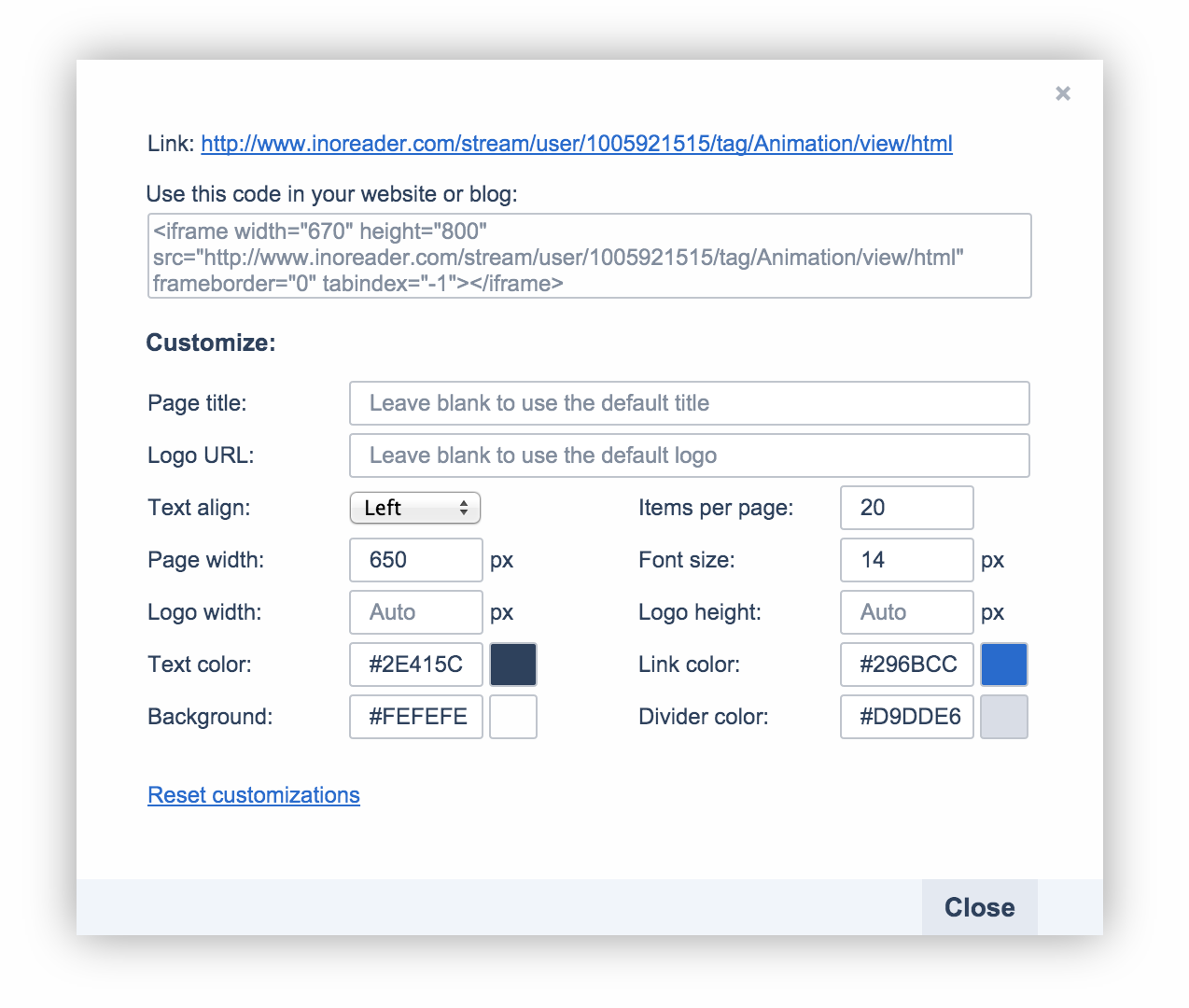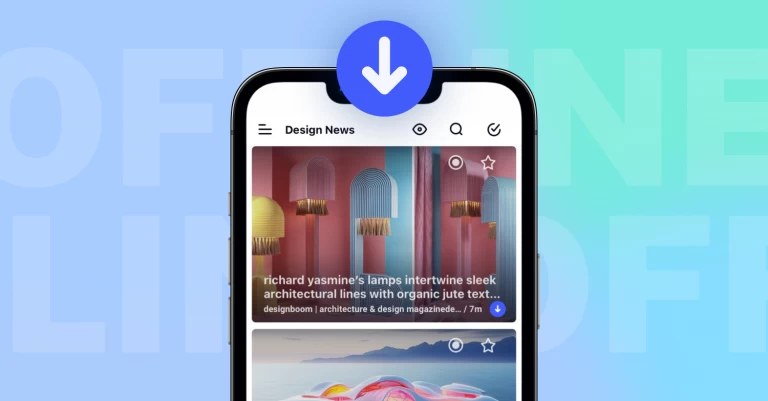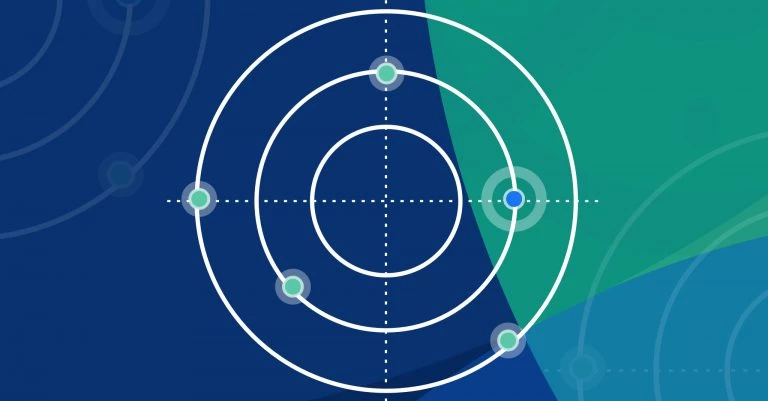Customizable HTML clips
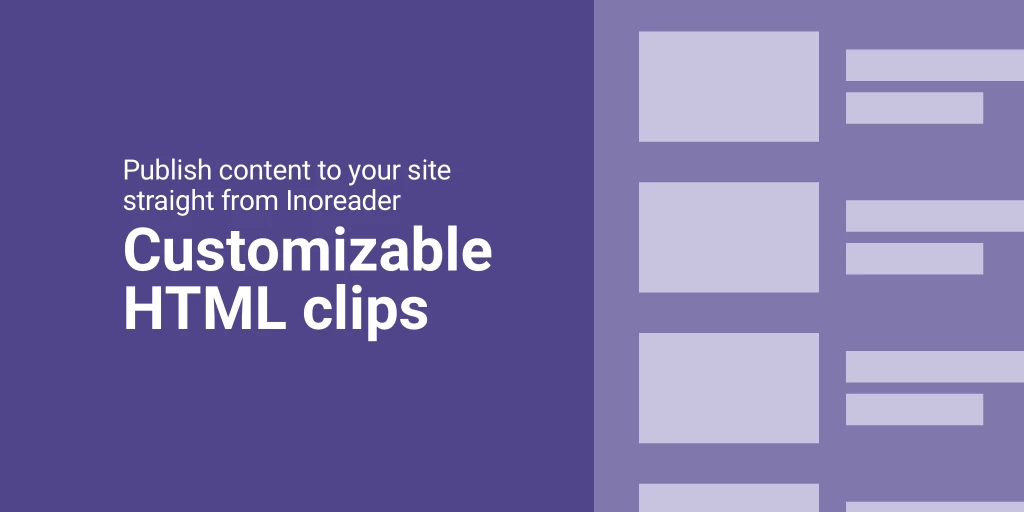
HTML clips are one of those features that not many users know about, but if you run a website or a blog, they can become a huge time saver for you. It’s a fast way to publish content to your site straight from Inoreader.
It’s especially useful with tags, where you can just assign the tag to any article, which you want to appear on your site. You can even harness the power of rules to automatically tag articles based on keywords or other conditions so Inoreader can automatically publish curated items to your site. How cool is that?
You can make HTML clips from any folder or tag, or even from your starred or broadcasted items. To do that, just right-click on it and choose “View tag information” or go to Preferences -> Subscriptions and turn on the export:
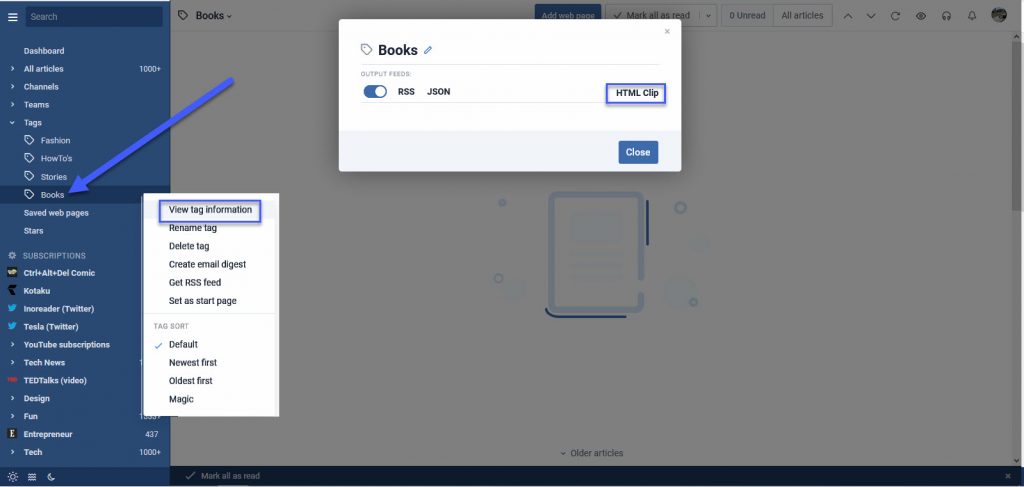
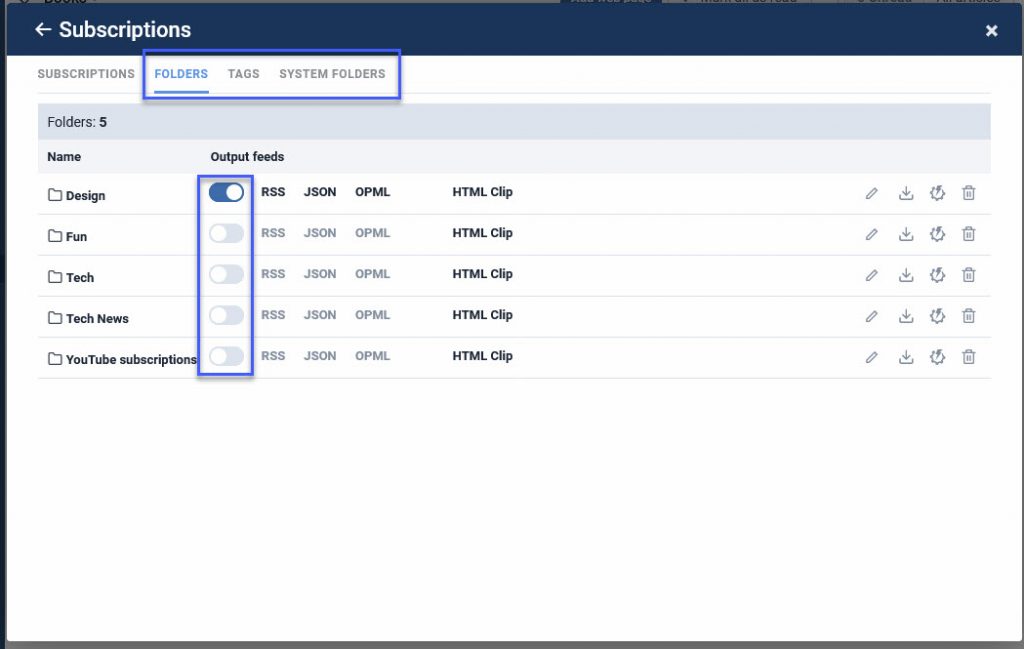
You can now click on the “HTML Clip” link and you will see the new customization dialog:
From here you can customize pretty much everything about the looks of your clip, so it can look like an integral part of your website. You can set up different colors, the width and font size an also put a customized header with logo and title.
—
Innologica Team