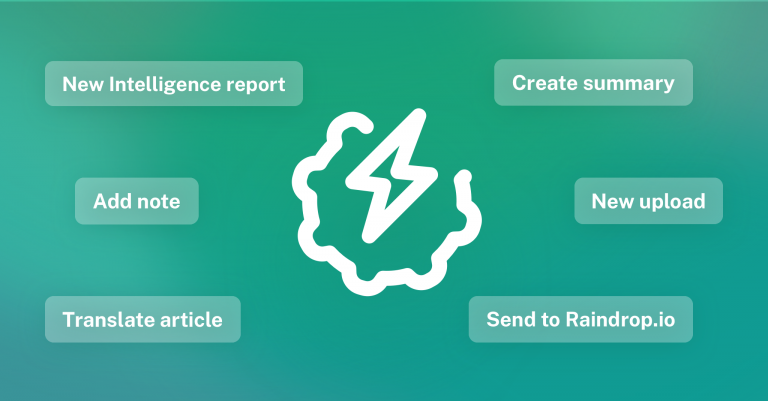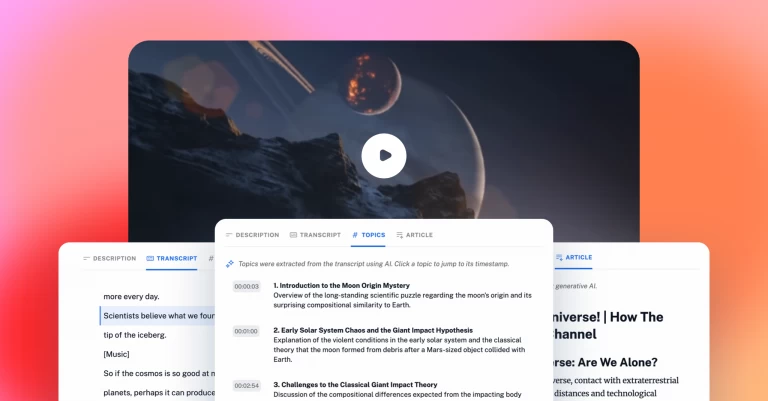Back to Blog
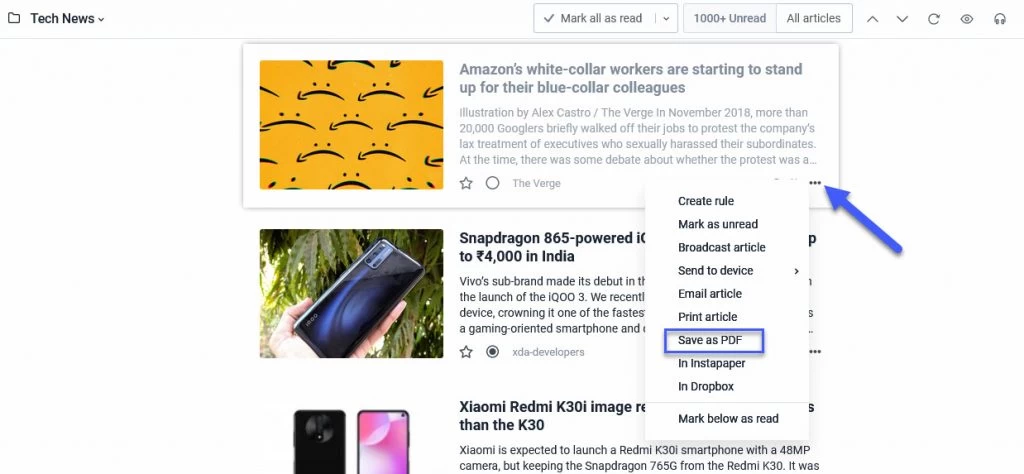
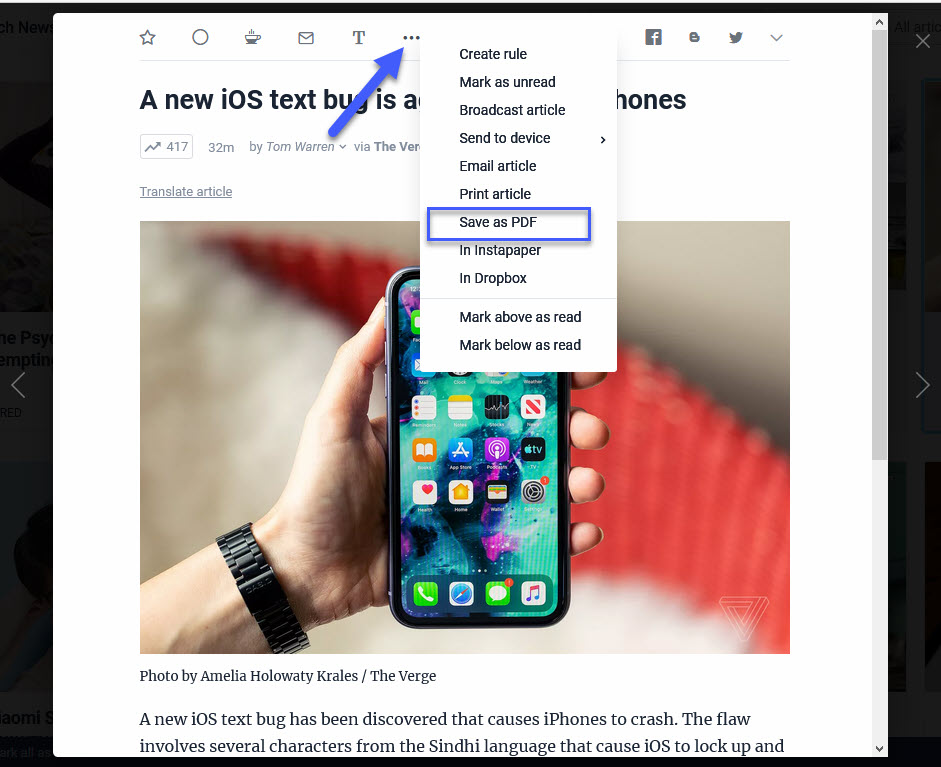
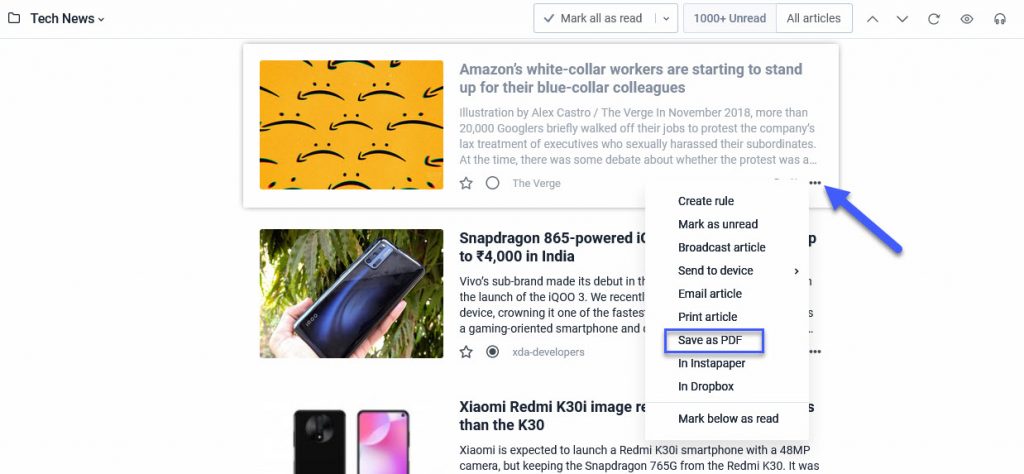
Save articles as PDF files
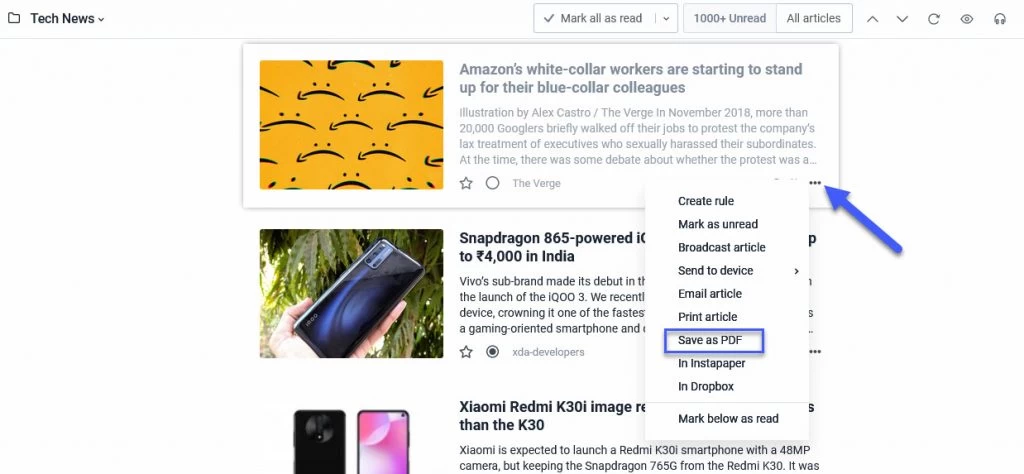
You can also read this post in Chinese.
PDF files are great way to save articles for reading later. You can easily print them, send them via email and archive them on your own storage, where they will be always available even if you don’t have access to internet.
At this stage you can very easily guess where this is going. Yes, from today you will be able to save your favorite articles as PDF files.
All you need to do is go to the article menu (the three dots) and click Save as PDF.
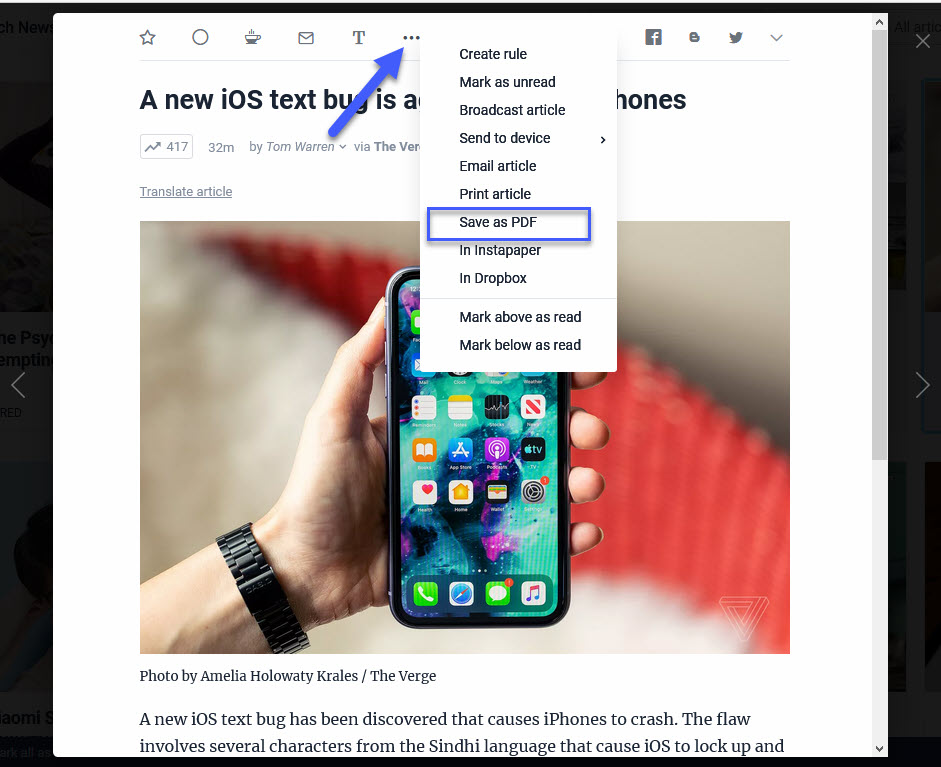
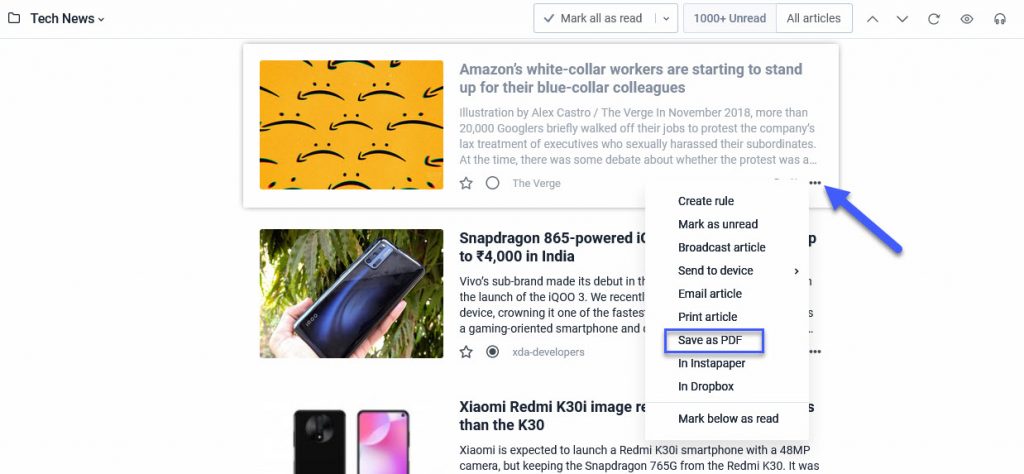
Here are some examples of articles saved as PDFs:
- The Easiest Way to Store Grains is a Cheap Plastic Pitcher
- Europe demands driverless cars be driveable
- $2 Undecillion Lawsuit
- How to improve InnoDB performance by 55% for write-bound loads
- Modern Hippie Bus Goes Where Vintage Volkswagens Can’t
- Where I Work: Louise Olsen of Dinosaur Designs
- Badass ‘Fall of Gods’ Project by Rasmus Berggreen
- Maléfique
- La Reine des Neiges