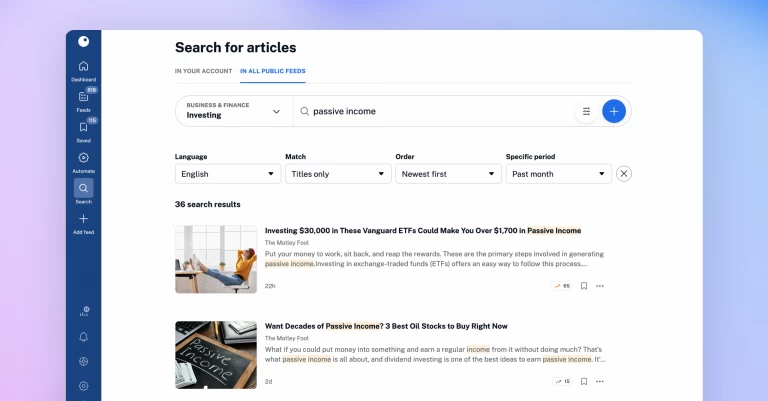Stay in the know with monitoring feeds
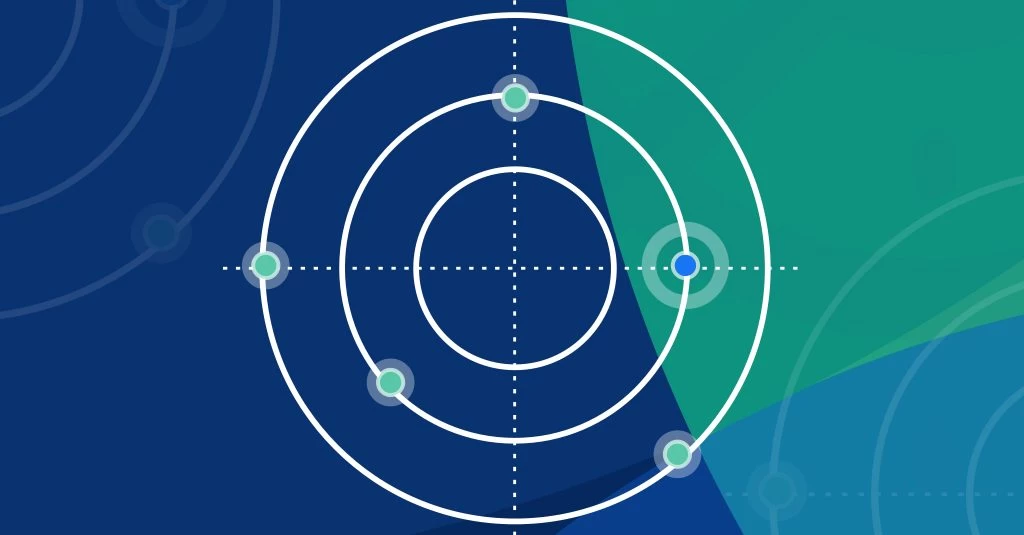
Next in our list of exciting 2024 updates, we’re introducing monitoring feeds – a feature bringing new organizational capabilities to enhance your workflow! Read on to explore their benefits:
What are monitoring feeds?
Monitoring feeds are the upgraded counterpart of monitored keywords, a feature designed to help Inoreader users stay informed by keeping track of news on people, brands, companies, emerging trends, and events. Consider them as a streamlined approach to gathering and organizing relevant information on specific topics of interest. You can use monitoring feeds to:
- Consolidate articles about a particular subject from the various feeds you already follow. For example, you can create a monitoring feed to compile all Android-related articles coming into your account, ensuring a comprehensive view of all of them in one place.
- Keep a close eye on publications related to your brand, business, or even yourself by setting up monitoring feeds to scour the internet for incoming articles matching certain keywords and phrases. With this approach, you can get results from feeds you don’t currently follow.
Whether you’re tracking industry trends, personal interests like fandom and entertainment news (say, if George R. R. Martin ever finishes writing The Winds of Winter), or even exploring quinoa recipes, you can turn your searches into feeds and receive regular updates with monitoring feeds. Filter results by preferred language, use advanced syntax for sophisticated searches, and combine keywords and phrases in advanced queries to get a tailored and organized view of the information that matters to you!
How to create monitoring feeds?
Creating monitoring feeds is pretty straightforward. Head to the ‘Search’ section of your account, enter a keyword or phrase (don’t forget to use our advanced query builder for precision), select the type of search you want to perform, apply relevant filters, and click the button at the bottom of the screen, conveniently labeled ‘Create monitoring feed.’
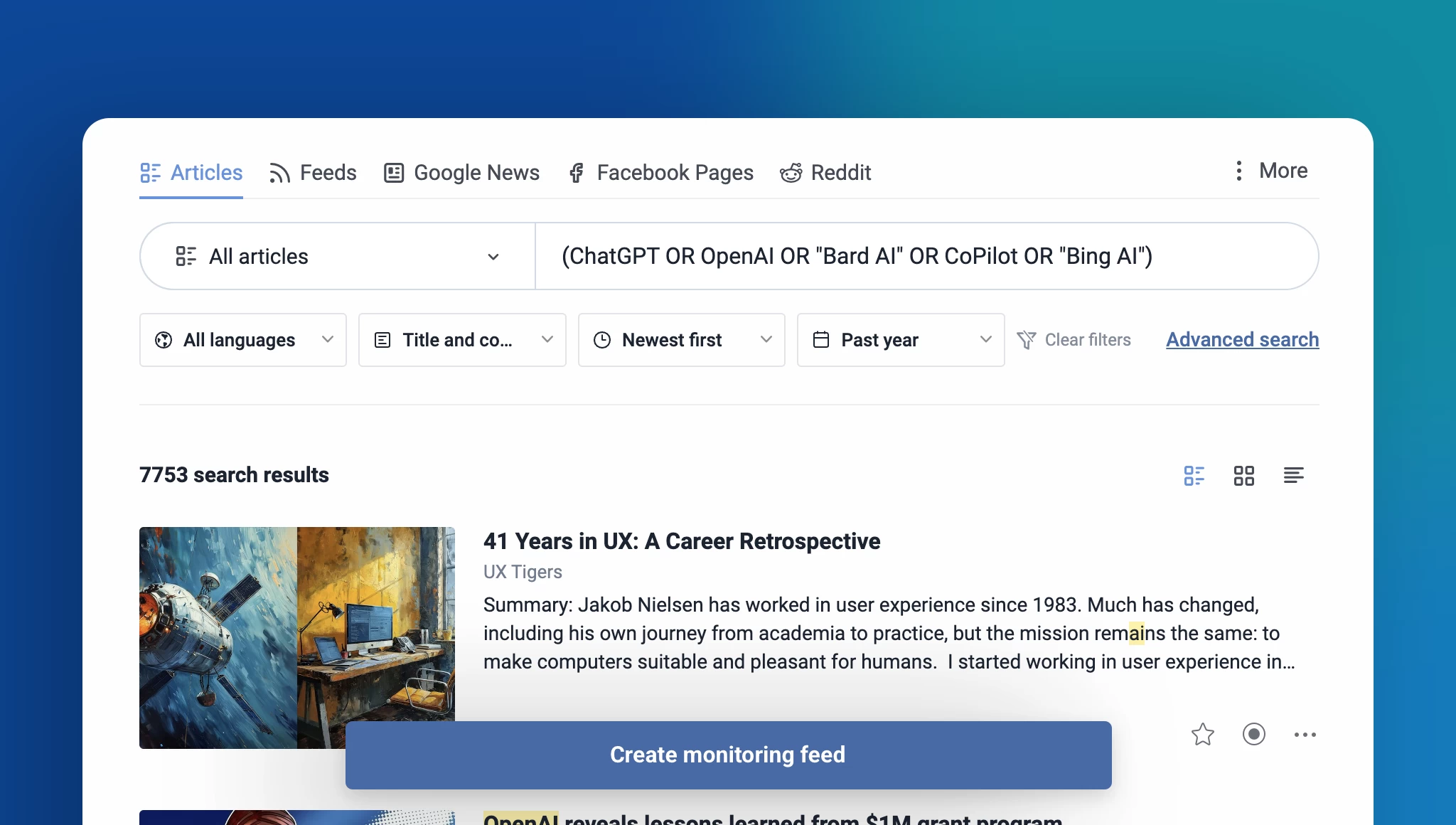
Once created, your monitoring feeds will appear under ‘FEEDS’ in your sidebar, joining your other RSS and Web feeds, newsletters, and social feeds. They will regularly update and display all new articles matching the search criteria set by you. The added perk? Monitoring feeds behave just like regular feeds, meaning they are folder-friendly! Easily organize them into personal or Team folders and export them as RSS feeds or HTML clips to streamline content sharing.
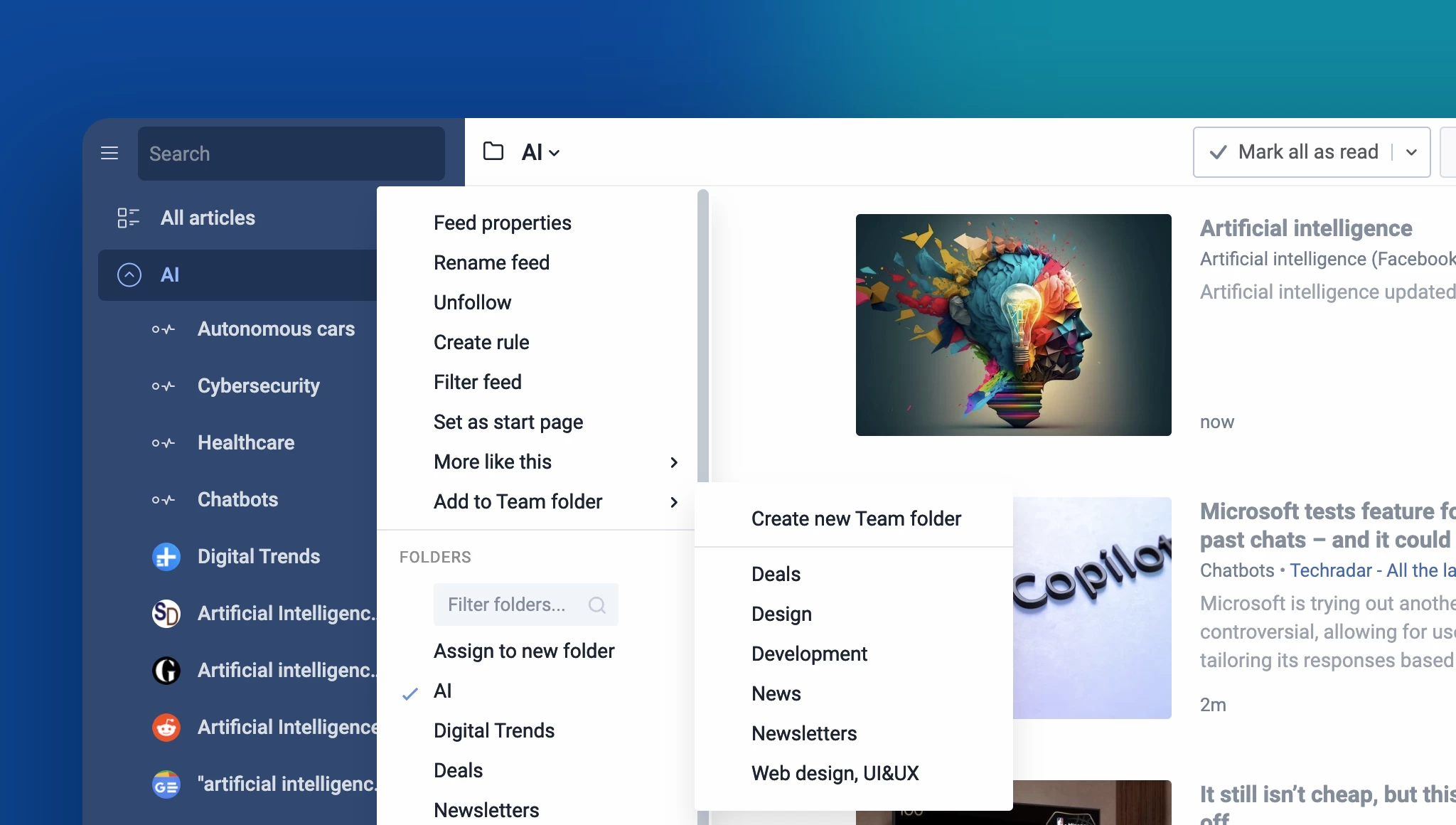
How can monitoring feeds improve your workflow?
Curious about the potential this feature brings for improving efficiency? Let’s start there: Articles collected by monitoring feeds are integrated into the ‘All articles’ section, mingling with content from your other feeds for increased visibility and time saved from switching between different parts of your account.
You can also take content organization to the next level by grouping monitoring feeds in folders along with other feeds. This allows you to apply rules and filters uniformly, not to mention that creating email digests becomes a breeze – just pick a folder and get all your feeds on a specific topic (including monitoring feeds) with one click!
Another game-changer is the effortless search within folders. Explore the content of multiple monitoring feeds simultaneously, streamlining your research for common topics across various feeds (e.g., searching for ‘multiverse’ in ‘science’ and ‘entertainment’ monitoring feeds).
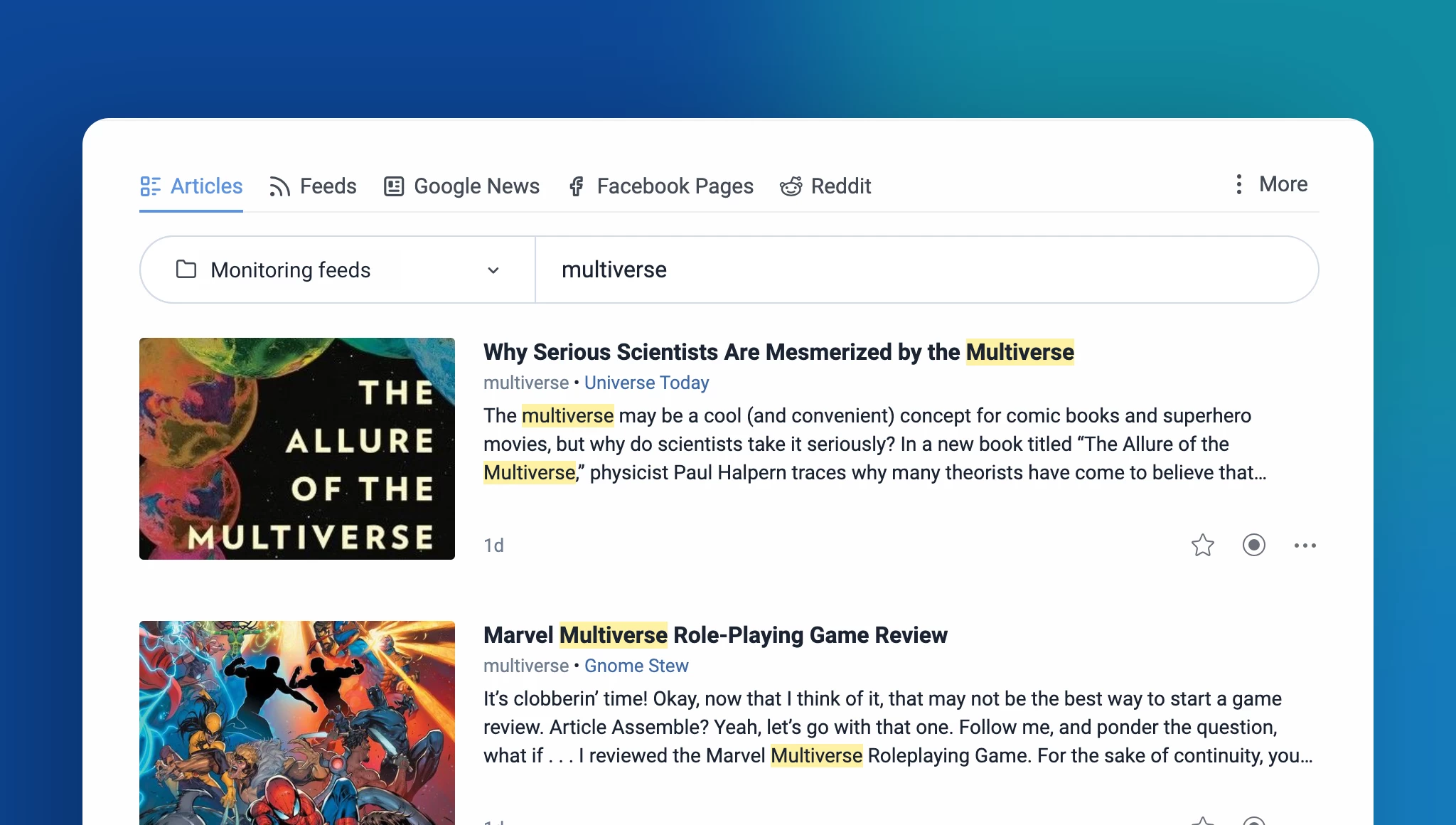
With that in mind, you are now ready to embrace the future of monitoring with our new feeds. Elevate your workflow, boost efficiency, and organize your account better! Ready to dive in?
Upgrade to Pro and enjoy monitoring feeds along with the best perks Inoreader has to offer!