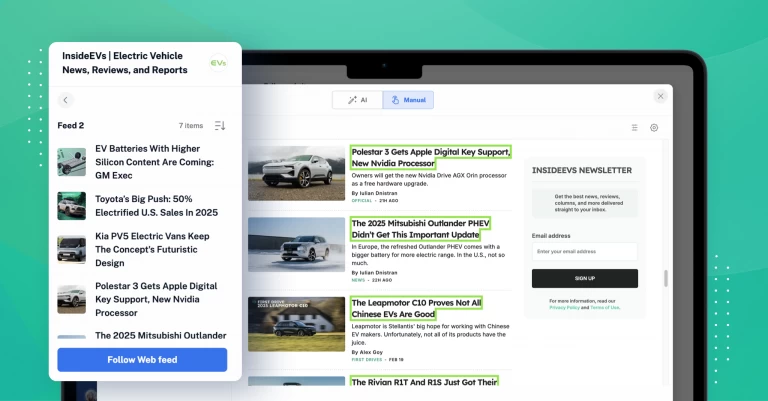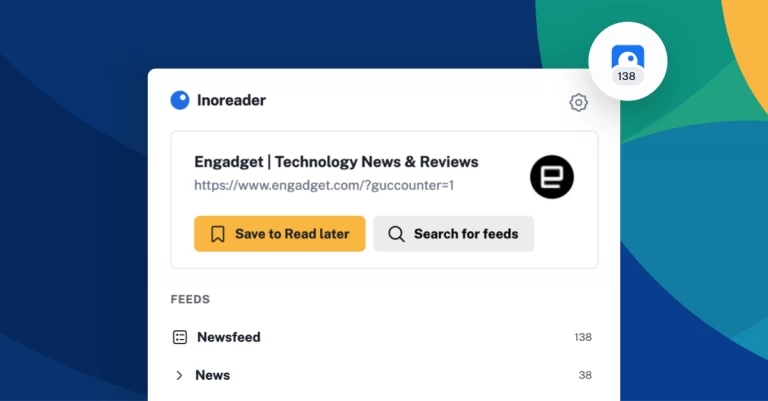Follow Bluesky RSS feeds in Inoreader
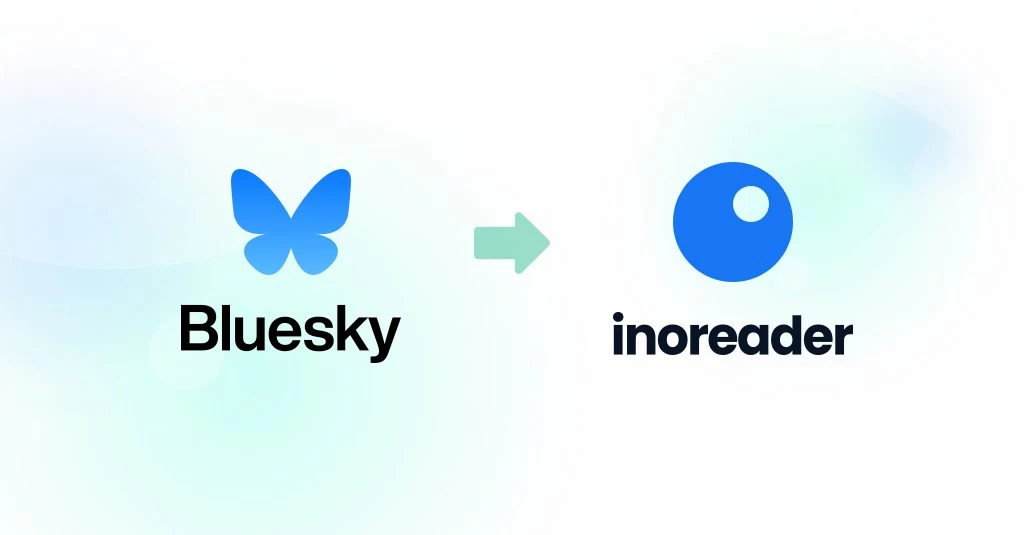
Bluesky, the exclusive microblogging social media platform featuring Twitter co-founder Jack Dorsey on its board of directors, has taken a big leap toward connecting its invite-only community with the broader public. Now, you can easily follow individual Bluesky users through RSS feeds in Inoreader. Here’s everything you need to know:
How to follow a Bluesky user in Inoreader?
Following a Bluesky user on Inoreader is simple – just copy and paste the link to their profile into the search bar, and Inoreader will discover the user’s personal RSS feed for you. For example, let’s try it with crypto researcher & critic Molly White’s profile URL:
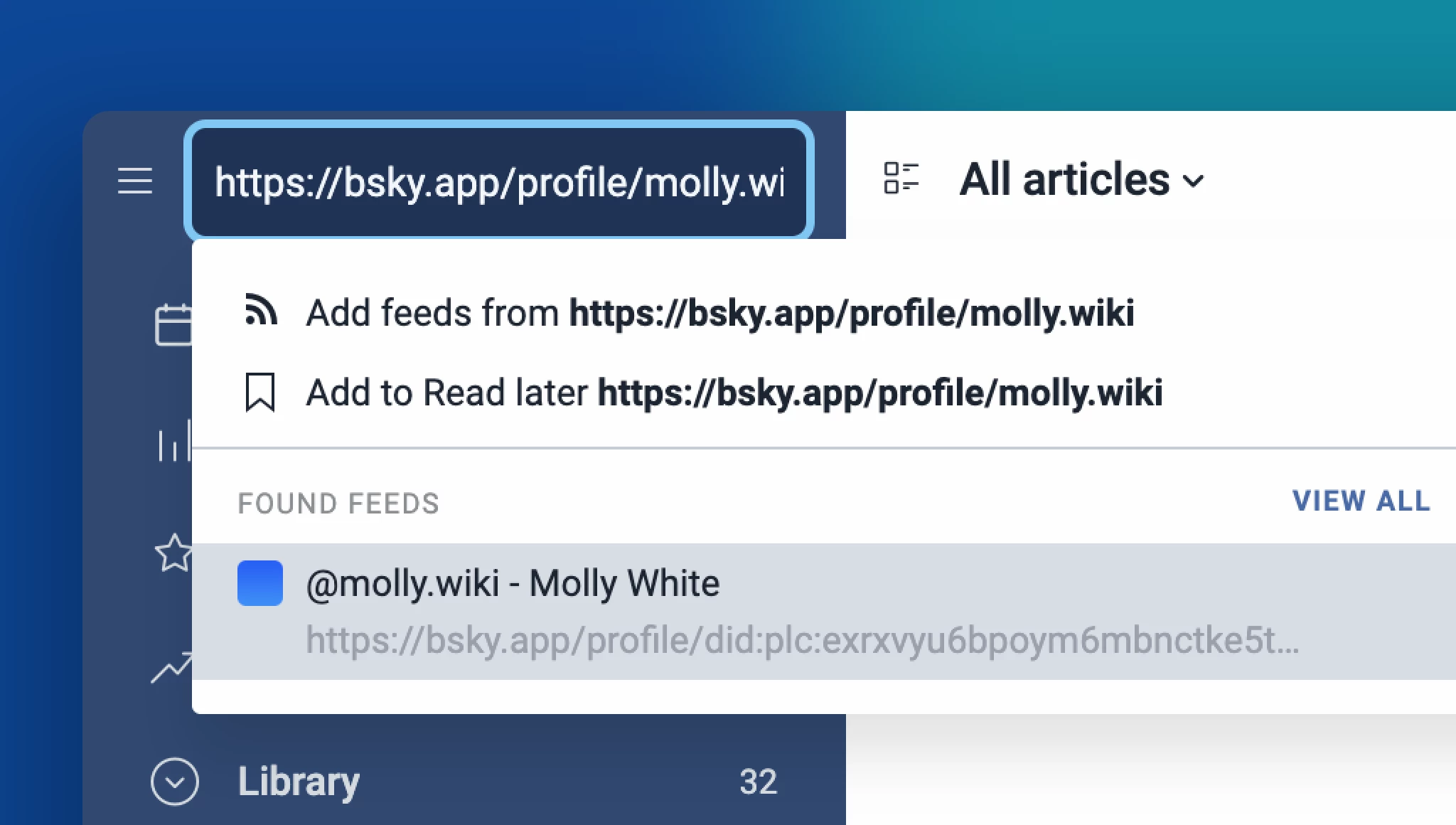
The feed links are embedded in each Bluesky user’s profile, making them easily discoverable by RSS browser extensions. If you’re using Inoreader’s browser extension, it will automatically detect a user’s RSS feed, enabling you to follow it while viewing the profile in your browser.
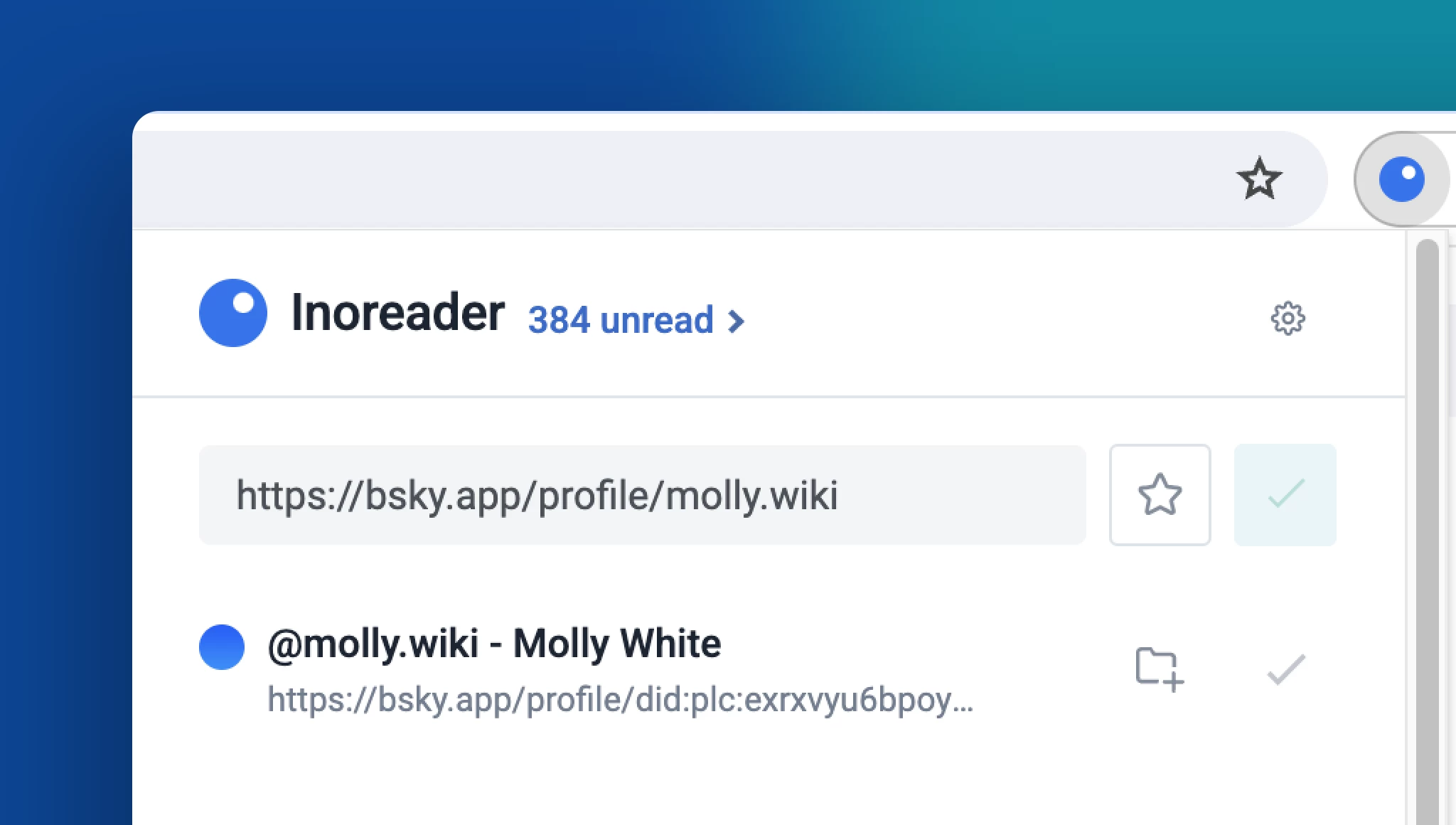
Restrictions
It’s important to note some limitations apply to Bluesky RSS feeds. Currently, they only include posts that are public by default and do not require a login. Bluesky users can restrict post visibility, preventing these posts from appearing on their personal RSS feed.
Additionally, Bluesky RSS feeds don’t display embedded links in text posts. To access the links, you’ll need to navigate to the original post on Bluesky, which can be a little inconvenient.
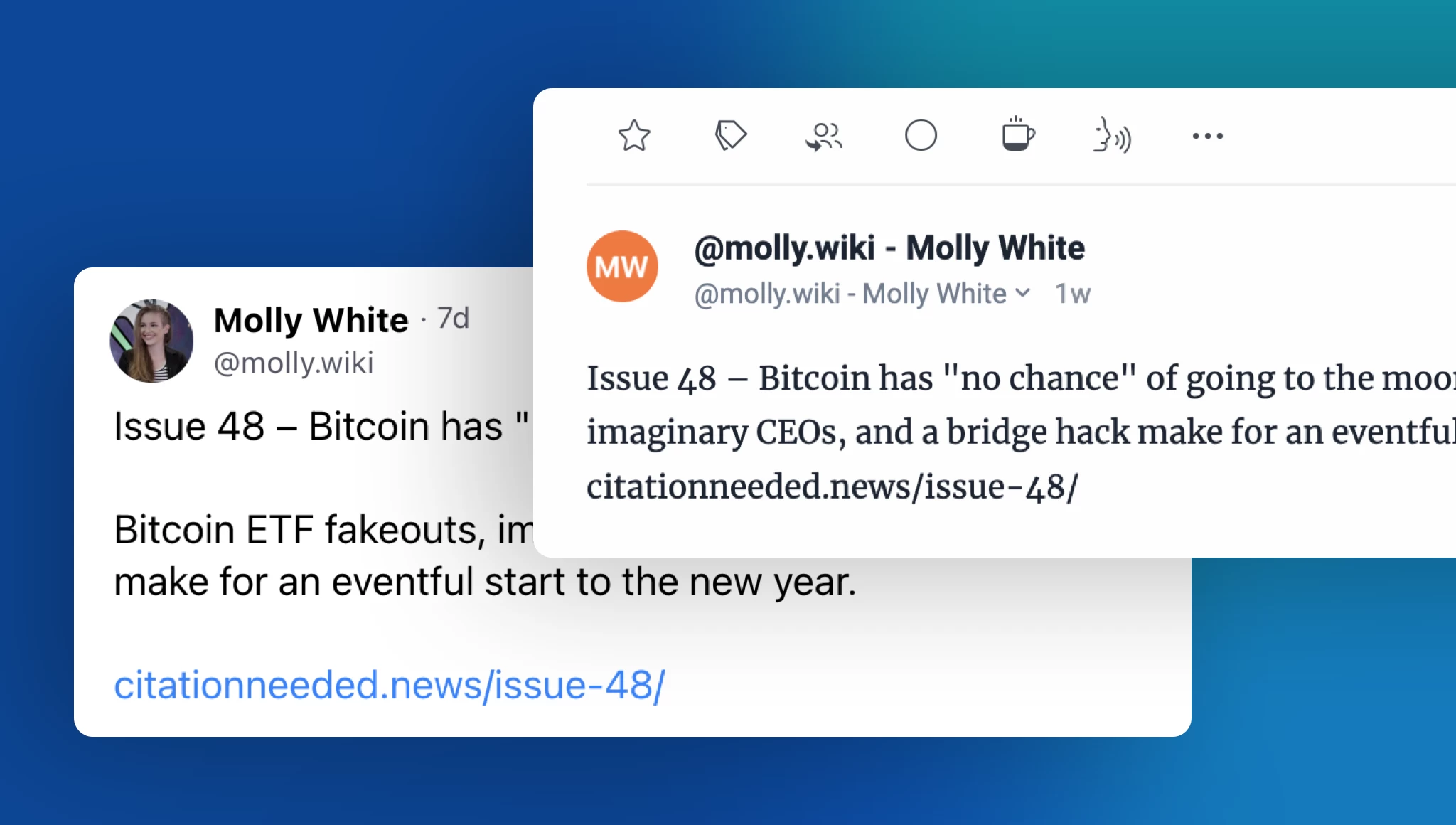
With Bluesky making significant strides in accessibility, it will be interesting to observe if the platform gains popularity and eventually opens its doors to the public. Filling the void left by post-Musk Twitter is a formidable challenge, so we’ll keep a close eye on Bluesky and their next moves.