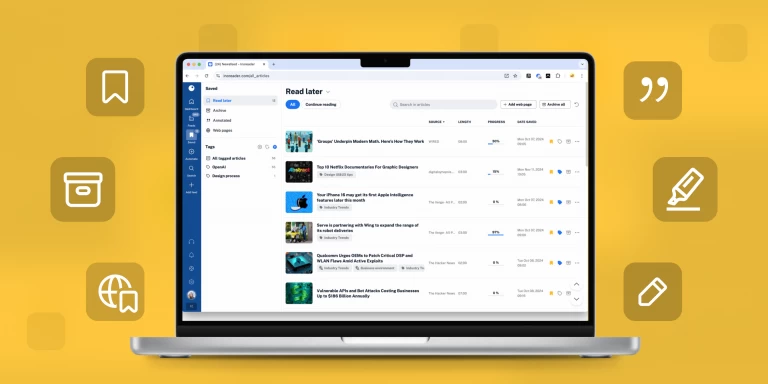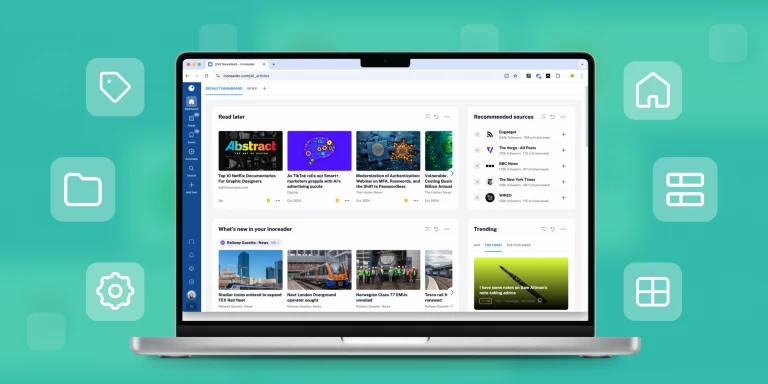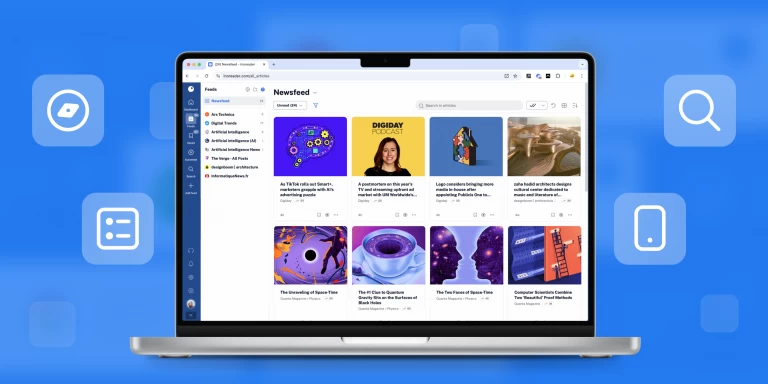Back to Blog

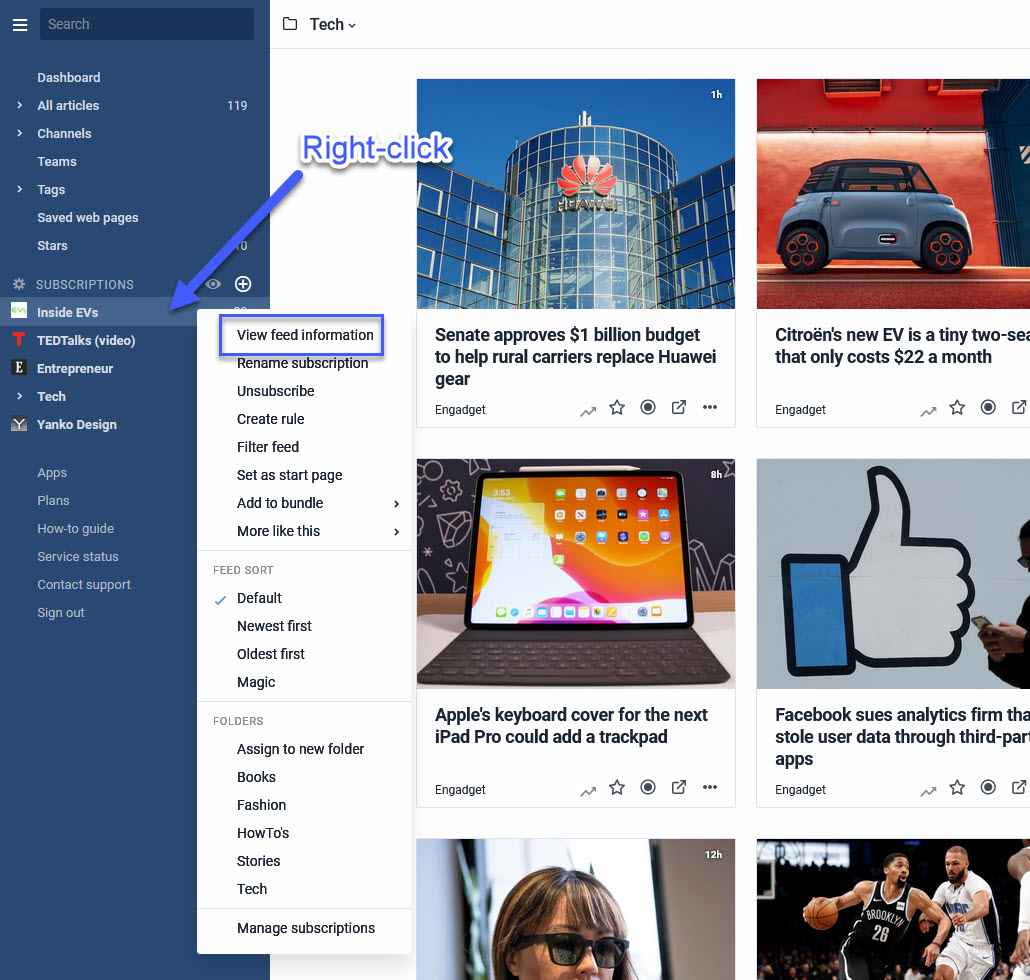
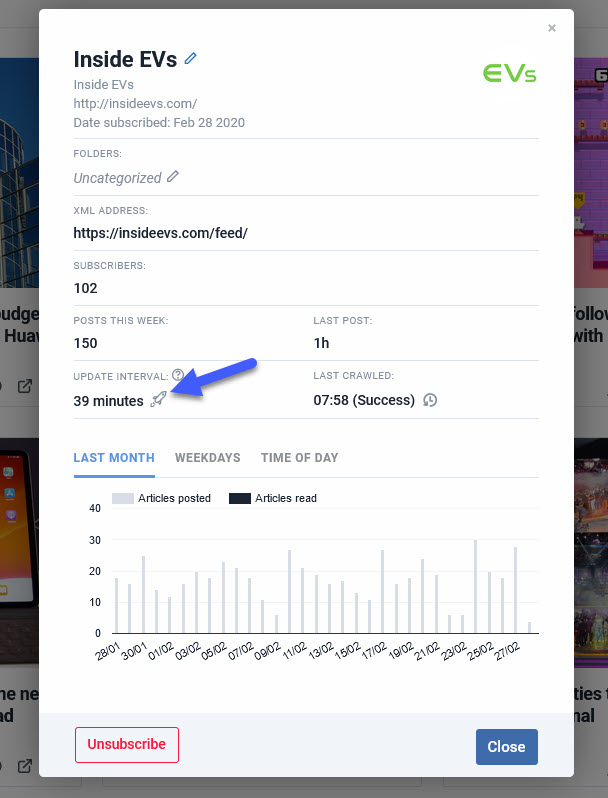
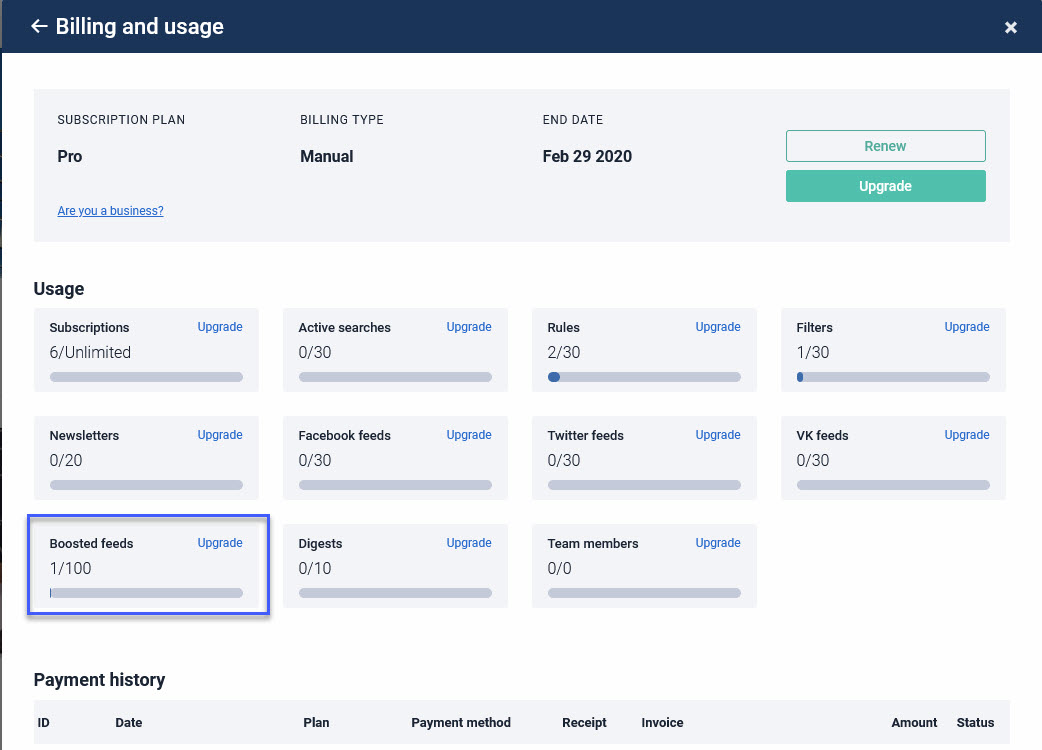
Inoreader How-to: Boosting feeds

Sometimes reading is just a leisure activity, but when it comes to news that are important to you, speed matters. There is nothing more frustrating than to get the news too late – especially if your latest project depends on it.
This is why we’re carefully evaluating the interval at which we’re fetching different feeds, trying to balance out refresh speed and platform stability, and also not to swarm publishers with unnecessary polling requests. And when there is a feed that you need updated more often – you can rely on Boosting feeds.
Why boost feeds?
Boosting a feed increases the feed update interval to 10 minutes. This can be helpful in different contexts, but especially for subscriptions that are really important to you or for feeds that post often.
For example, I’m really interested in science and the Huffington Post science blog is a great source of news – they are very active, but the feed update interval is 40+ minutes. I can boost the update interval and get the content come to my Inoreader almost in real time. Neat, huh?
How to boost feeds?
The process is really simple. Go to Preferences – Subscriptions and check the icons next to each feed. If you see “realtime”, there is nothing for you to do there – the feed is already updated in real time through the PubSubHubbub protocol. If there is a grey rocket icon next to the feed, you can boost the feed by clicking the icon. If the feed has already been boosted by another user, you will also benefit from the increase in update speed and won’t need to boost the feed again:
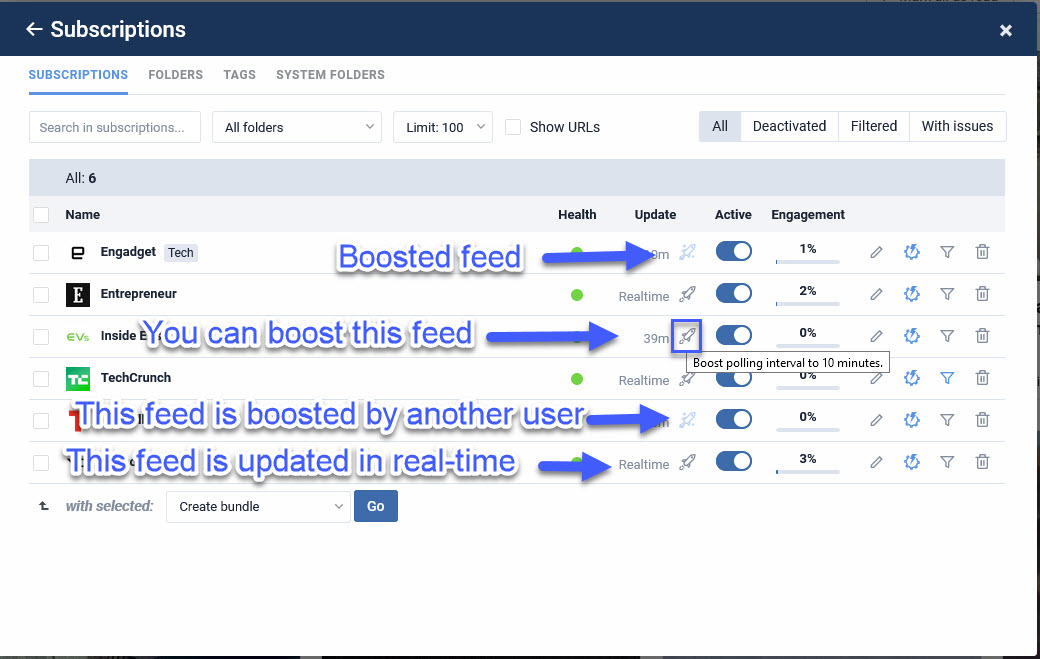
You can also boost a feed when right-clicking a subscription in your tree pane and choosing View feed information:
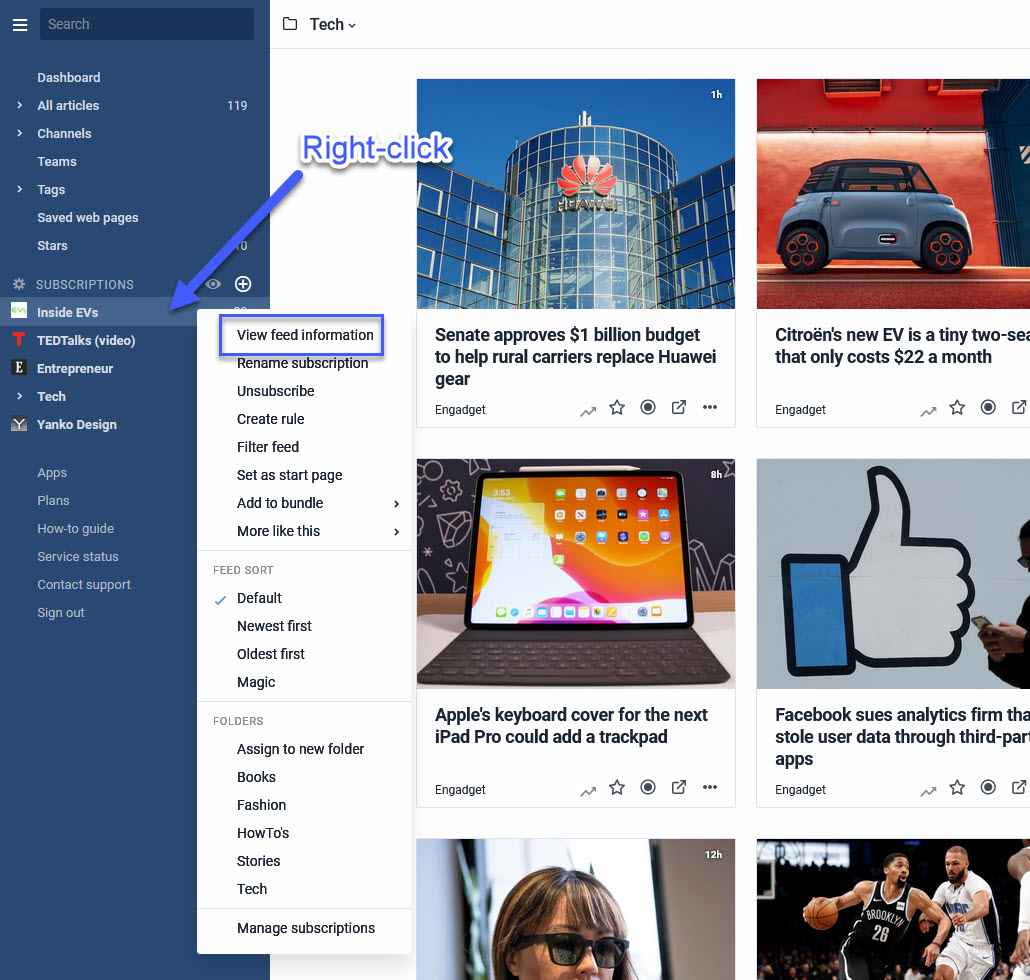
Here you can see the update interval of the feed, a link to boost the feed if you want to, as well as a crawler log, that displays the updates of the last week:
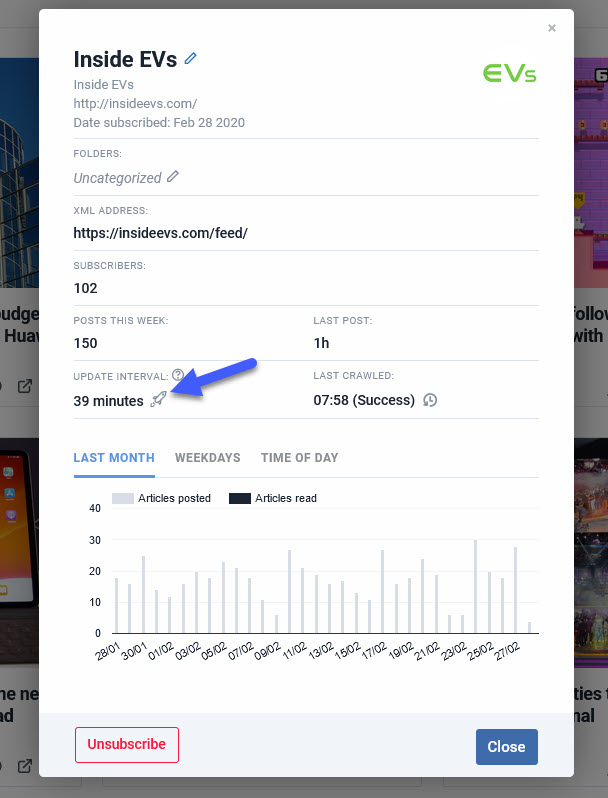
Do I need to boost a feed?
The best thing is to check the update interval and decide if you need quicker updates for the specific feed. Pro users have less to think about, since they get a guaranteed maximum polling interval of 1 hour for all their feeds.
Keep in mind that if a feed has been boosted by another user, you will also get the information faster – this is indicated in the Preferences menu and you also won’t see a boost link next to the update interval in the feed information. This “crowd-boosting” gives us a nudge to identify popular feeds and will also save on your boosting limit.
Keep in mind that if a feed has been boosted by another user, you will also get the information faster – this is indicated in the Preferences menu and you also won’t see a boost link next to the update interval in the feed information. This “crowd-boosting” gives us a nudge to identify popular feeds and will also save on your boosting limit.
As the option of boosting feeds is resource-intensive, the functionality is subject to some limitations and Pro users can boost up to 100 feeds
You can try out the functionality and upgrade if you need more feed power and you can first get a 14 days Free trial. You’ll be able to track the number of feeds you have already boosted in the Billing and usage section of the Preferences menu:
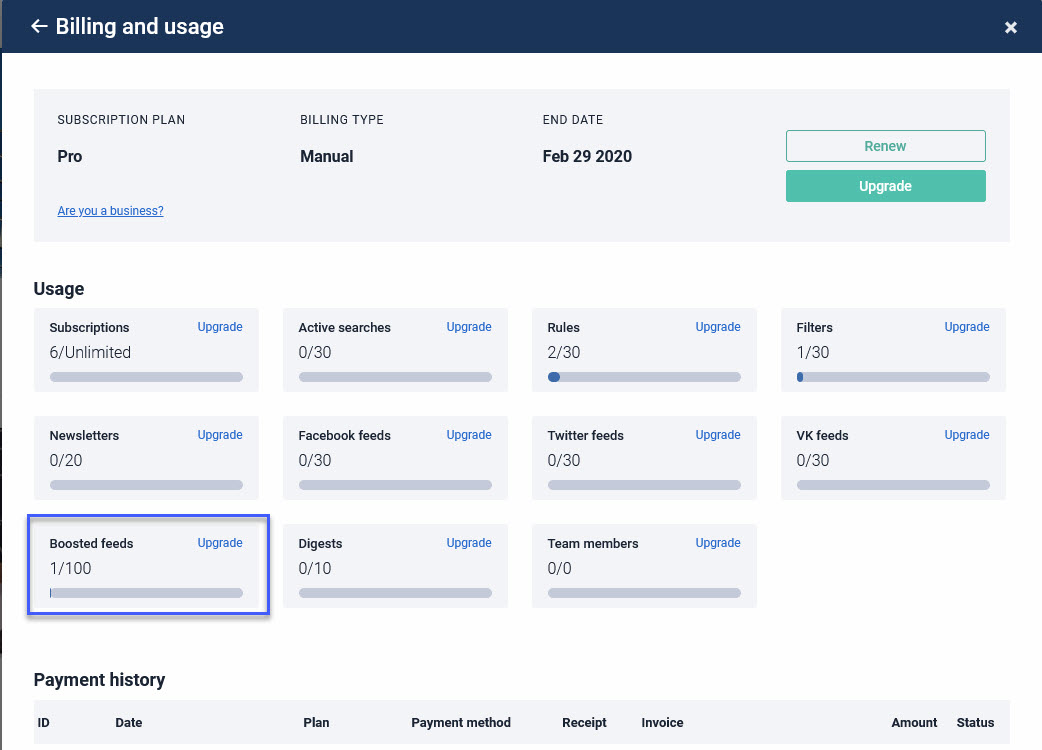
If you want to know more about optimizing your work with Inoreader, check out the rest of our How-to posts.